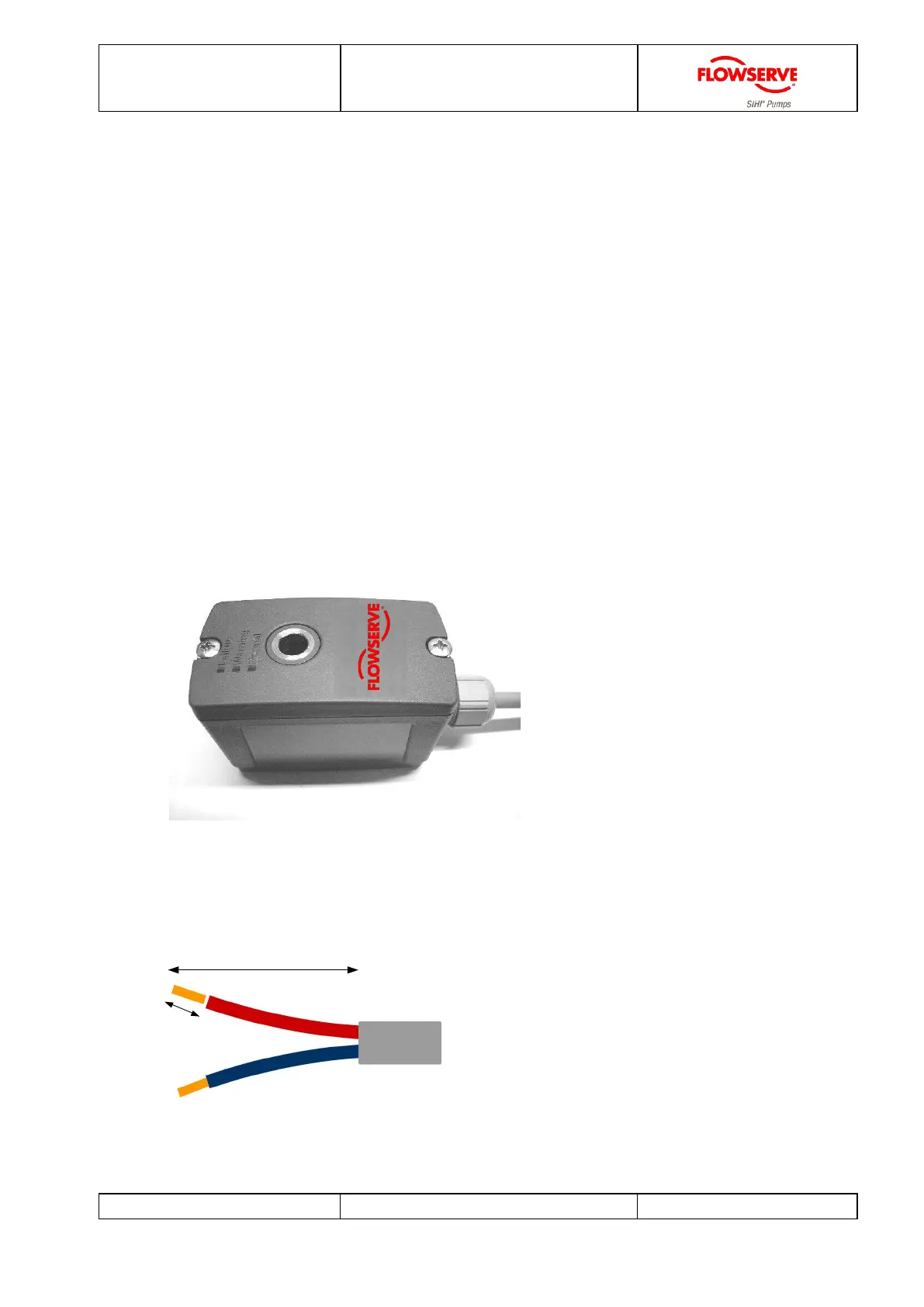IPS Detect
Page 7 of 35
OIM_FLS_IPS Detect_EN_14
Subject to technical changes! FLOWSERVE
4 Electrical connection
Please note before connecting the sensor:
- The supply voltage must match the associated voltage as specified on the nameplate.
Warning!
- If the device is to be installed in an explosion hazardous (Ex) rated area, then all
associated national standards, directives, and safety instructions must be adhered to
for the appropriate area. Specifically, the correct type of cable gland must be
employed.
4.1 Wiring in the housing
1. Undo the cover screws in order to remove housing cover and gasket.
Picture: Sensor IPS Detect
2. Strip the ends away from the protective covering of the supply cable as shown
below.
Picture: Supply cable
50 mm
10 mm