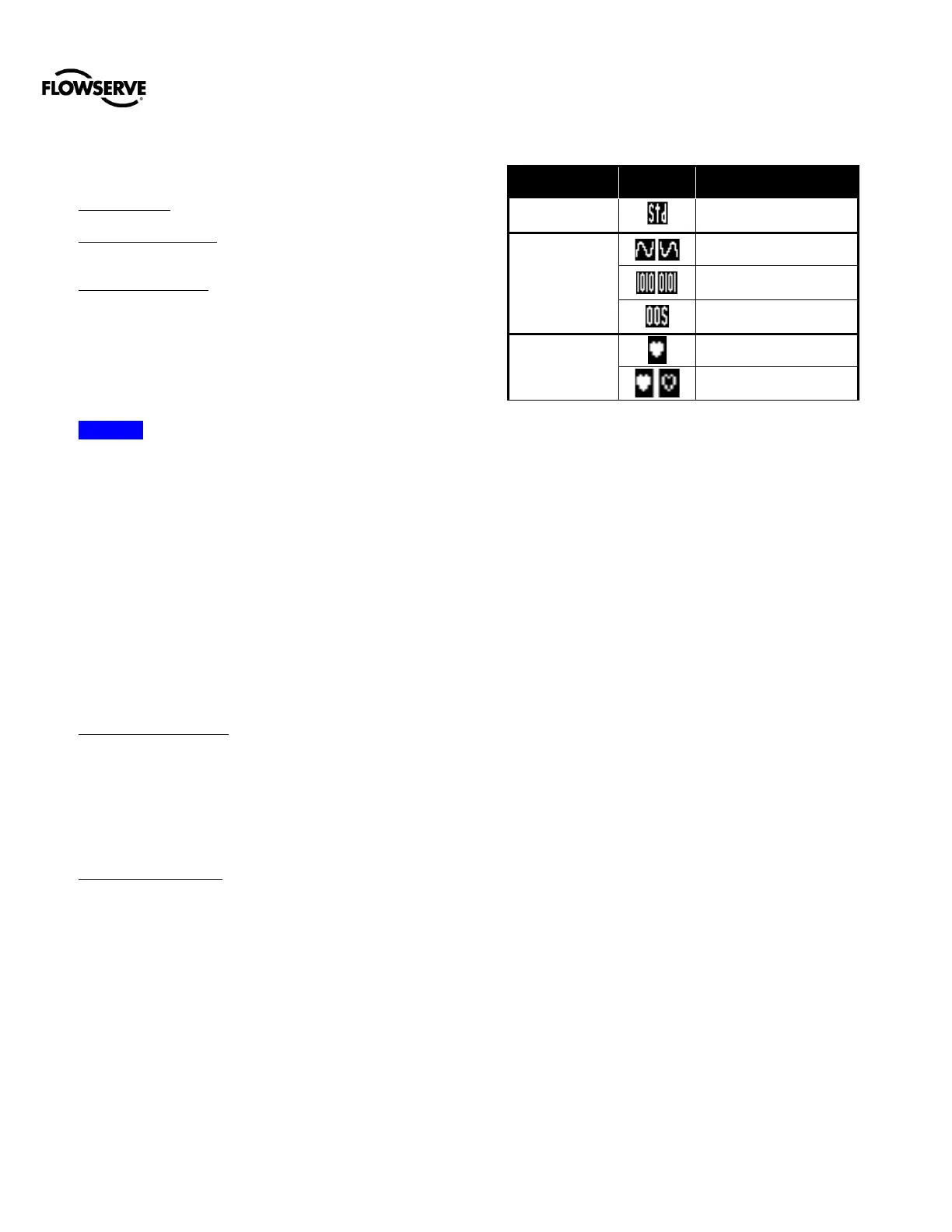Logix™ 3800zb Digital Positioner FCD AIIOM001030_EN 02/23
flowserve.com 26
The Scrolling Status Message provides the following
information as applicable:
Date and Time – The date and time format is adjustable.
Ambient Temperature – This is the temperature inside the
positioner.
DIP Switch Override – This indicates that the Configuration
(DIP) Switches do not reflect the actual configuration of the
positioner. Changing a Configuration Switch after a Quick-Cal,
or if the configuration is hanged from the DTM will cause a Dip
Switch Override. Performing a Quick-Cal will reset the
configuration to what the Configuration Switches show, which
may not be desirable in this case. Ensure the Configuration
Switches are set properly before performing a Quick-Cal.
NOTE: The Scrolling Status Message function is disabled
by default. Activate Scrolling Status Messages through the
display menu.
10.1.3 Current Alarm Status
The Current Alarm Status area shows the highest priority
alarm, warning, alert or status indication. This matches the
code indicated by the flashing LEDs.
10.1.4 Status Icons
Status icons continuously show the state of the features and
modes. See Table 2: Status Icons for more details.
Standard diagnostics are position-based diagnostics.
Command Source Icons – The positioner is in Analog
Command mode if it is using the 4-20 mA signal to control
the location of the valve. In Digital Command mode, a HART
positioner ignores the 4-20 command and responds to the
position command given through HART. In Out Of Service
mode, the positioner is performing a calibration, signature,
partial stroke test, is in a factory reset state, or another off-
line mode.
Communications Icons – When the positioner is sending or
receiving data via the HART communication protocol, the
heart icon will be displayed. During burst mode, a pulsating
heart icon will be displayed.
Table 2: Status Icons
