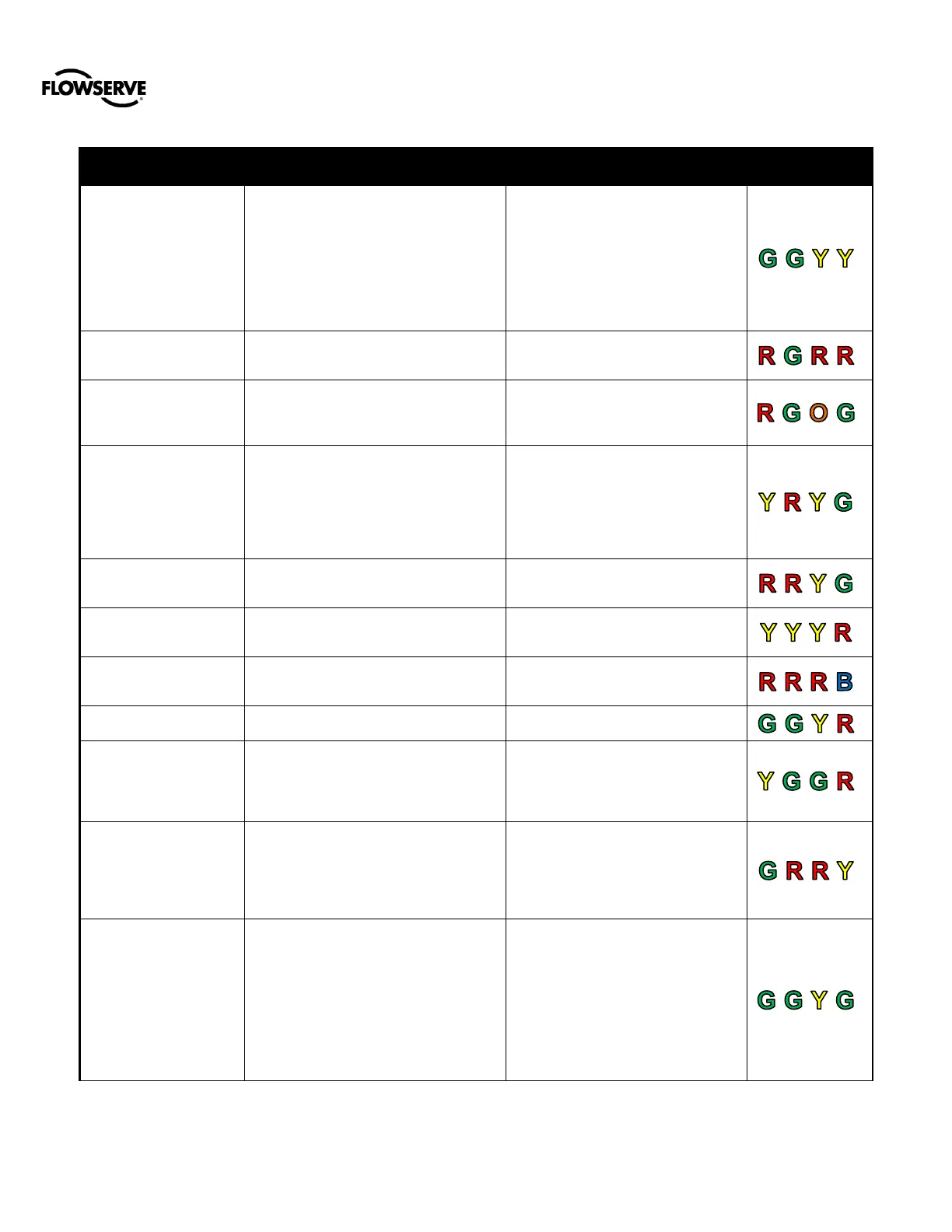Logix™ 3800zb Digital Positioner FCD AIIOM001030_EN 02/23
flowserve.com 54
The input command is set by a digital
HART command instead of the 4-20
mA signal.
The input command source can be
changed back to the 4-20 mA signal
by using a handheld, the
Dashboard page of the DTM, or
performing a manual Command
Reset. Perform the Command
Reset by holding both the I and III
buttons and briefly pressing the
QUICK-CAL button.
The positioner is in factory reset state.
Calibration is required to enable
control.
Perform a Stroke Calibration
(QUICK-CAL).
The fail direction (on loss of air) that
the user selected does not match the
fail direction detected by the positioner.
Check the Air to Open / Air to Close
DIP switch on the positioner. Also,
review the actuator spring and
tubing configuration.
Feedback Calibration in
Progress
A feedback calibration sequence is in
progress. Turn the follower arm 2 full
rotations over 10 seconds.
Rotate the follower arm 2 full
rotations over 10 seconds. The
calibration can be canceled from
the Sensor Calibration page of the
DTM, from the handheld, or by
briefly pressing all three buttons at
once.
The feedback linkage is broken or the
position feedback sensor is out of
range.
Fix broken linkage or recalibrate the
stroke.
The FLASH program memory is
corrupt. This will trigger the Memory
Error Warning.
Reprogram the main board with the
latest firmware. If this error persists,
replace the main board.
Incompatible Software
Alarm
The board has been reprogrammed
with software that changes its
communications type (FF, HART, etc.)
Reprogram the board with the
correct software.
The positioner has powered up and is
displaying a blink sequence 3 times.
Wait for 3 blink sequences to
complete.
Jog Calibration Set
100% Position
During a jog calibration, the unit is
waiting for the user to manually adjust
the valve position to the desired 100%
open position.
Use the I and III buttons on the
positioner to adjust the valve to the
desired fully open position. Press
the QUICK-CAL button to accept
adjustments.
The positioner has been placed in a
local override mode where the valve
can only be stroked using the I and III
buttons. The positioner will not respond
to analog or digital input commands
from HART.
Control the valve using the I and III
buttons. This mode may be
cancelled by briefly pushing the
QUICK-CAL button.
Control and configuration features are
locked at the positioner's local
interface. This is to prevent
unauthorized or accidental
adjustments. The buttons can still be
used to view information on the LCD.
The status code is only present for a
short time when the user attempts to
make a change through the display
menu.
The DTM's Local Interface page is
used to unlock the local interface,
turn this feature on and off, and to
set the PIN. For temporary access,
a Personal Identification Number
(PIN) can be entered from the
positioner if an LCD is installed.
