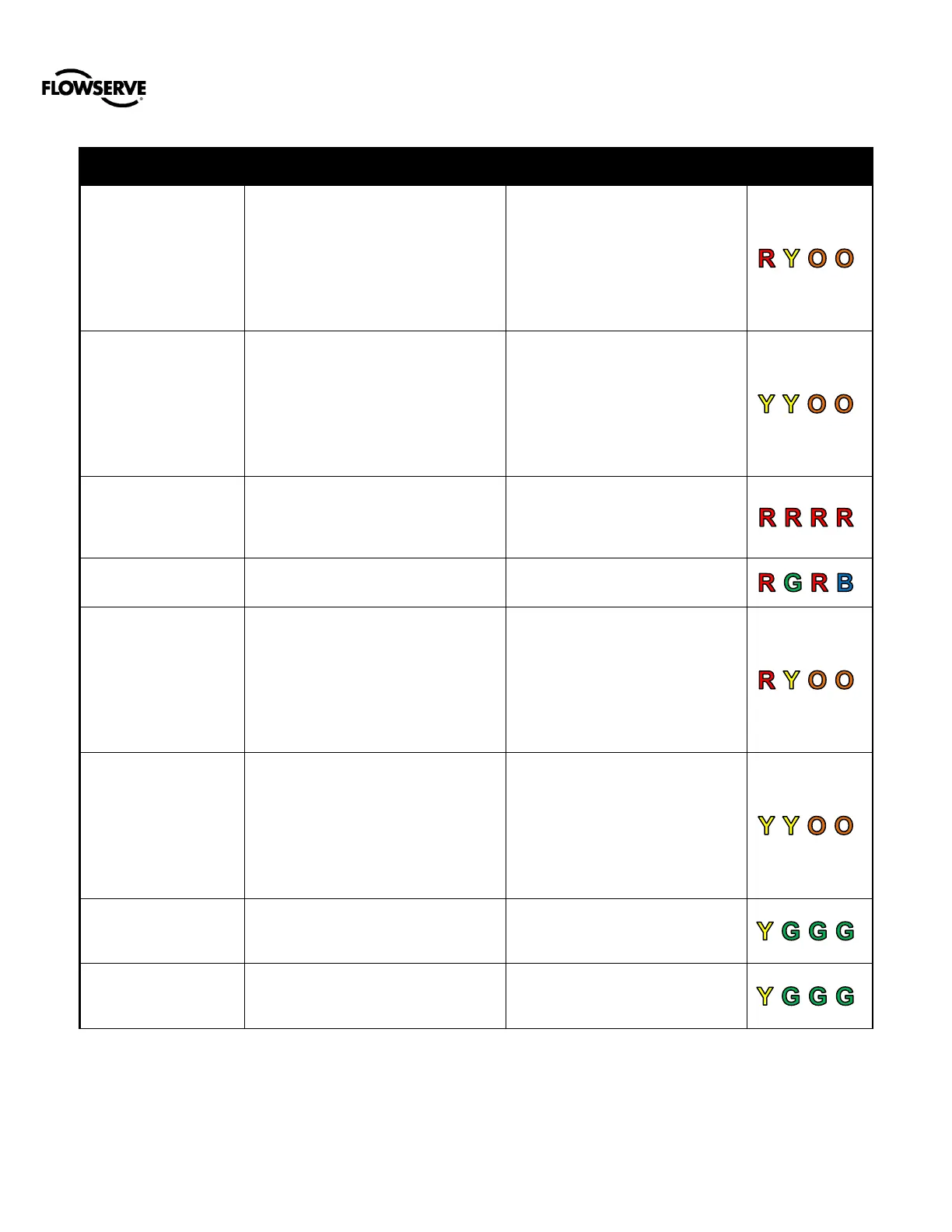Logix™ 3800zb Digital Positioner FCD AIIOM001030_EN 02/23
flowserve.com 56
The amplitude of the position signal is
above the alarm limit. The positioner is
controlling the position of the valve with
large corrections.
Verify the limits are set at an
appropriate level. Adjust the
selectable Gain switch to a lower
setting or use the "Hi Friction"
setting. Perform a QUICK-CAL
which sets the gains based on valve
response. Check for high friction. If
the problem persists, replace the
relay.
Position Amplitude
Warning
The amplitude of the position signal is
above the warning limit. The positioner
is controlling the position of the valve
with large corrections.
Verify the limits are set at an
appropriate level. Adjust the
selectable Gain switch to a lower
setting or use the "Hi Friction"
setting. Perform a QUICK-CAL
which sets the gains based on valve
response. Check for high friction. If
the problem persists, replace the
relay.
The difference between the command
and the actual position has been
greater than the user set limit for longer
than a user set time.
Review active alarms and warnings
to find root causes of this alarm.
The deviation settings can be
changed in the Valve Health page
of the DTM.
Position Feedback
Calibration Required
Position feedback calibration required
Perform a Position Feedback
Calibration. See Appendix F – Hot
Keys.
The frequency of the position signal is
above the alarm limit. The positioner is
controlling the position of the valve with
rapid corrections.
Verify the limits are set at an
appropriate level. Adjust the
selectable Gain switch to a lower
setting or use the "Hi Friction"
setting. Perform a QUICK-CAL
which sets the gains based on valve
response. Check for high friction. If
the problem persists, replace the
relay.
Position Frequency
Warning
The frequency of the position signal is
above the warning limit. The positioner
is controlling the position of the valve
with rapid corrections.
Verify the limits are set at an
appropriate level. Adjust the
selectable Gain switch to a lower
setting or use the "Hi Friction"
setting. Perform a QUICK-CAL
which sets the gains based on valve
response. Check for high friction. If
the problem persists, replace the
relay.
Position High Limit
Alert
The position has reached, or is
exceeding, a user defined upper
position indicator. This is similar to a
limit switch indicator.
Set the limit to a higher value if
more travel is needed, or adjust the
command signal back in the
specified range.
The position has reached, or is
exceeding a user defined lower
position indicator. This is similar to a
limit switch indicator.
Set the limit to a lower value if more
travel is needed, or adjust the
command signal back in the
specified range.
