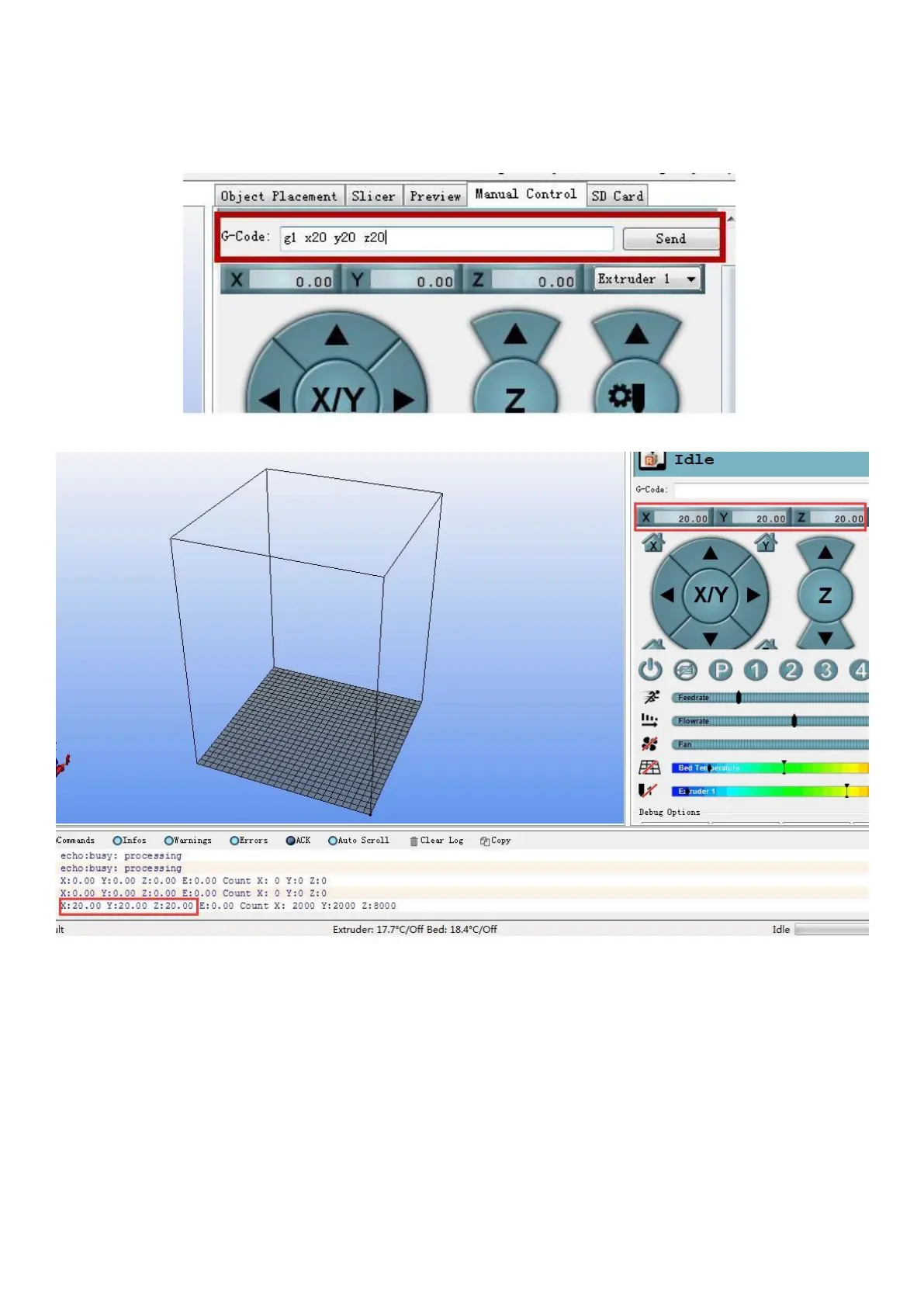(3)
g1 x_ y_ z_----move nozzle to targeted coordinate
For example ,input g1 x20 y20 z20,the nozzle will go to coordinate x y z(20 20 20)
After we send this command ,we can view coordinate of nozzle now.
It’s ok to move only one or two axis
Eg:
g1 z0—x and y keep previous coordinate,z coordinate arrive to x 0,this arrive the lowest bottom;
g1 x20—y and z keep previous coordinate,x coordinate will arrive to x 20;
g1 x20 y10—z keeps previous coordinate,x coordinate arrive to x 20;y coordinate arrive to y
10; g1 y15 z30—x keeps previous coordinate,y coordinate arrive to y15; z coordinate arrive to
(4)
M119----check the status of the switch.
The switch status is important directive,when meeting the motor moving problem,can check
the switch status to search problem.
When hit the switch,it shows TRIGGERED;if not touch, it shows open.
