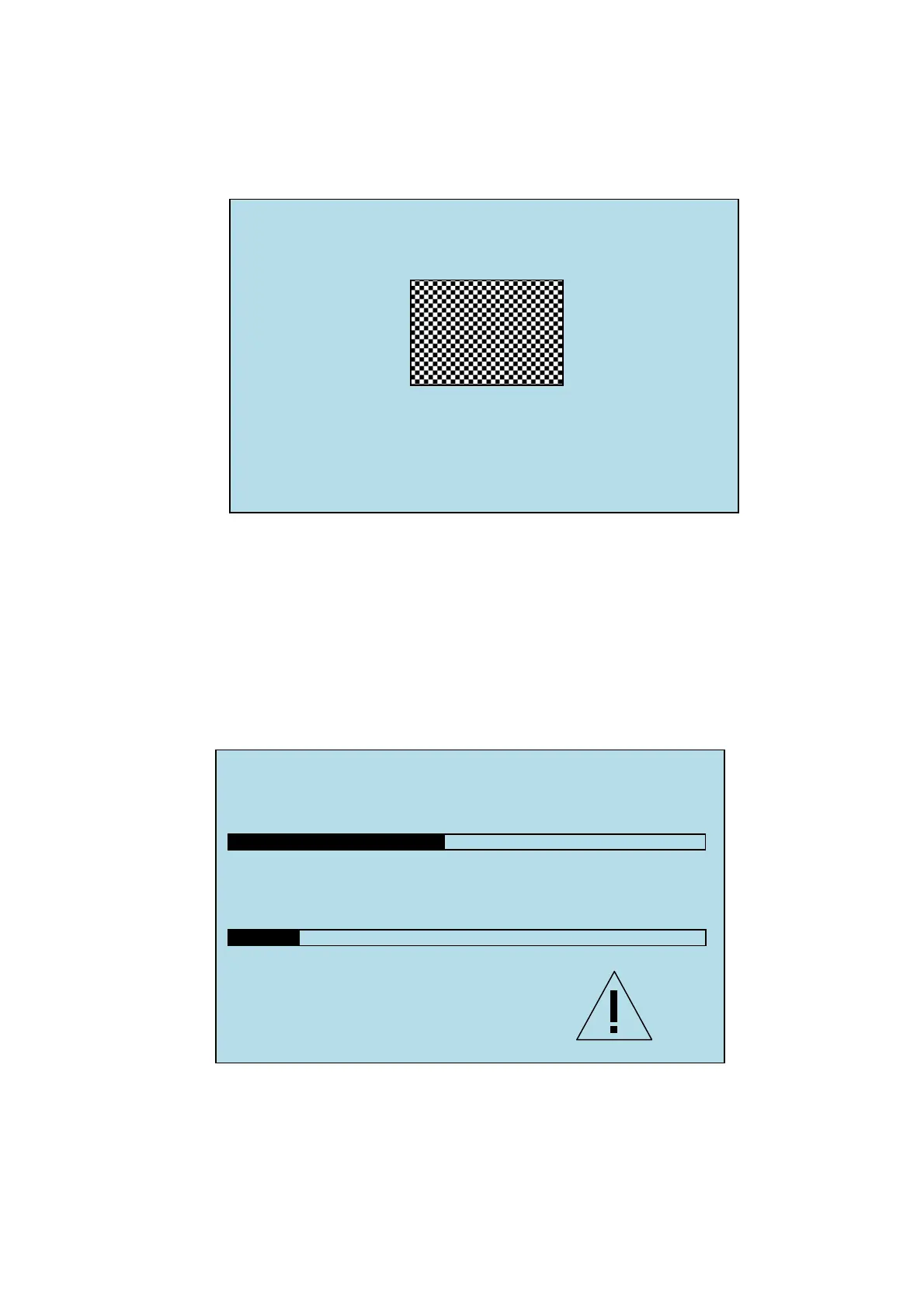0000137242 Rev. 7.1 11
4
th
Screen:
In this screen is displayed a QR Code that refers to this instructions manual. At any time you can download the
manual on your own Smartphone so you can have it always available!
The QR Code is of a large size to facilitate acquiring.
Screens on Programming, Calibration, Alarms Display and Mode:
To allow access to all these sections of the instrument, has been introduced a display mode that allows you to keep
always under control the performance of real-time measures and the settings of the five relays (one for each
measure plus the timed relay).
5
th
Screen:
This screen displays a part of the measures with a very large character and with horizontal bars which show a
graphical representation of the measure.
The other measures are provided at the bottom, with a smaller character.
With the Up and Down arrow keys, you can cyclically select which measures to display, highlighted with a large
character.
Note: The display preferences that the user selects from the various screens and the various measures are saved
into memory so that the previously selected screen to appear at the next startup of the apparatus.
The saving occurs five minutes after the screen selection made by the user and the visualization of the indication:
******************************************
**** Saving preferences *****
******************************************
This indication appears superimposed on the screen and disappears after a few seconds.
Acquire QRCode to receive info manual
pH
Min Max
ppm
Min Max
650mV
25,6°C
Flow ON