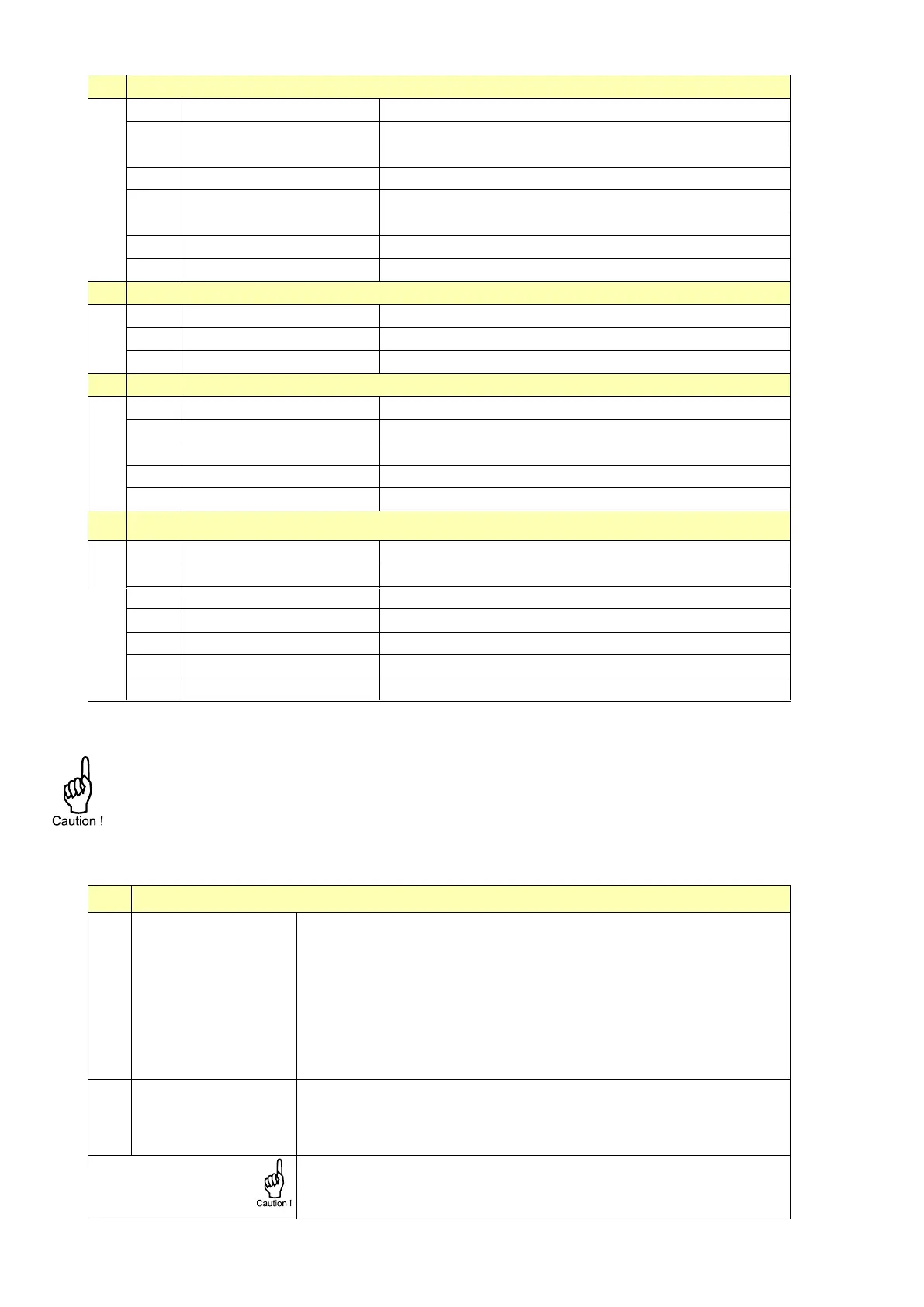Page 16
FW-E115-P-M_v0203_03_EN.docx
signed – absolute – rate A – rate B
disable – not negative – separate – signed – retransmit
1200 – 2400 – 4800 – 9600 – 9600HP – 19200 – 38400
3.3.2 EXPLANATION OF SETUP-MENU 1 – TOTAL A
• First setup the flowmeter at SETUP-menu 6 - Flowmeter. It has a direct influence on the
settings for Total.
• Change of the type of flowmeter unit (SETUP 6.6 and SETUP 6.7) will cause the Total
unit to jump to the default setting of the new flowmeter unit type.
• When a different unit is selected, the actual total values are NOT recalculated!
This setting determines the measurement unit for (accumulated) total
and the scaled pulse output. The measurement units which are
available, are controlled from the UNITS which are selected in the
flowmeter menu.
AUTO-VOL: L – m3 – US gal – I gal – cf – Oil bbl;
AUTO-MAS: kg – ton – US ton – lb;
Hand: l – m3 – US gal – I gal – cf – Oil bbl – kg – ton – US
ton – lb - ---- (no unit).
The decimal point determines for Total and accumulated Total the
number of digits following the decimal point.
The following can be selected:
0, 0.1, 0.02, 0.003
The next menu item can be modified only if the automatic unit
conversion in SETUP 6.6, Flowmeter-units, is set to Hand. Else,
the display will show “AUTO”.
