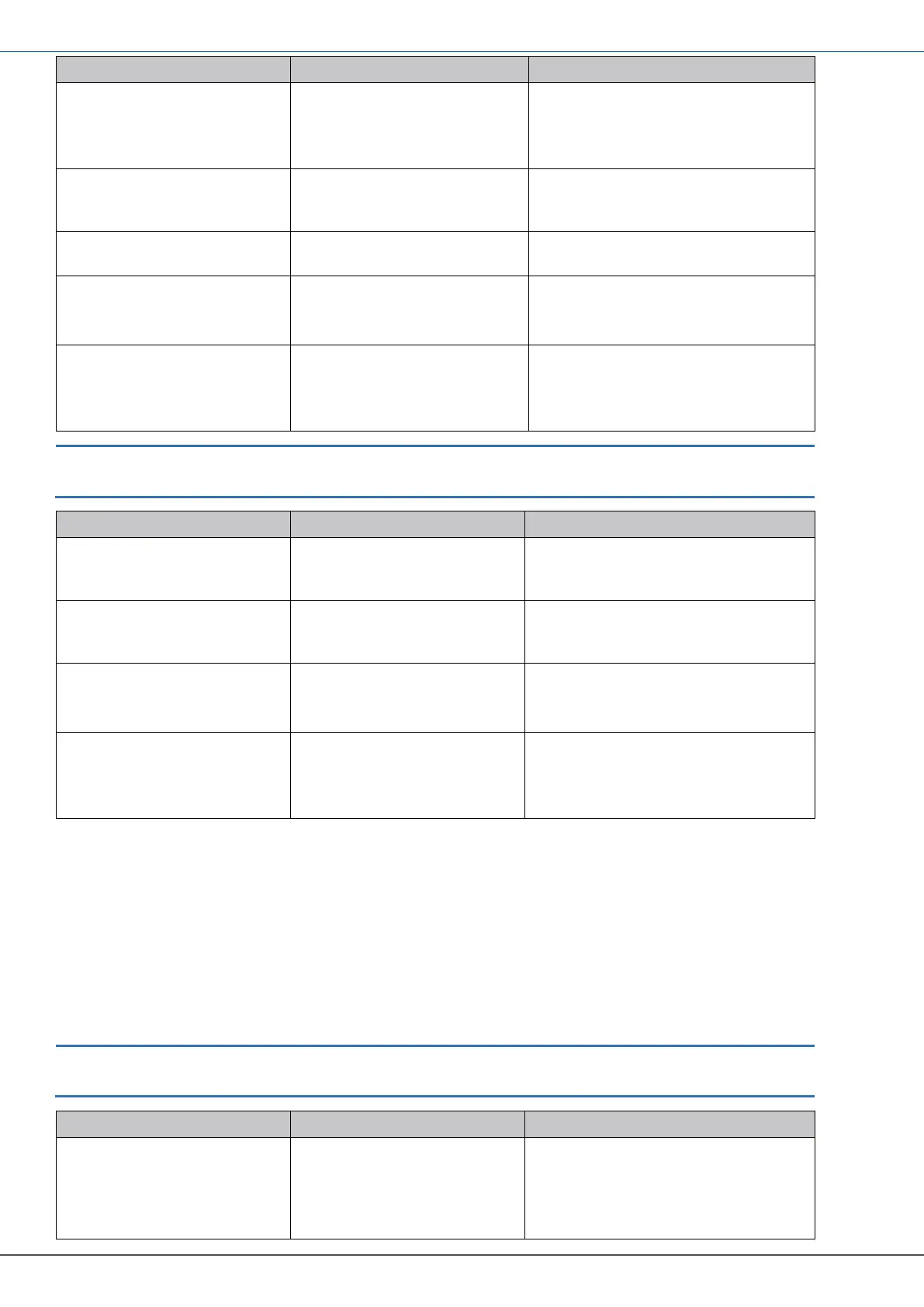AUTOMATIC UNIT CONVERSION E110-SERIES TUTORIAL
Page 10 FW_E110_AutoUnitConv_002_EN
13. Press the PROG button
momentarily.
The PROG indicator goes
off.
The selection is
confirmed.
14. Press the ▲ button until
the K-F DECS menu
shows.
The K-Factor decimals
menu shows.
15. Press the PROG button
momentarily.
The PROG indicator
comes on.
Now you can set the decimal
pointer.
16. Press the ▲ button to
make the required
selection.
For the explanation,
the decimals for the K-Factor are
set to 0 decimals.
17. Press the PROG button
momentarily.
The PROG indicator goes
off.
The selection is
confirmed.
If 7 digits is not sufficient to show the (accumulated) total, you can multiply the
reading by x10, x100, etc. This multiplication factor is set in the next menu.
18. Press the ▲ button until
the FACTOR X menu
shows.
The FACTOR X menu
shows.
19. Press the PROG button
momentarily.
The PROG indicator
comes on.
Now you can set the multiplication
factor for the (accumulated) total
which require more than 7 digits.
20. Press the ▲ button to
make the required
selection.
The selection 10 shows.
For the explanation,
the multiplication factor for the
(accumulated) total is set to 10x.
21. Press the PROG button
momentarily.
The PROG indicator
goes off.
The selection is
confirmed.
2.3 Set the reading for the flow rate
This chapter explains the procedure how to setup the measurement unit for reading the E-
series.
2.3.1 The flow rate - AUTO-VOL and AUTO MAS mode
This setting does not influence the K-Factor measurement unit as set from the flowmeter
certificate. The displayed measurement unit, as you selected, for the flow rate is calculated
from the settings in the flowmeter menu.
This procedure is only applicable for the automatic unit conversion modes
AUTO-VOL and AUTO-MASS.
1. Press the ► button
until the FLOWRATE
menu shows.
The FLOWRATE menu
shows
Now you can set the FLOWRATE
settings, but not the K-Factor
(decimals) because these settings
are controlled by the FLOWMETER
settings.
