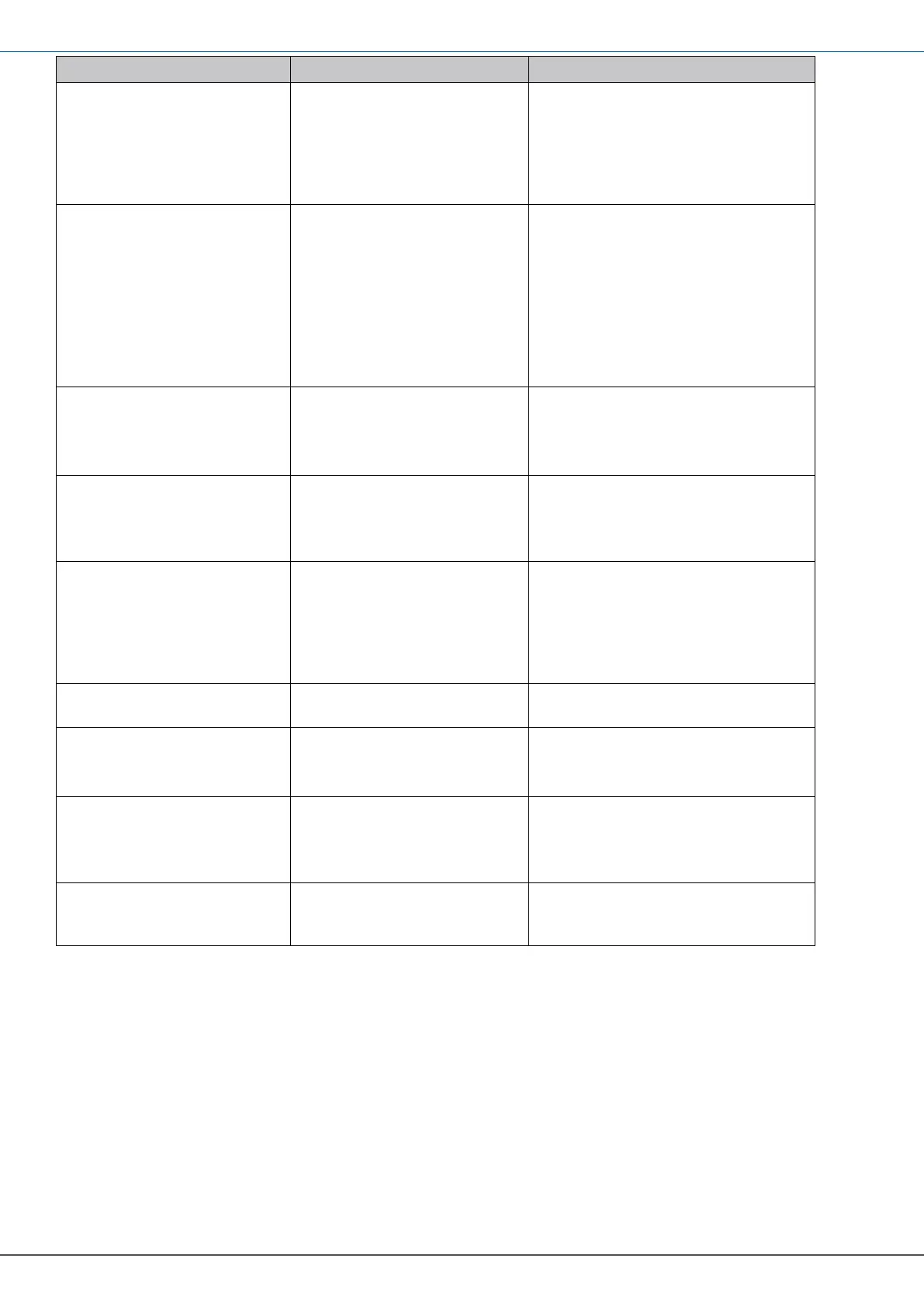AUTOMATIC UNIT CONVERSION E110-SERIES TUTORIAL
Page 14 FW_E110_AutoUnitConv_002_EN
22. Press the ▲ button until
the CALCULATE menu
shows.
The CALCULATE menu
shows.
The flow rate is calculated by
measuring the time between a
number of pulses. The more
pulses, the more accurate the flow
rate will be but also the response
time will decrease.
23. Press the PROG button
momentarily.
The PROG indicator
comes on.
Now you can set the number of
pulses which determines the
accuracy of the flow rate
calculation and indication.
For acceptable update rates, for
low frequencies (<10Hz), use a
setting below 10 pulses and for
high frequencies (>1kHz), use a
setting above 50 pulses.
24. Press the ▲ button to
make the required
selection.
The selection PLS 10
shows.
For the explanation,
the flow rate calculation is set to
PLS 10 for 10 pulses per
measurement unit.
25. Press the PROG button
momentarily.
The PROG indicator goes
off.
The selection is
confirmed.
26. Press the ▲ button until
the CUT-OFF menu
shows.
The CUT-OFF menu
shows.
When during the cut-off time no
pulses are received, the E-series
will show a zero flow. This prevents
the E-series to continuously show
the last calculated flow rate while
there is no flow anymore.
27. Press the PROG button
momentarily.
The PROG indicator
comes on.
Now you can set the cut-off time in
seconds.
28. Press the ▲ button and
the ► button to make
the required selection.
The selection 15.0 shows.
For the explanation,
the cut-off time is set to
15 seconds.
29. Press the PROG button
momentarily.
The PROG indicator goes
off.
The selection is
confirmed.
30. Press the PROG button
until the operator menu
shows.
The setup is completed.
