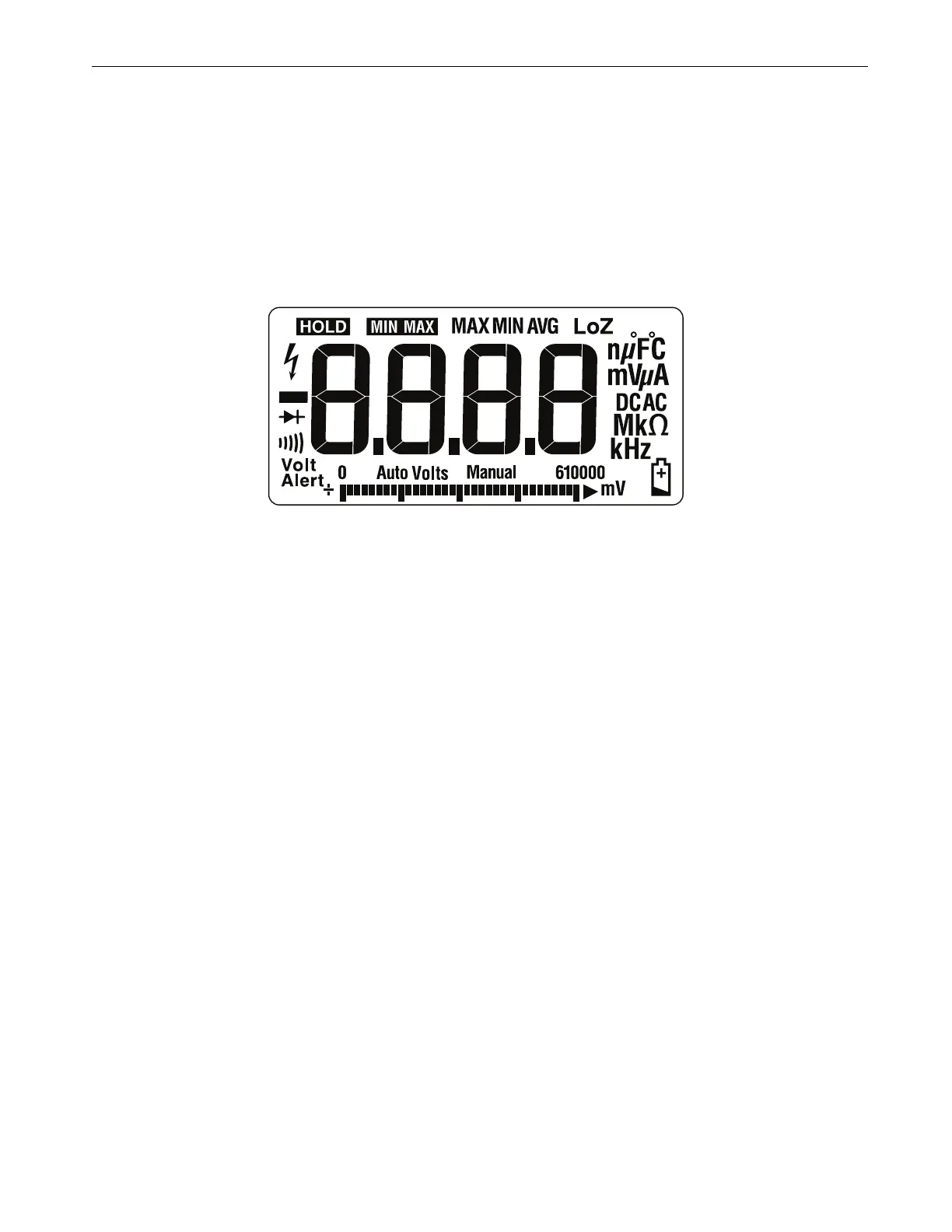True-rms Multimeter
Performance Tests
7
Display Test
110/114/115/116/117
Push K and turn the rotary switch to the e position. Compare the display with the example in Figure 3.
Check all segments for clarity and contrast.
113
Push K and turn the rotary switch to the k CHEK position. Compare the display with the example in
Figure 3. Check all segments for clarity and contrast.
Figure 3. Display Segments
Backlight Test
To test the backlight, press Q and verify that the backlight turns on.
Keypad Test
110/114/115/116/117
To test the keypad:
1. Turn the rotary switch to
.
2. Push each button separately.
Each button push should cause the Meter to beep and activate a display annunciator.
3. To reset the Meter, turn the rotary switch to Off and then back to the On position.
113
To test the keypad:
1. Turn the Meter to Ω
2. Push each button separately.
Each button push should cause the Meter to beep and activate a display annunciator.
3. To reset, turn off the Meter, and then back to any function position.
