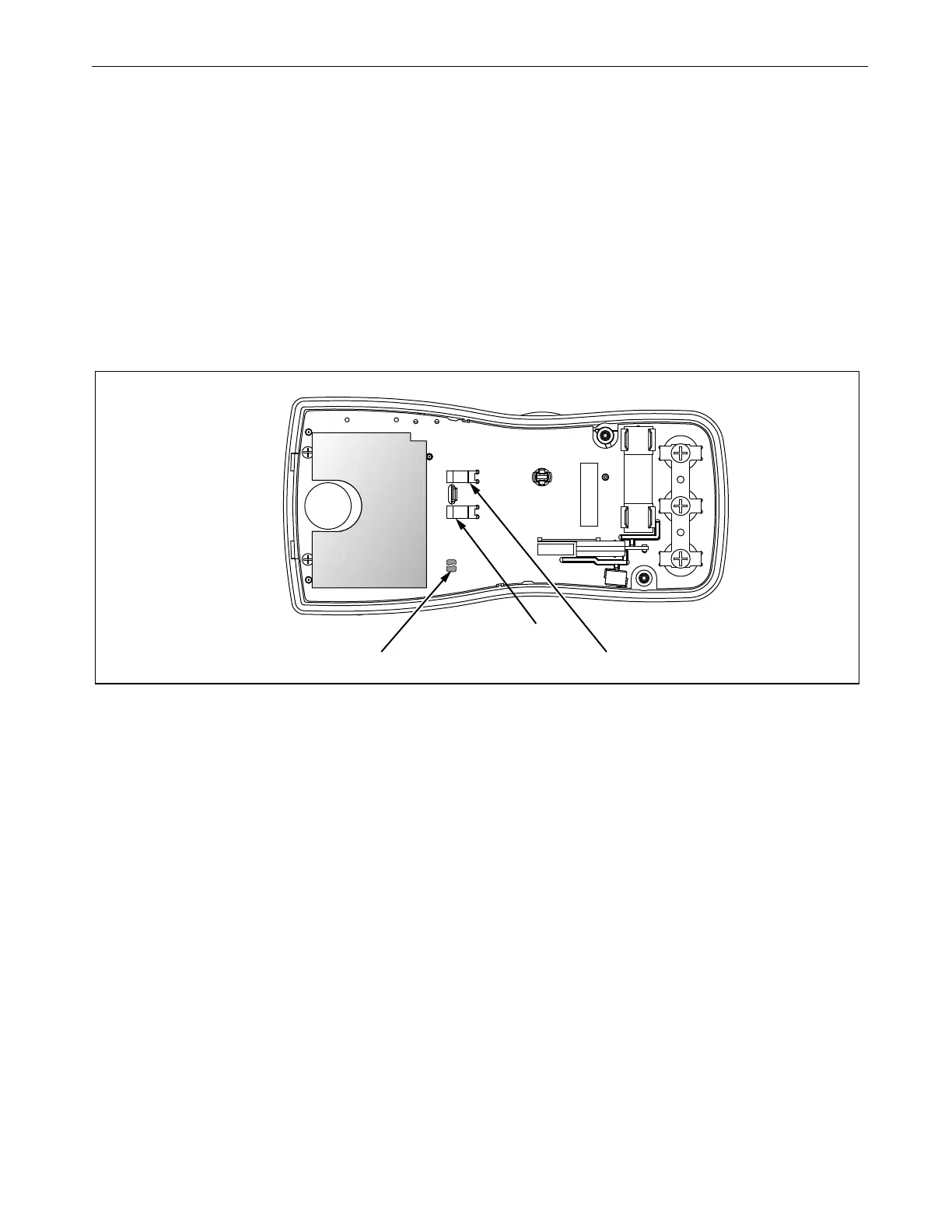True-rms Multimeter
Calibration Adjustment
15
Restoring the Default Password
If the calibration password is forgotten, the default password (1234) can be manually restored:
XW Warning
To prevent electric shock or personal injury, remove the test leads and any input signal before
removing the Meter’s back case.
1. Remove the Meter back case. Leave the PCA in the top case.
2. Apply 9.0 V across the battery contacts (XBT1) + and (XBT2) – on the back of the PCA. See Figure 6.
3. Turn the rotary switch from OFF to any ON position.
4. Short across the S7 CAL keypad on the back of the PCA. See Figure 6. The Meter should beep. The default
password is now restored.
5. Remove the 9.0 V supply and replace the Meter back case.
Figure 6. Calibration Password Reset
Short S7 to reset to Default password XBT1
XBT2
