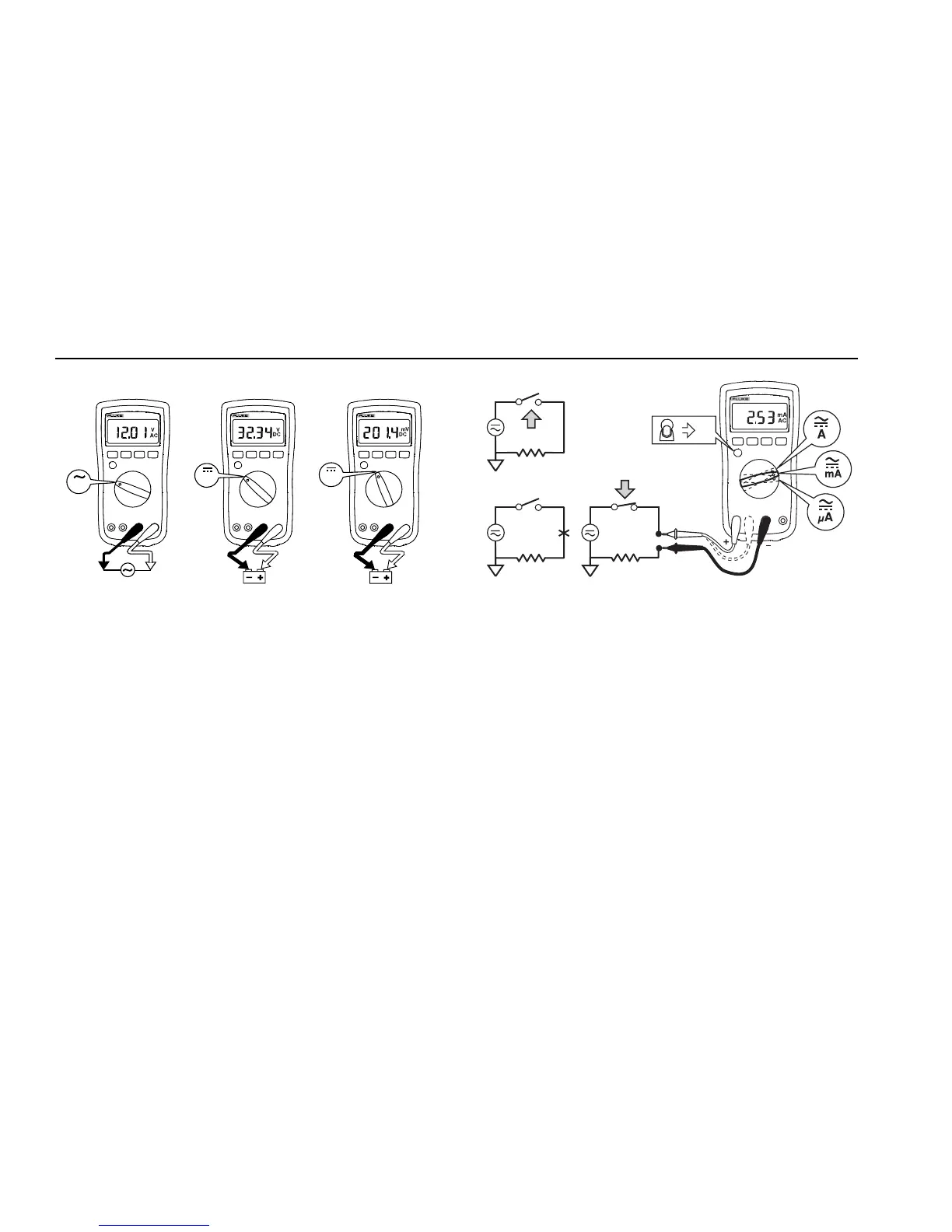12E
Users Manual
6
+
_ _
+
_
+
Volts AC Volts DC
Millivolts DC
V
V
mV
apg3f.eps
Figure 1. Measuring AC and DC Voltage
Measuring AC or DC Current
1. Turn the rotary switch to , or .
2. Toggle between ac or dc current measurement by
pressing the YELLOW button.
3. Connect the red test lead to either the A, or mA
terminal based on the current to be measured and
connect the black test lead to the COM terminal.
4. Break the circuit path to be measured. Then connect
the test leads across the break and apply power.
5. Read the measured current on the display.
AC
apg4f.eps
Figure 2. Measuring AC and DC Current