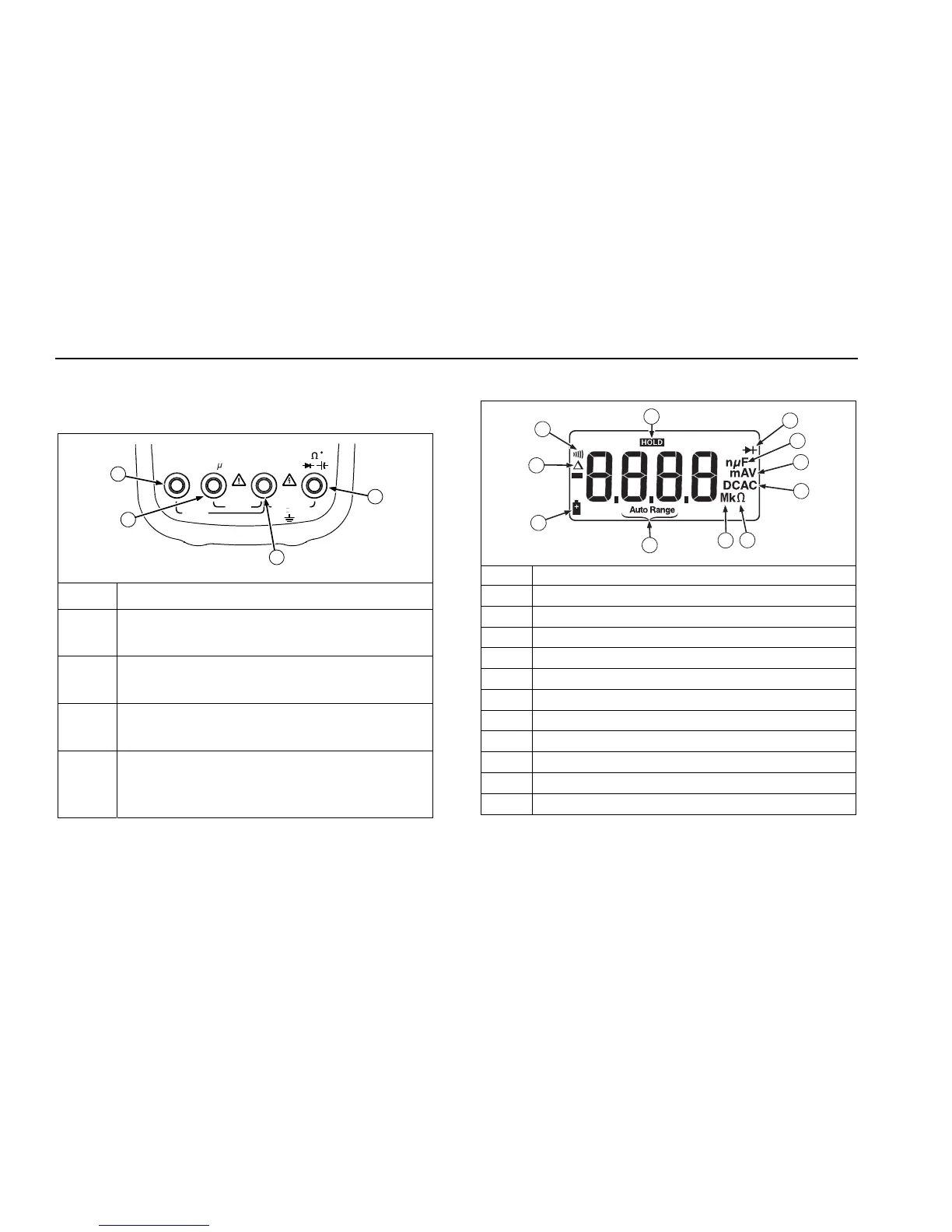12E
Users Manual
4
Instrument Overview
Terminals
COM
A
mA A
V
400mA
FUSED
C
10A
FUSED
CAT I 1000 V
CAT II 600 V
4
3
2
1
apg1f.eps
Item Description
1 Input terminal for ac and dc current
measurement to 10 A.
2 Input terminal for ac and dc microamp and
milliamp measurement to 400 mA.
3 Common (return) terminal for all
measurements.
4 Input terminal for voltage, resistance,
continuity, diode, capacitance,
measurements.
Display
2
5
4
6
7
11
1
3
8
9
10
a
2f.e
s
Item Description
1 Relative mode is active
2 Continuity selected
3 Display Hold is enabled
4 Diode test is selected
5 F – Farads for capacitance
6 A, V – amps or volts
7 DC, AC – dc or ac voltage or current
8 Ω - Ohms is selected
9 m, M, k – decimal prefix
10 Auto range selected
11 Battery is low and should be changed