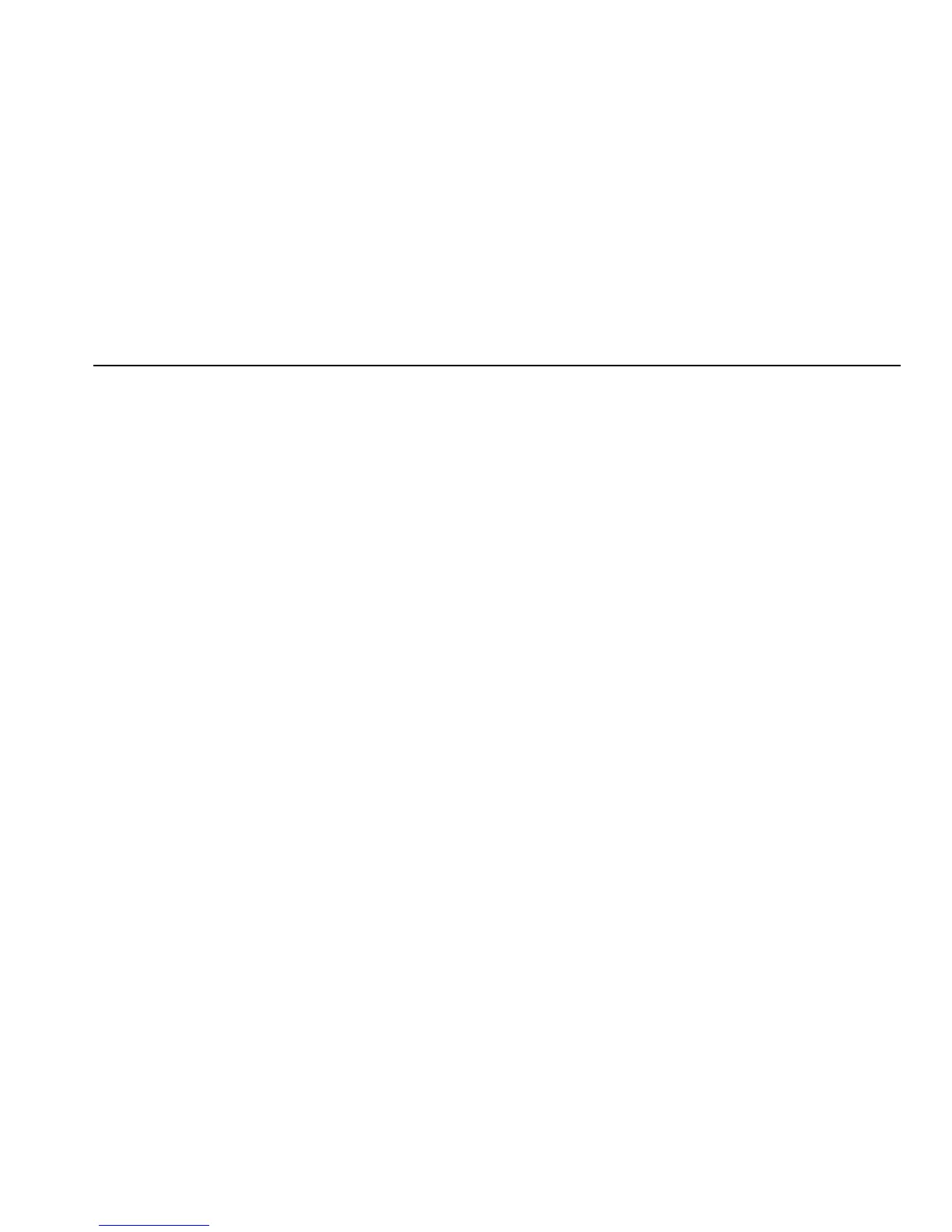MegOhmMeter
Using the Meter
17
5. Exchange the red (+) and black (-) probes on the circuit and repeat steps 3 and 4 to
reverse the polarity of the test current. The reading should be the same as the
previous. This test is useful to detect corroded connections, which can cause different
readings for both polarities.
Using the LOCK Function to Measure Resistance
The LOCK function is used to continuously supply the test current to the circuit to be tested.
This is useful for making several measurements in succession without having to push and
hold the TEST button for each measurement.
1. Press the TEST button, then press the LOCK button, then release both simultaneously.
2. You can now probe the desired test locations in succession.
3. Press LOCK or TEST to disengage the lock function.
Caution
The Meter cannot indicate if the circuit is live in this mode.
Ensure that the circuit is de-energized before connecting the test probes in
this mode or the fuse may blow.