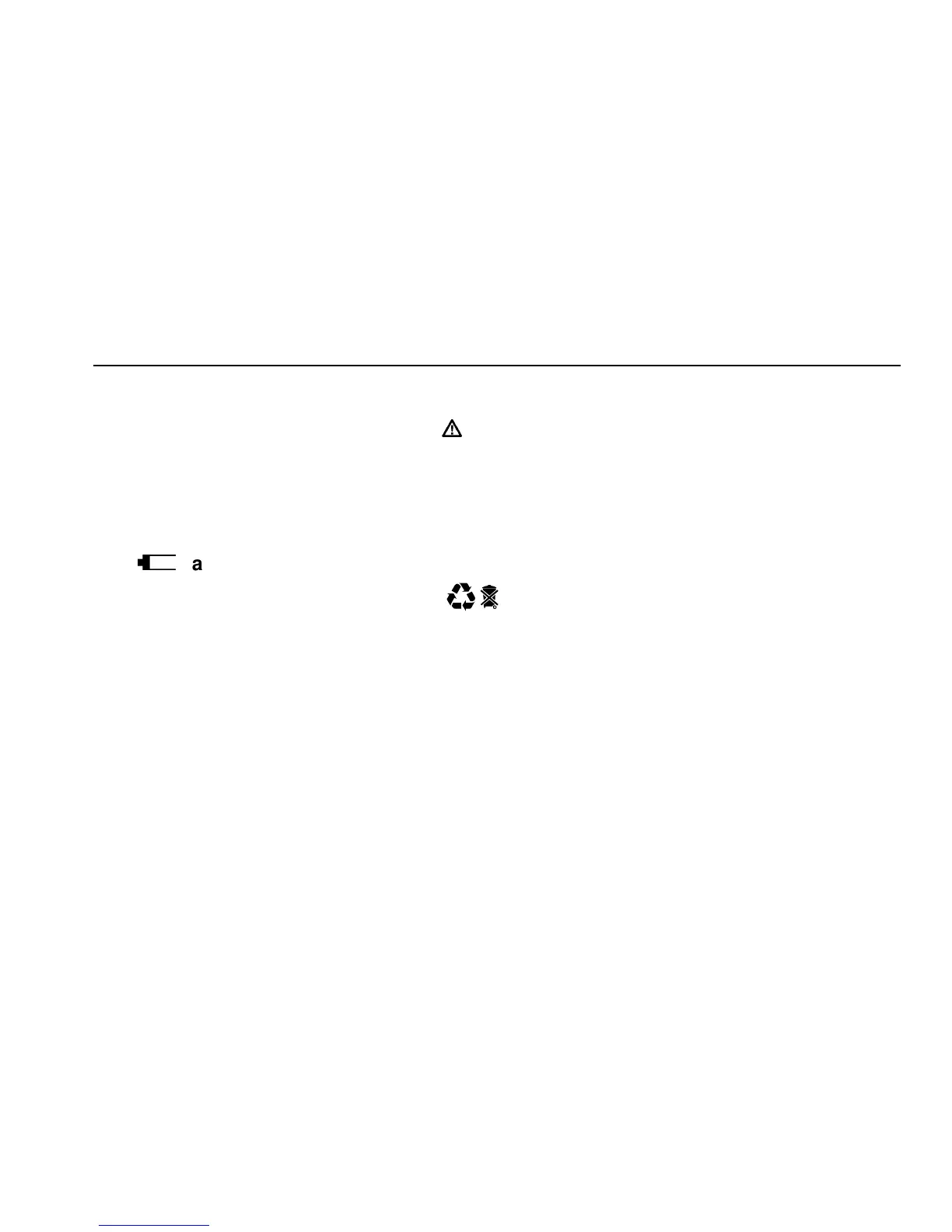MegOhmMeter
Maintaining the Meter
21
Replacing and Disposing of the Batteries
W
Warning
To avoid electric shock, disconnect the test leads from the inputs before
opening the Meter for battery replacement.
To avoid false readings, which could lead to possible electric shock or
personal injury, replace the batteries as soon as the battery empty indicator
G
appears.
Note
This Meter contains alkaline batteries. Do not dispose of these batteries with other solid
waste. Used batteries should be disposed of by a qualified recycler or hazardous
materials handler. Contact your authorized Fluke Service center for recycling
information.
The Meter uses four alkaline C cell batteries (supplied). To replace the batteries, do the
following (see Figure 5):
1. Turn the rotary switch to the OFF position.
2. Disconnect test leads from any power source.
3. Remove the holster.