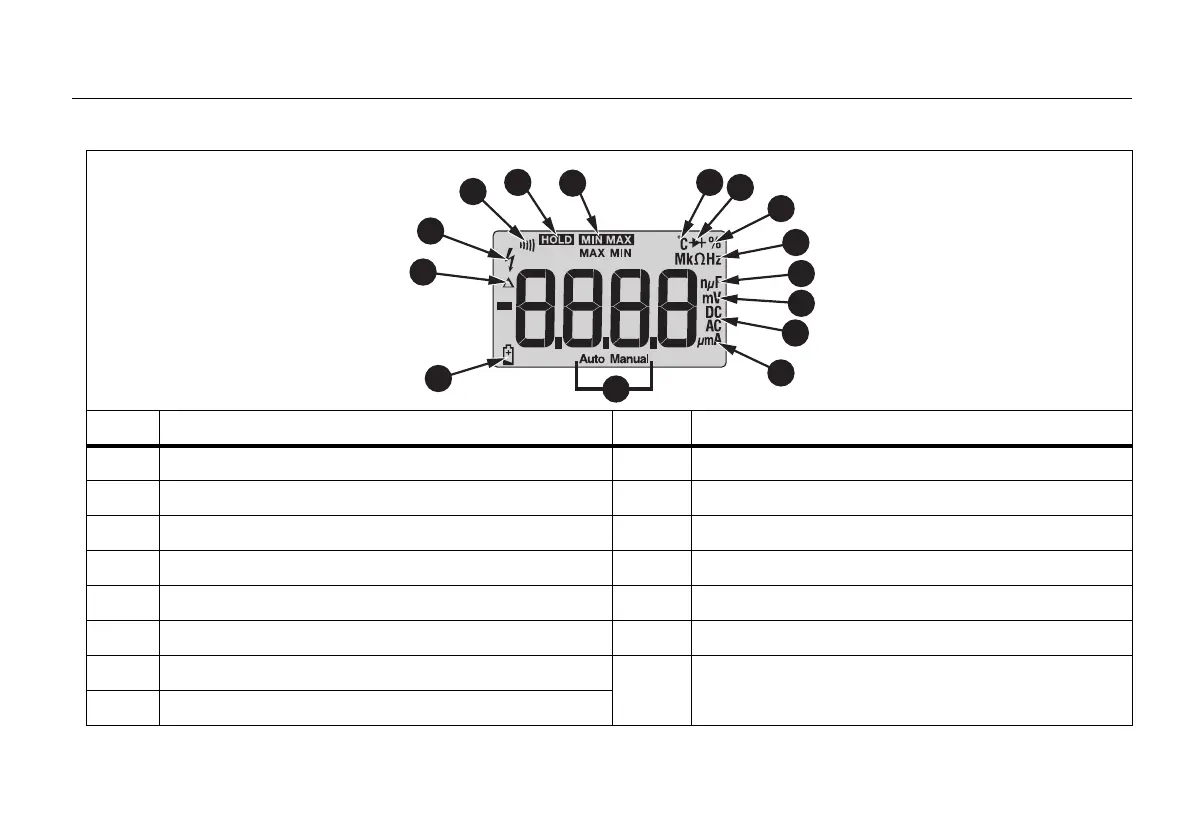Digital Multimeters
Instrument Overview
3
Figure 2. Display
Item Description Item Description
A
Relative measurement is enabled (17B MAX only)
I
Resistance or Frequency selected (17B MAX only)
B
High voltage
J
Farads for capacitance
C
Continuity selected
K
Millivolts or volts
D
Display hold enabled
L
DC or ac voltage or current
E
MIN or MAX mode enabled (17B MAX only)
M
Microamp, milliamp, or amp
F
Celsius (17B MAX only)
N
Auto range mode or Manual range mode activated.
G
Diode test selected
O
Low battery. Replace battery.
H
Duty cycle selected (17B MAX only)