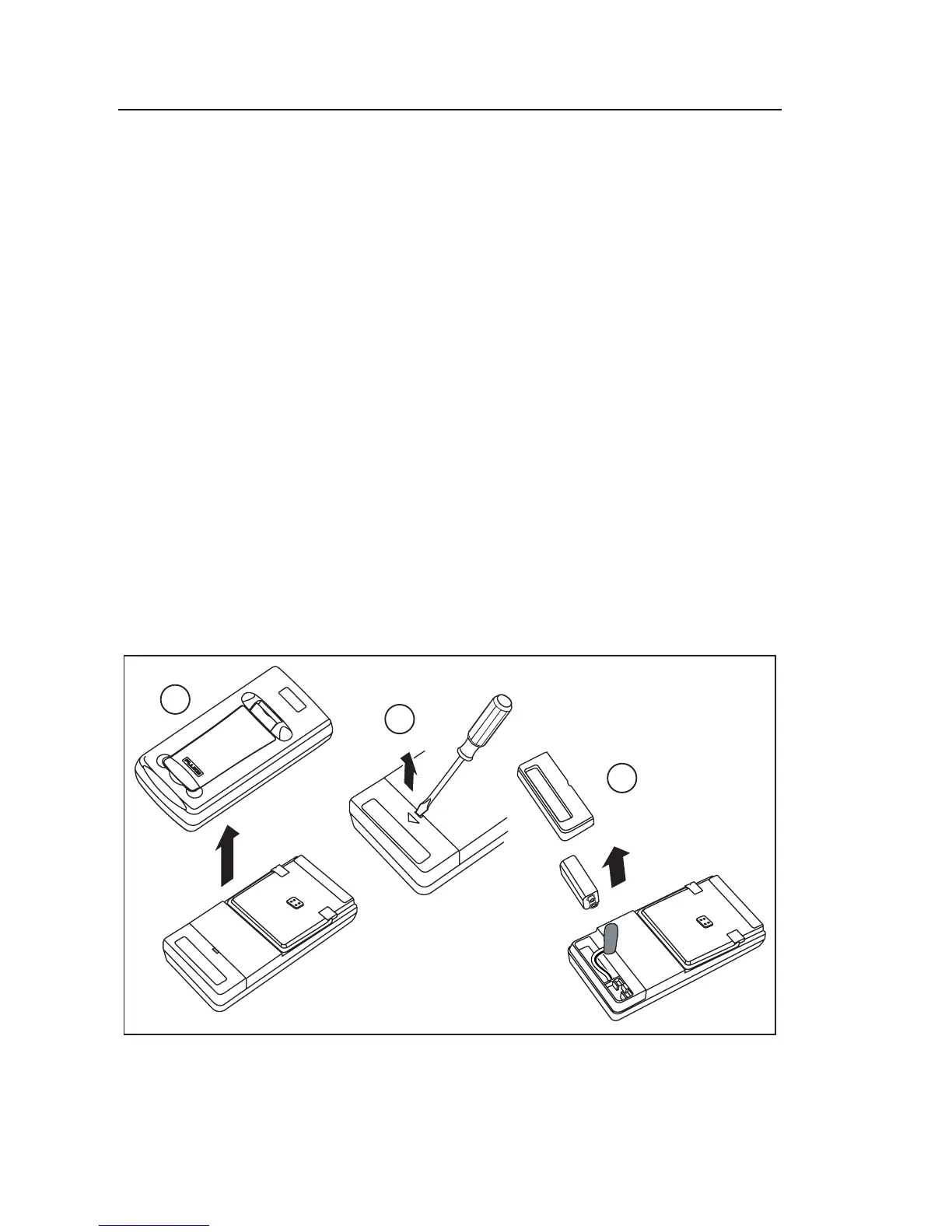1621
Users Manual
10
Battery Installation
The Tester is shipped with a 9 V alkaline (LR61) battery, which you will need
to install. When the battery voltage is low, the LO-BAT icon displays, and you
will need to replace the battery.
To install or replace the battery:
1. Set the rotary switch to OFF, disconnect all test leads, and remove
the Tester from its holster.
2. On the back of the Tester, use a small screwdriver to gently pry open
the battery cover. If replacing the battery, remove the battery from its
compartment.
3. Install the new battery to the battery clip as shown in Figure 3. Use a
9 V alkaline (LR61) battery or comparable.
4. Insert the battery into its compartment. Ensure the battery is oriented
so that the wires from the clip face the bottom of the compartment.
Snap the battery cover shut, insert the Tester into its holster, and
install the test leads.
1
3
2
evp006.eps
Figure 3. Battery Installation