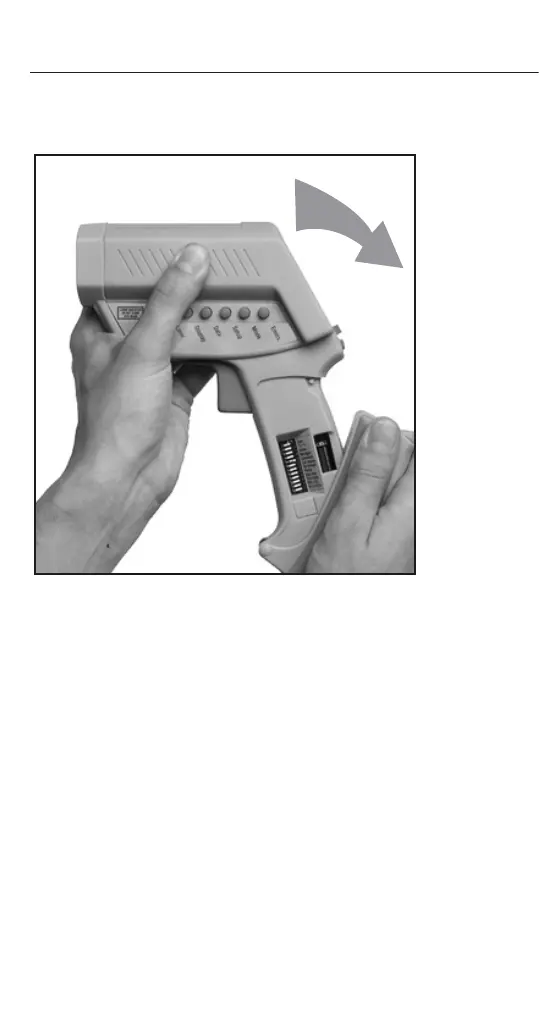12
572/574/576
To open the battery compartment, press gently
on the top part of the handle to release
the catch and pivot the grip as shown in the
figure. Orient the batteries (two alkaline R6 (AA,
UM3)) as shown on the housing.
Note!
With a fresh set of batteries, model 576 can
store photographs for up to 2,000 hours. How-
ever, we recommend that you download photo-
graphs soon after you have taken them.
To avoid the loss of photos, you should change
the batteries within two minutes after the unit
has shut down completly.
