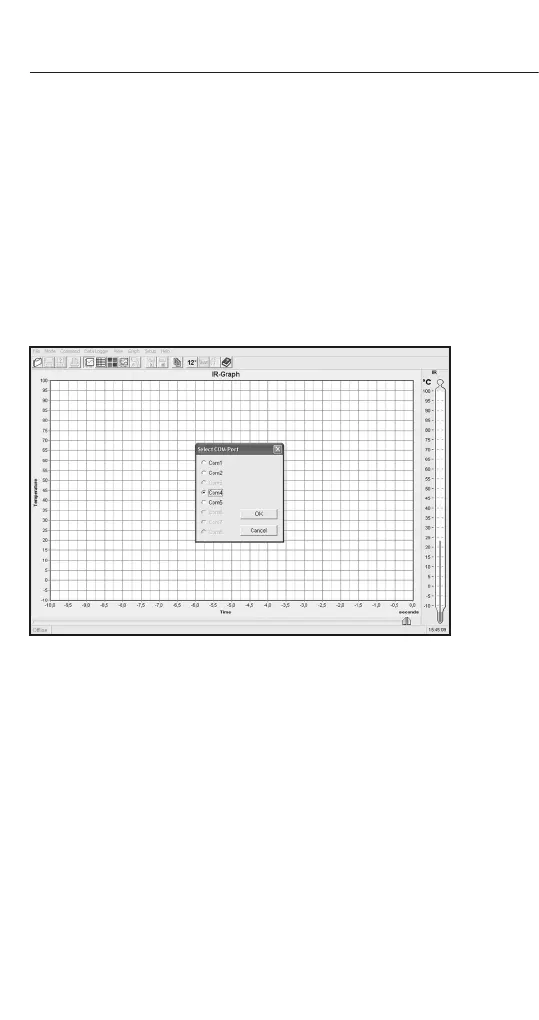18
574
Hardware and Software Setup
Model 574:
Insert the CD into the CD-ROM drive.
If the CD-ROM does not start automatically,
double-click launch.exe on the CD-ROM.
Then follow the information on the screen.
Start the software with a double-click on the
IRGraph icon on the desktop.
The following screen appears
Connect the unit with the RS232-cable to a
COM interface of your PC. Then pull the trigger
of the unit. If “Connected” appears you have
choosen the correct COM port. If not change the
comports until “Connected“ appears, when the
trigger of the thermometer is pulled.
The complete description of the software fea-
tures is in the help files of the software.
