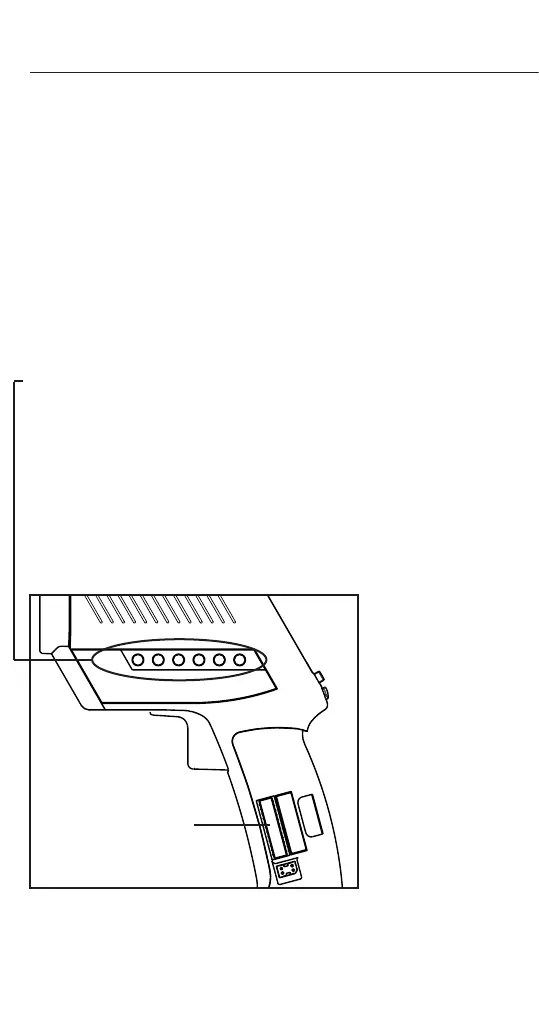16
572/574/576
All models have additional functions. These can
be accessed by using the DIP switches inside
the battery compartment and the additional
function buttons. A complete explanation of
these switches is in the manual on the CD. The
factory default settings of the DIP switches are
on the next page.
These additional function buttons are located on
the left side of the unit.
You find an overview about the several features
of these buttons inside the back cover. With the
use of these buttons you can customize the con-
figuration of the thermometers to fit your needs.
Additional Function Buttons
(models 574/576)
Dip switches -
default settings
see next page
