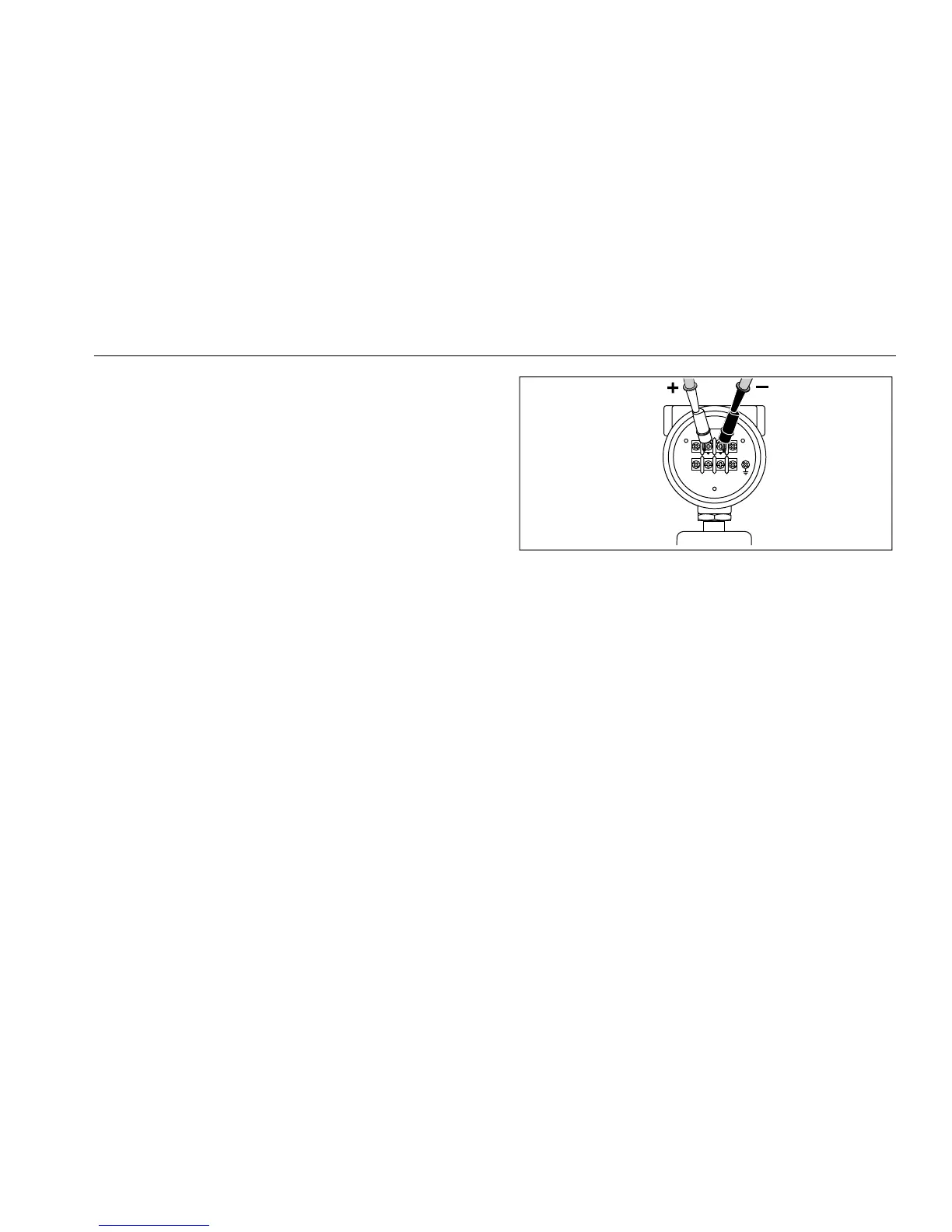Sourcing Loop Voltage
17
Sourcing Loop Voltage
The Calibrator can supply loop power at 24 V dc to a
current transmitter that is disconnected from the system.
Use the following procedure:
1. With power off, hold down
U
while pressing
O
on.
“Loop” appears in the display.
2. With the transmitter disconnected from normal loop
power, connect the Calibrator mA (+) and COM (-)
test leads in series with the instrument current loop as
shown in Figure 7. “Loop” disappears from the display
once the transmitter starts drawing current.
3. Measure loop current in the mA display.
4. Press
O off to deactivate the 24 V dc supply when
you are done sourcing loop voltage.
SIGNAL
TEST
+
–
qo007f.eps
Figure 7. Sourcing Loop Voltage
Maintenance
WWarning
To avoid possible electric shock, personal
injury, or sudden release of pressure, review
“Safety Information” earlier in this manual
before proceeding.
For maintenance procedures not described in this
instruction sheet, or if the Calibrator needs repair, contact
a Fluke Service Center.
