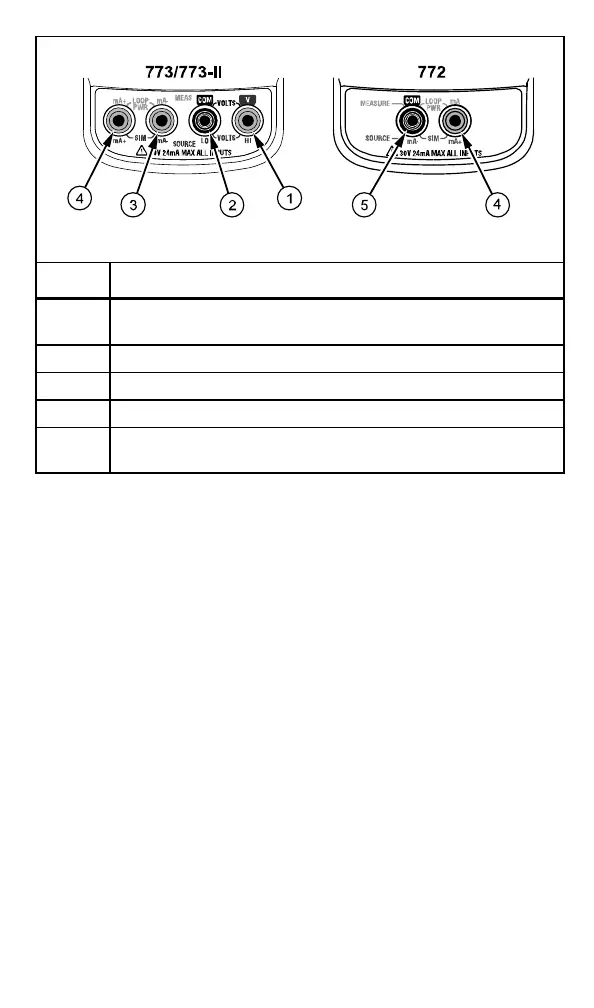772/773/773-II English Instruction Sheet
Page 8
Fjv04.emf
Number Description
A
Voltage measurement test lead input, also used for voltage
sourcing HI.
B Common test lead input, also used for voltage sourcing LO.
C -mA test lead input, also used for mA sourcing.
D +mA test lead input, also used for mA sourcing.
E
Common test lead input. -mA test lead input. Also used for mA
sourcing.
Figure 4. Input/Output Jacks
Features
The following sections give more detail about the Meter’s features.
Percentage Span
The Source and Simulate Percentage Span feature displays the span for
4 to 20 mA loops. Use G, F, E, and D to adjust the source
or simulated current (772) or dc voltage and current (773/773-II).
20 mA 100 % 8 mA 25 %
16 mA 75 % 4 mA 0 %
12 mA 50 % 0 mA -25 %
Zero Adjust
Before taking measurements with the clamp, push C to zero the
display by removing the offset. Make sure the clamp jaws are closed and
no current is flowing through them before zeroing.
Backlight
Press Q to turn the backlight on and off. The backlight automatically
turns off after 2 minutes.
