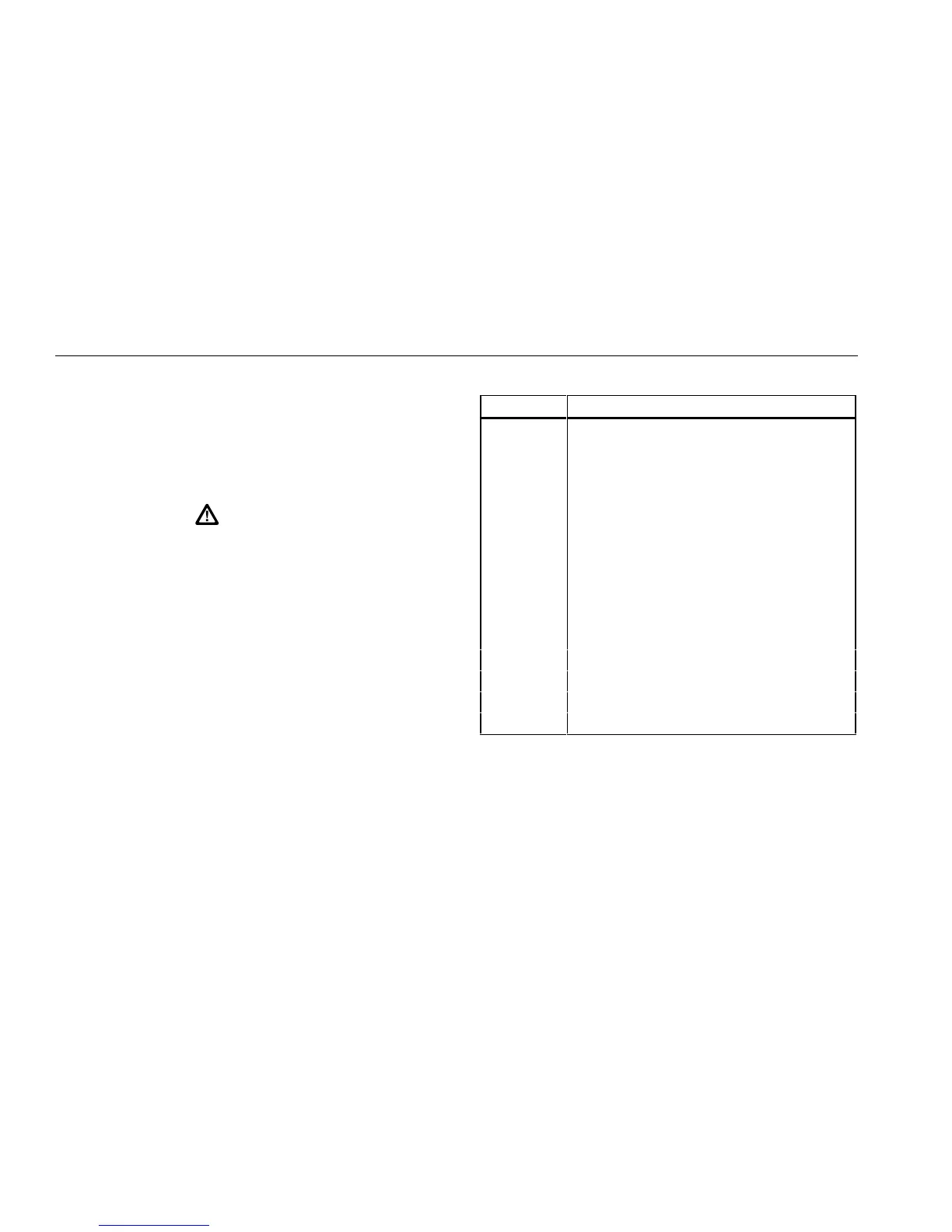78
Users Manual
8
Display
Readings are shown on a liquid crystal display (LCD).
Symbols on the display indicate what the meter is doing.
See Figure 3 and Table 2.
If a measurement is too large to be displayed, OL (over-
load) is shown on the display and the whole bar graph
lights.
Warning
To avoid false readings, which could lead to
possible electric shock or personal injury, re-
place the battery as soon as the battery indi-
cator (N) appears.
Table 2. Measurement Unit Symbols
Symbol Meaning
AC Alternating current or voltage
DC Direct current or voltage
VVolts
Hz Hertz (cycles/second). Frequency
RPM1 Revolutions/minute. 1 RPM count/spark
RPM2 Revolutions/minute. 2 RPM counts/spark
q Degrees Celsius
p Degrees Fahrenheit
o L Number of Cylinder
% Percent (for duty cycle readings)
r Degrees of rotation (for dwell readings)
Ω Ohms. Resistance
k Kilo. Units x 1,000
M Mega. Units x 1,000.000
m Milli. Units x 1/1,000