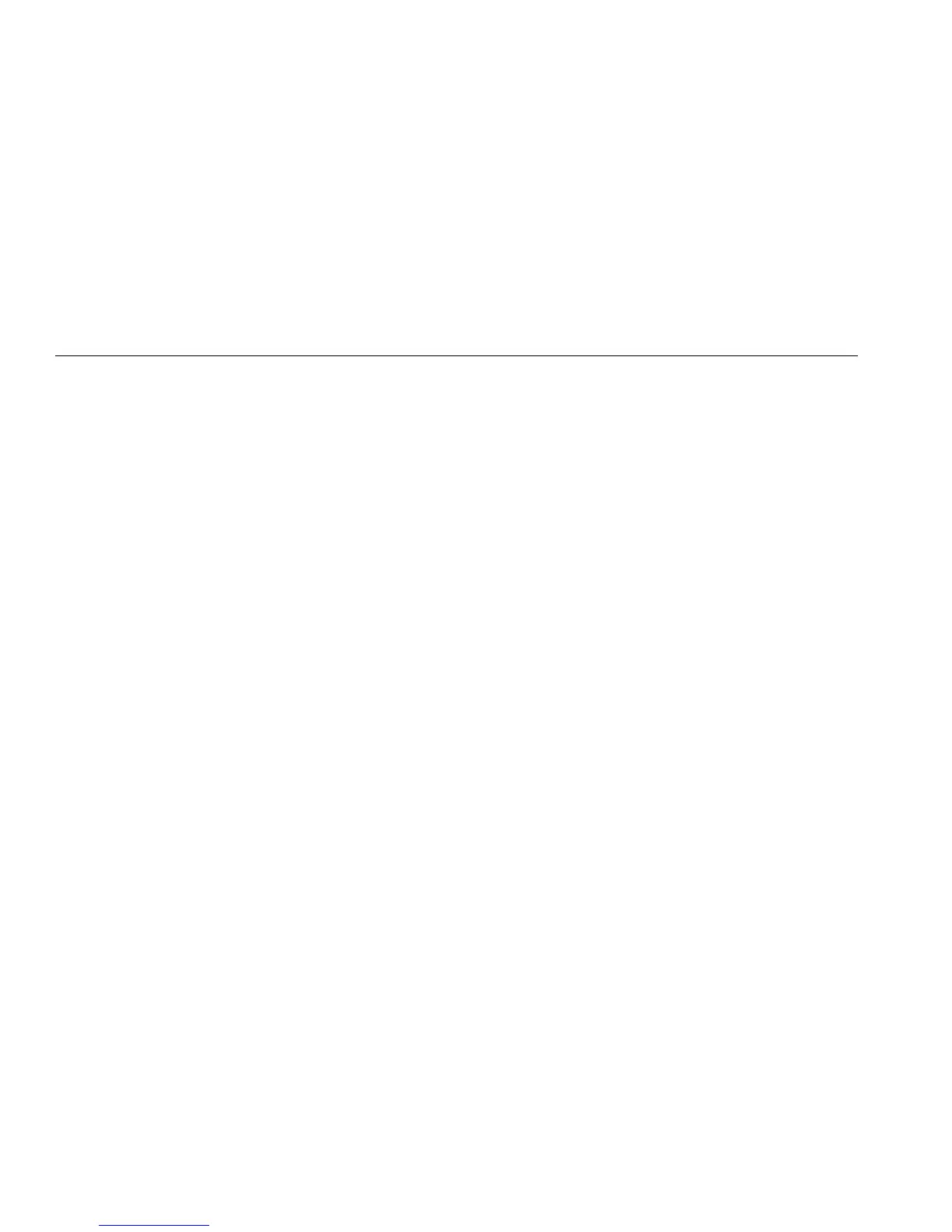78
Users Manual
16
L
How to Test Diodes
Caution
To avoid possible damage to the meter or to
the equipment under test, disconnect circuit
power and discharge all high voltage capaci-
tors before measuring resistance, testing for
continuity, or diode test.
A good diode allows current to flow in one direction only.
To test a diode, turn the power off, remove the diode from
the circuit, and proceed as follows:
1. Insert the test leads into the L and COM jacks.
2. Turn the rotary switch to L and press R for 2
seconds
The meter toggles to the diode test function, and w
is displayed on the LCD.
3. Touch the red probe to the positive side of the diode
and the black probe to the negative side.
The meter displays voltage to approximately 2.5 V.
Typical voltage drop for a silicon diode is less than
0.7 V and causes the meter to beep.
4. Reverse the probes and measure the voltage across
the diode again.
• If the diode is good, OL is displayed.
• If the diode is shorted, near 0 V drop is displayed
in both directions, and the beeper sounds con-
tinuously.
• If the diode is open, OL is displayed in both di-
rections.
Figure 6 shows how to check the diodes in an alternator
rectifier bridge.