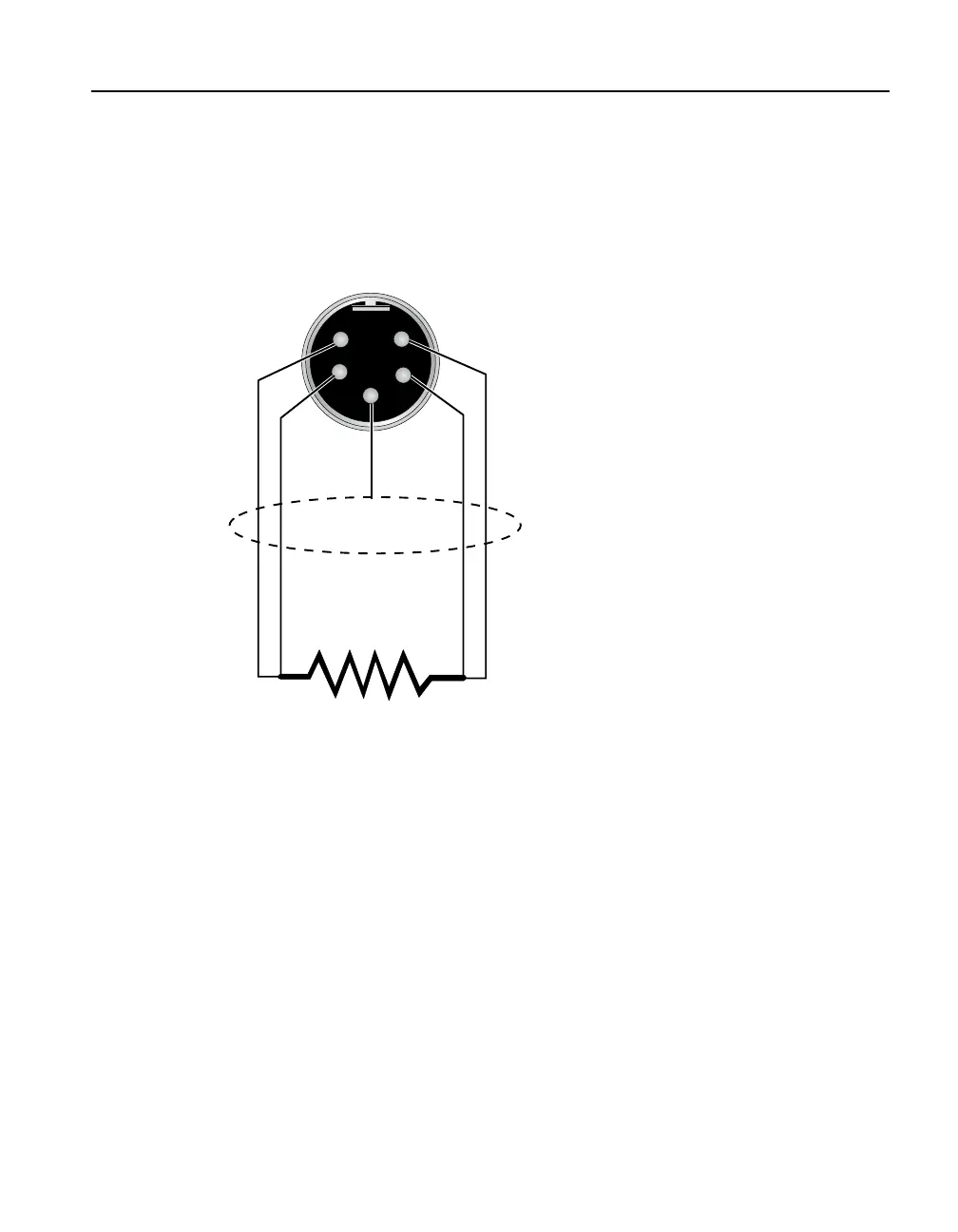17
Quick Start
Reference Probe (-R models only)
3.6.1 Probe Connection
A PRT is the only type of probe that is supported by the reference thermometer input.
The PRT (RTD or SPRT) probe connects to the reference thermometer input using a
5-pin DIN connector. Figure 1 shows how a four-wire probe is wired to the ve-pin
DIN connector. One pair of wires attaches to pins 1 and 2 and the other pair attaches
to pins 4 and 5 (pins 1 and 5 source current and pins 2 and 4 sense the potential). If a
shield wire is present it should be connected to pin 3.
Figure 1
1
2
4
5
RTD Sensor
3
Shield
Probe connector wiring
A two-wire probe can also be used with the reference thermometer. It is connected
by attaching one wire to both pins 1 and 2 of the plug and the other wire to both pins
4 and 5. If a shield wire is present it should be connected to pin 3. Accuracy may be
signicantly degraded using a two-wire connection because of lead resistance.
3.6.2 MeasureTemperature
To make temperature measurements using your probe, the following parameters must
be set up:
1. From the main screen, press the “MENU” button. Access the reference probe
select menu (REF MENU|SELECT). Select “Probe 1” using the right or left
arrow button. Press “ENTER” to accept the probe to be used.
2. To enable “Probe 1,” use the 4 or 5 button to turn the reference probe “On.”
Press “ENTER” to accept the selection.
3. Press the “Setup” soft key (Main Menu: REF MENU|SETUP). In the reference
probe setup menu, select “Probe 1” and press “ENTER”.
