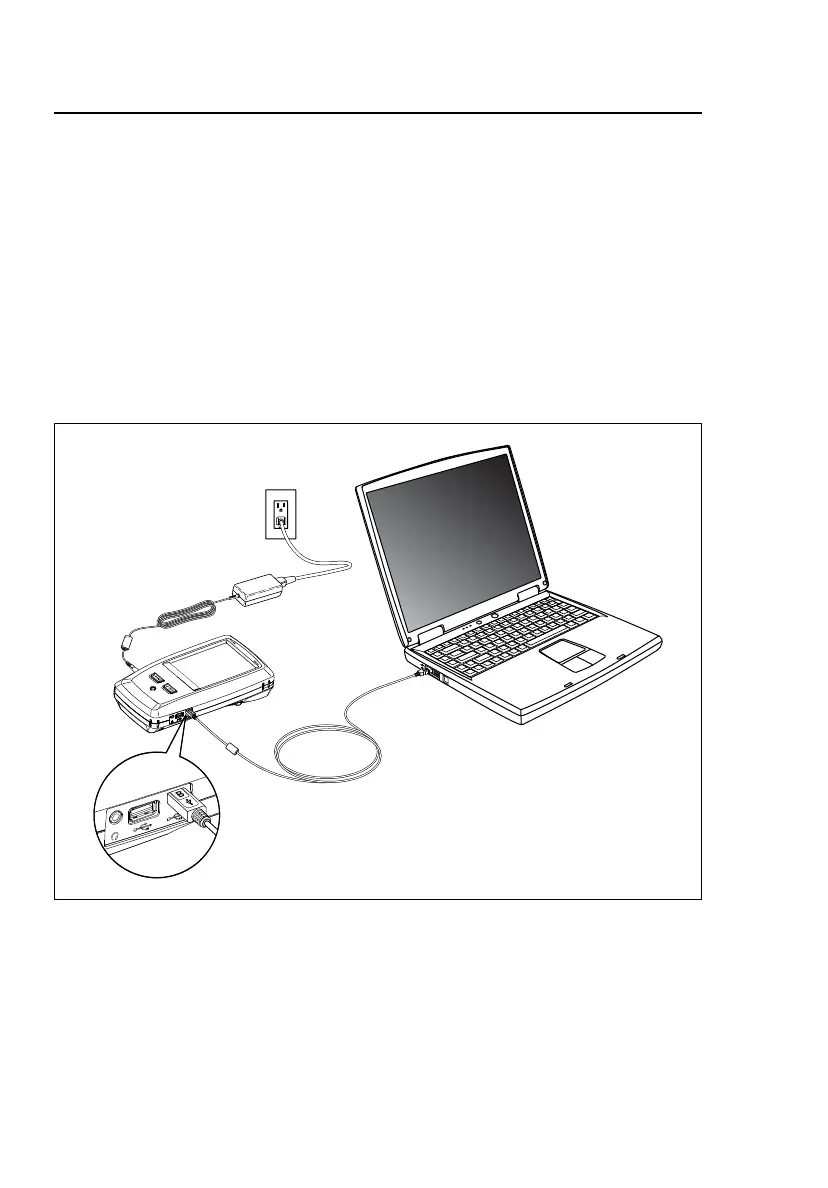DSX CableAnalyzer
Users Manual
72
4 On the LinkWare menu, select Utilities > DSX CableAnalyzer >
Software Update, find and select the update file, then click
Open. LinkWare saves the update file on the tester, then the
tester installs the file.
5 The tester reboots when the update is completed. To make sure
the update was installed correctly, tap the TOOLS icon on the
home screen, tap Version Information, then make sure the
Versiv main unit and the module show the correct version.
6 Do steps 3 through 5 again for the remote. On a remote
tester, the LEDs show the progress of the installation.
GPU46.EPS
Figure 26. How to Connect the Tester to a PC
Micro-AB USB
port
Type A
USB port
AC adapter
riešenia na presné meranie