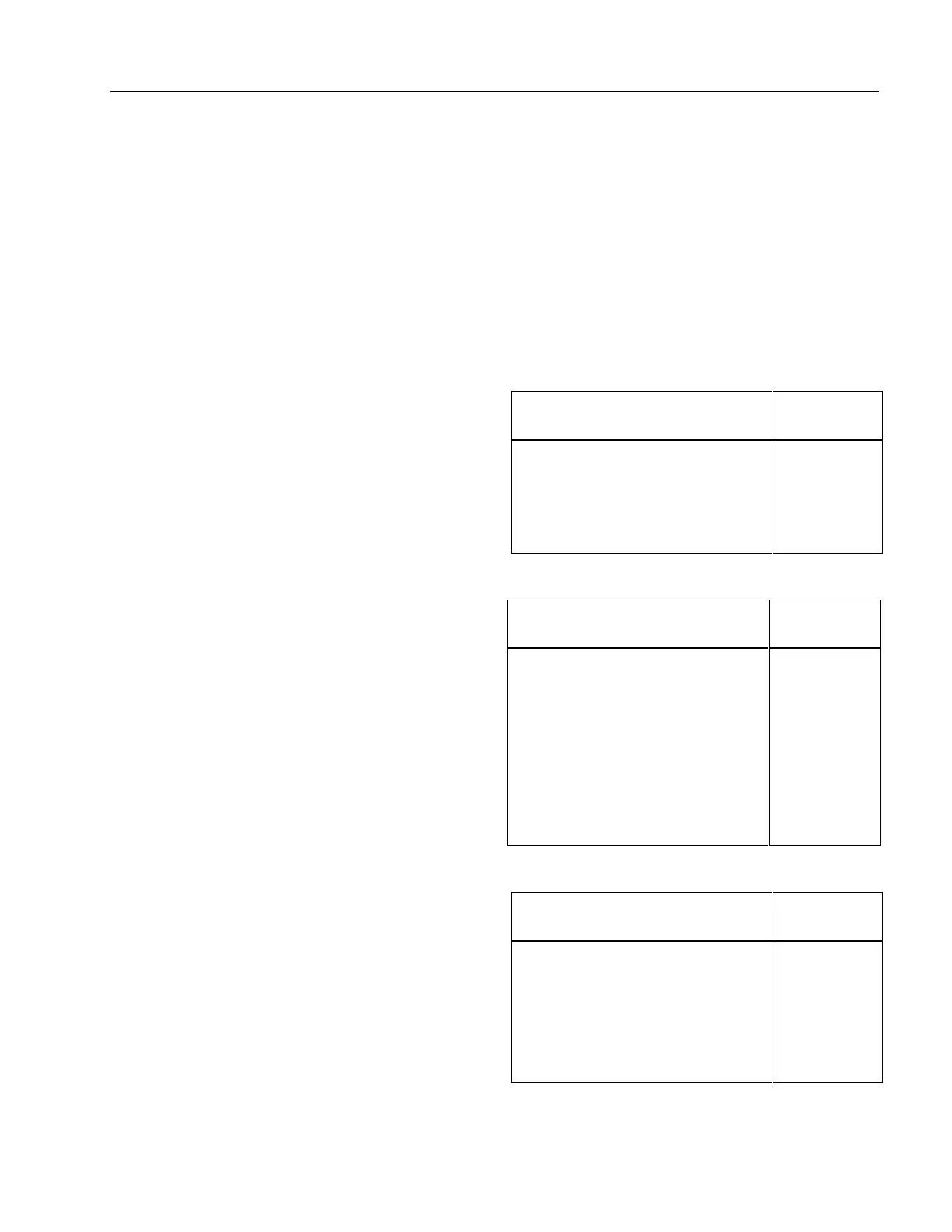Fiber Optic Meter/Source
Calibration Adjustments for the FOS
5
850 nm Calibration Adjustment
1. Set the switch on the FOM to the 850 nm
position.
2. Connect the light source to the reference power
meter. Set the 850 nm light source for a power
meter reading of -10 ±0.05 dBm.
Record this level as P
o
to use in step 4.
3. Connect the 850 nm light source to the FOM.
Connect the FOM to the DMM.
4. Adjust R1 for an output on the DMM of P
o
±0.05 dBm.
5. Apply insulating varnish, such as red GLPT, to
the R1 potentiometer.
1550 nm Calibration Adjustment
1. Set the switch on the FOM to the 1550 nm
position.
2. Connect the light source to the reference power
meter. Set the 1550 nm light source to
-10 ±0.05 dBm.
Record this reading as P
o
to use in step 4.
3. Connect the 1550 nm light source to the FOM.
Connect the FOM to the DMM.
4. Adjust R3 for an output on the DMM of P
o
±0.05 dBm.
5. Apply insulating varnish, such as red GLPT, to
the R3 potentiometer.
At this point, the calibration adjustment is
complete.
Verifying Calibration
Follow the procedure under "Performance Tests"
earlier in this document.
Calibration Adjustments for the
FOS
Refer to the FOS drawing (Figure 2) for the
locations of components.
1. Connect the FOS to the calibrated FOM with a
patch cable. Turn the FOS on and let it stabilize
for 20 minutes.
2. Connect the FOM to a DMM with at least 0.1
mV resolution. Turn the FOM on and set it to
the desired wavelength.
3. For 850 nm calibration, adjust R21 until the
output on the DMM reads -20 ± 0.1 mV. For
1300 nm calibration, adjust R20 until the output
on the DMM reads -20 ± 0.1 mV.
4. Apply insulating varnish, such as red GLPT, to
each potentiometer adjusted.
Parts and Accessories
Tables 3 and 4 contain replacement parts for the
FOM and FOS that are available from Fluke. Table
5 lists available accessories.
Table 3. Fluke Replacement Parts for the FOM
Description
Fluke Part
Number
FOM Plastic Case Assembly 617339
Battery Door 200474
Slide Switch Actuator 200482
PD1: Germanium Photodiode, 1 mm 602788
Table 4. Fluke Replacement Parts for the FOS
Description
Fluke Part
Number
FOS-850 Plastic Case Assembly 617354
FOS-1300 Plastic Case Assembly 617388
FOS-850/1300 Plastic Case Assembly 617412
Battery Door 200474
Slide Switch Actuator 200482
850 LED 602755
1300 LED 602760
Table 5. Accessories for the FOM and FOS
Description
Fluke Part
Number
ST to ST Multimode Patch Cable, 1m 617453
ST to ST Mating Sleeve 602810
ST to FC Patch Cable 617487
ST to SC Patch Cable 617511
ST to SMA Patch Cable 616545