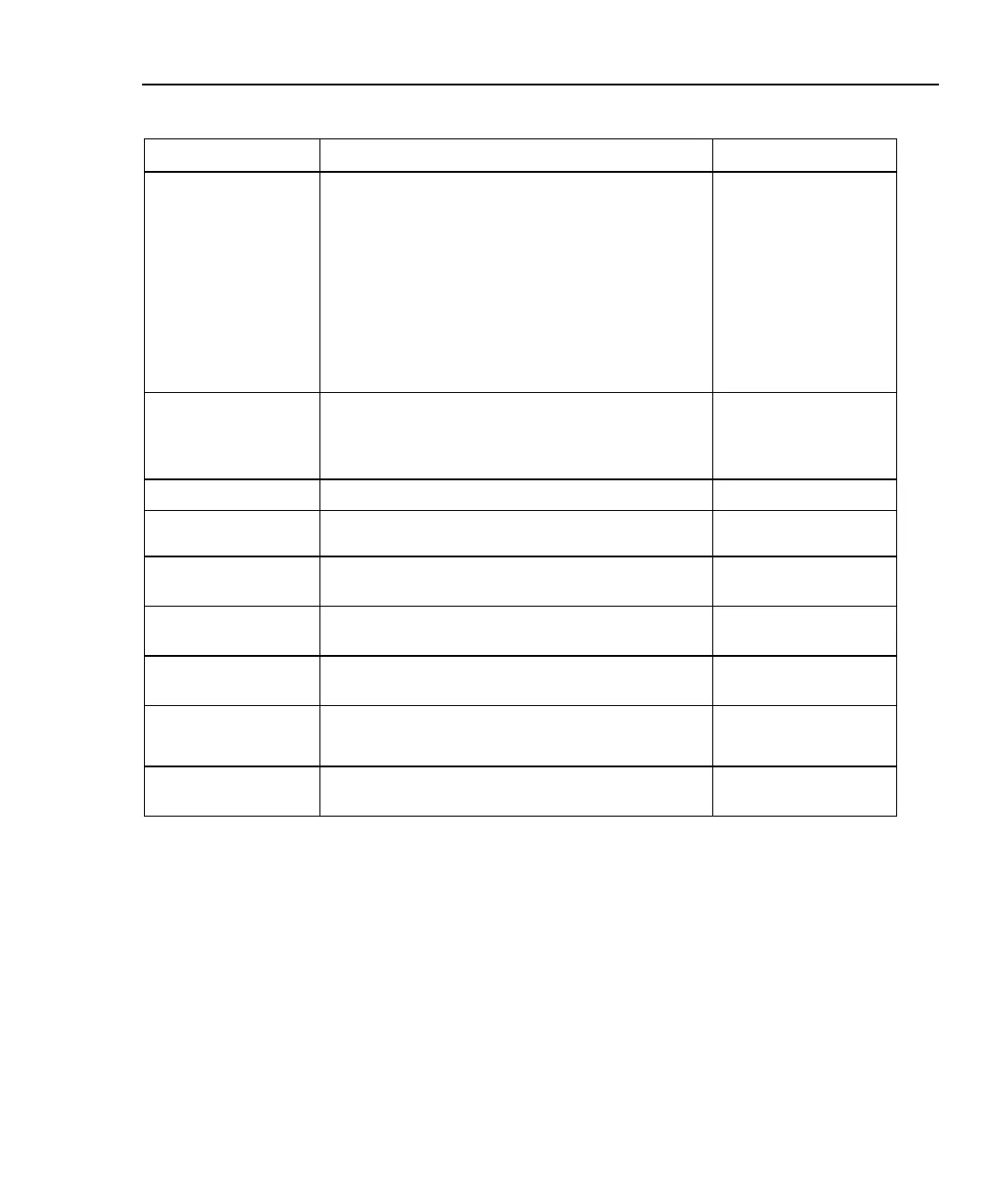Integrated Network Analyzer
The Analyzer and Accessories
7
Table 2. Other Available Accessories (cont)
Item Description Model/Part Number
OptiView
TM
Throughput
Option
The Throughput option measures bidirectional data flow
between two Fluke Networks devices.
A license key is provided which must be entered through
the OptiView
TM
user interface (in the Setup | Options
screen).
A 15 day evaluation period is initially given to discover
the benefits of this option before purchase. The
evaluation period is decremented when the Throughput
option is accessed, with a maximum of one decrement
per day.
OPV-ITO
OptiView
TM
Wireless
Network Analyzer
Wireless Network Analyzer contains a Fluke Networks
PCMCIA wireless network card and software. This option
installs in an OptiView
TM
Analyzer and provides key
wireless configuration and usage information.
OPV-WNA
External Keyboard USB mini keyboard. OPVS2-KB
Hard Carrying Case Hard shell carrying case. OPV-HCASE
Fiber SFP SX adapter 850nm, 50 and 62.5 micron multi mode fiber. 1000BASE-
SX SFP adapter used in the 1000BASE-X port.
OPV-SFP-SX
Fiber SFP LX adapter 1300 nm, 10 micron single mode fiber. 1000BASE-LX
SFP adapter used in the 1000BASE-X port.
OPV-SFP –LX
Fiber SFP LX10 adapter 1310 nm, 10 micron single mode fiber. 1000BASE-LX
SFP adapter used in the 1000BASE-X port.
OPV-SFP –LX10
Fiber SFP BX adapter 1000BASE-BX10D, 1490 nm fiber. 1000BASE-BX SFP
adapter used in the 1000BASE-X port.
OPV-SFP –BX
Fiber SFP ZX adapter 1000BASE-ZX, 1550 nm fiber. 1000BASE-ZX SFP
adapter used in the 1000BASE-X port.
OPV-SFP -ZX
