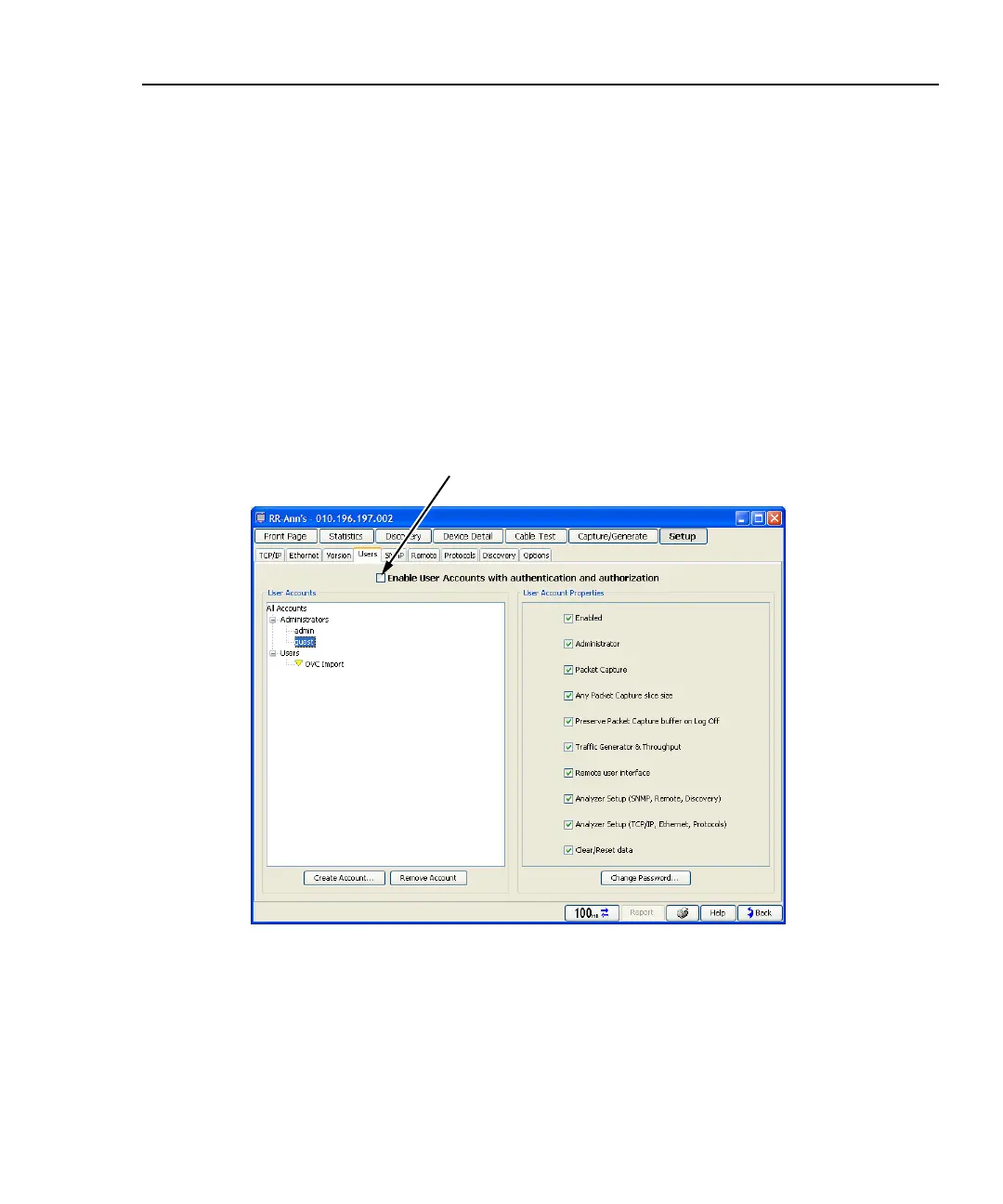Integrated Network Analyzer
Setting Up Security on the Analyzer
37
Setting Up Security on the Analyzer
Setting up the analyzer security is done in the Setup | Users, Setup | Remote, and
Setup | SNMP screens. Each area is described in this section.
Setup | Users Screen
The User Accounts screen (Setup | Users) allows you to add and modify user
security information. By default, the security feature is disabled. Upon powering
up the analyzer or launching a new session of the analyzer user interface, you will
NOT be asked to login until security is enabled in this screen. To enable the
analyzer User Accounts security, create a new user account, assign a password,
and place a check in the Enable check box. When this is done, then place a check
in the Enable User Accounts with authentication and authorization check box
as shown below (admin user account shown).
Security Enabled
aww63f.eps
Figure 21. User Accounts Screen
