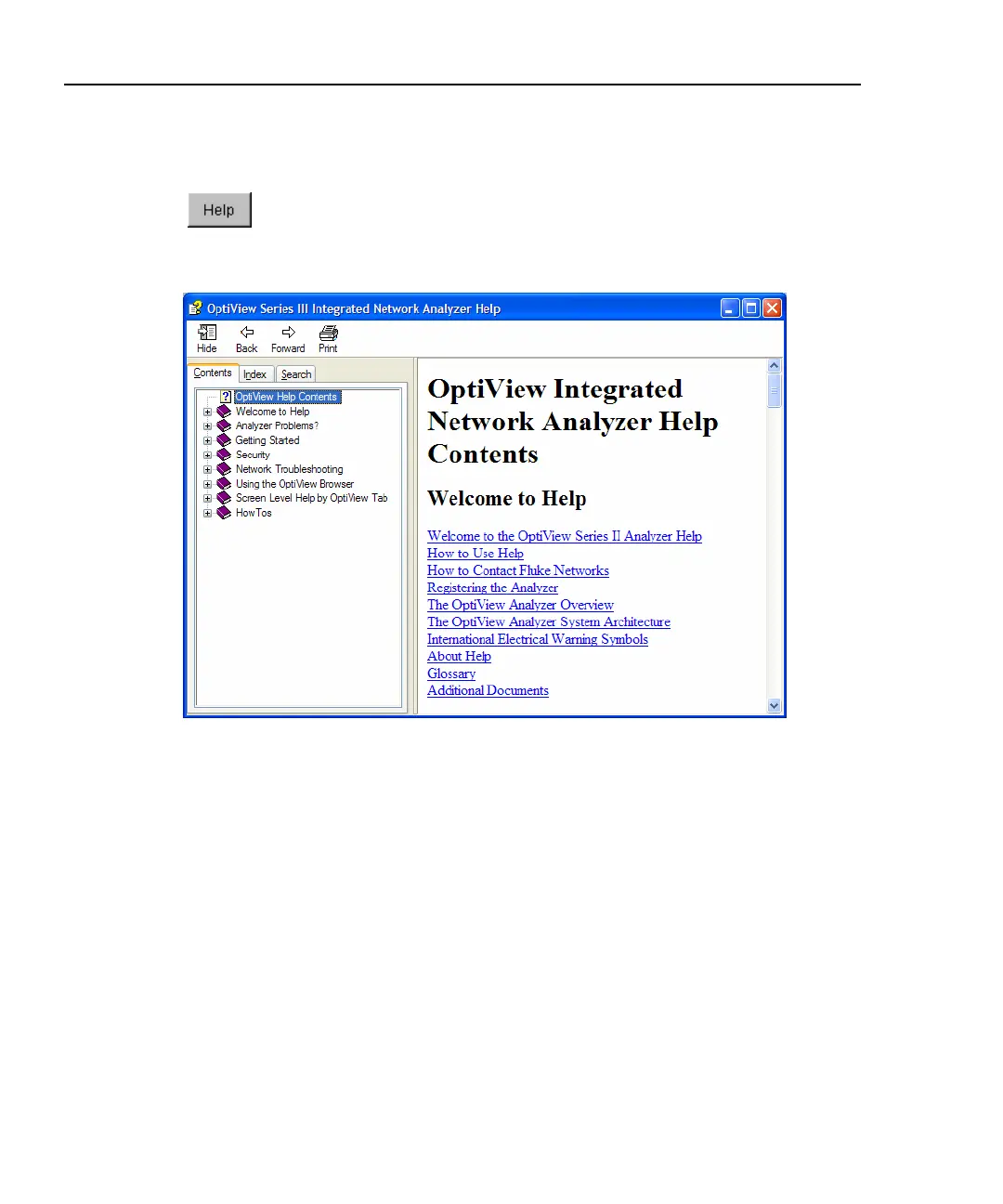OptiView
TM
Series III
Getting Started Guide
48
Using the Built-in Help System
Accessing and Navigating the Help System
The help system is an integral part of the analyzer. While using the
analyzer user interface, help can be accessed by selecting the Help
button located on the bottom-right of the user interface screen.
ahq47s.bmp
Figure 32. The Help Screen
When the Help is launched, the current screen topic is displayed. You can also
select a topic from the Contents (left pane), choose an Index entry, or perform a
full text Search on any analyzer help topic or term.