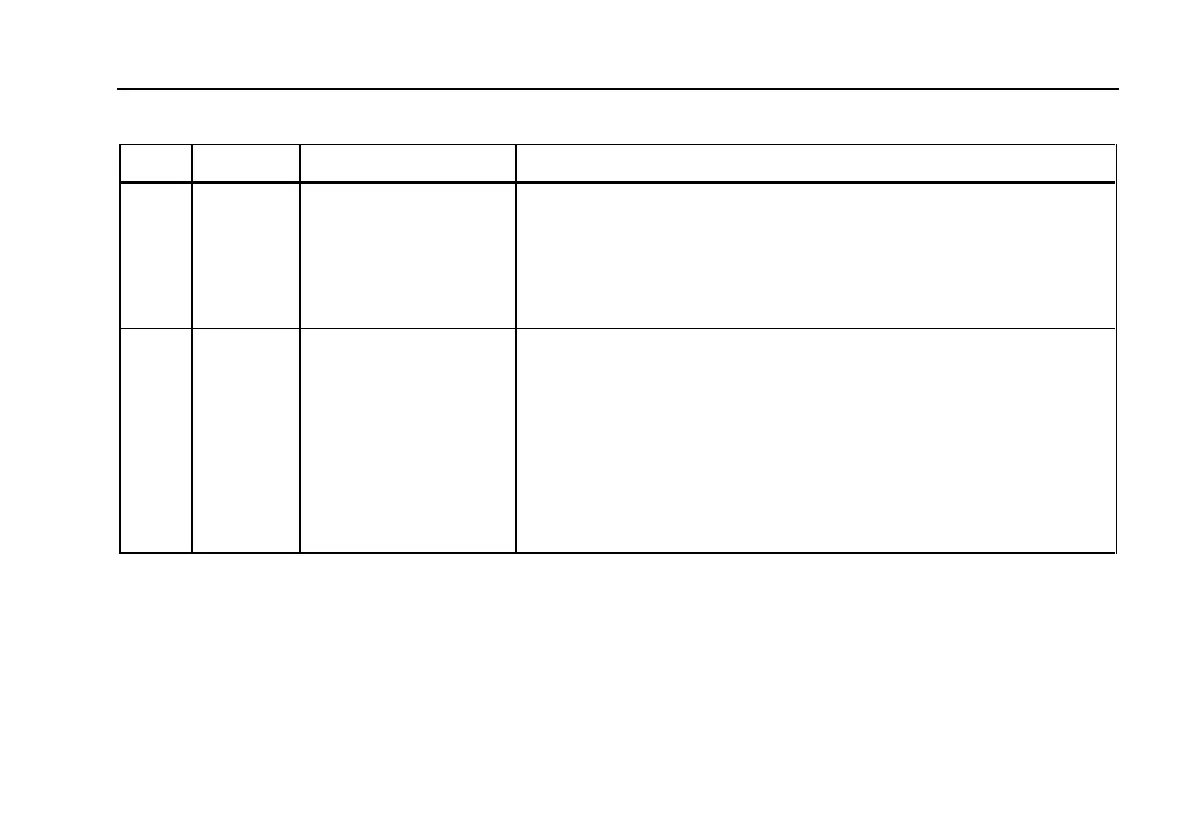ProcessMeter
Getting Acquainted with the Meter
11
Table 4. Rotary Switch Positions for mA Output
No. Position Default Function Pushbutton Actions
A OUTPUT
[ mA
Test leads in
SOURCE:
Source 0% mA
Test leads in
SIMULATE:
Sink 0% mA
% STEP X or W: Adjusts output up or down to the next 25% step
COARSE Z or Y: Adjusts output up or down 0.1 mA
FINE X or W: Adjusts output up or down 0.001 mA
B OUTPUT
mA
J
Test leads in
SOURCE:
Source repeating
0% -100%-0%
slow ramp (E)
Test leads in
SIMULATE:
Sink repeating
0% -100%-0%
slow ramp (E)
BLUE cycles through:
• Fast repeating 0% -100% - 0% ramp (P on display)
• Repeating 0% -100% - 0% ramp in 25% steps (N on display)
• Slow repeating 0% -100% - 0% ramp (E on display)