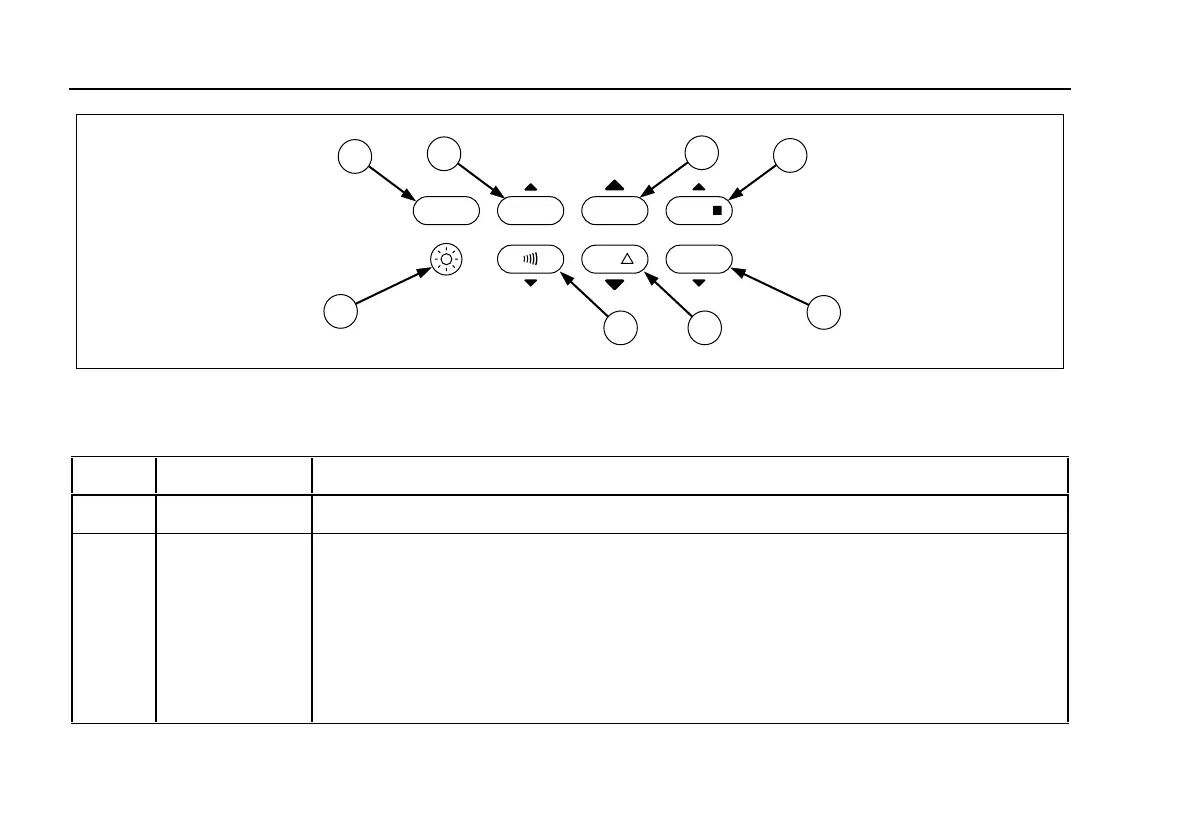787
Users Manual
12
2
3
1
5
4
6
78
MIN MAX RANGE HOLD
H
REL Hz
% STEP COARSE FINE
ee003f.eps
Figure 5. Pushbuttons
Table 5. Pushbuttons
No. Pushbutton Function(s)
A
b Toggles the backlight
B
U
(BLUE)
Rotary switch in mA A Lposition and test lead plugged into c A jack: Toggles
between ac and dc ampere measure
Rotary switch in O position: Selects diode test function (D)
Rotary switch in OUTPUT mA Jposition: Cycles through
• Slow repeating 0% -100% - 0% ramp (Eon display)
• Fast repeating 0% -100% - 0% ramp (P on display)
• Repeating 0% -100% - 0% ramp in 25% steps (N on display)