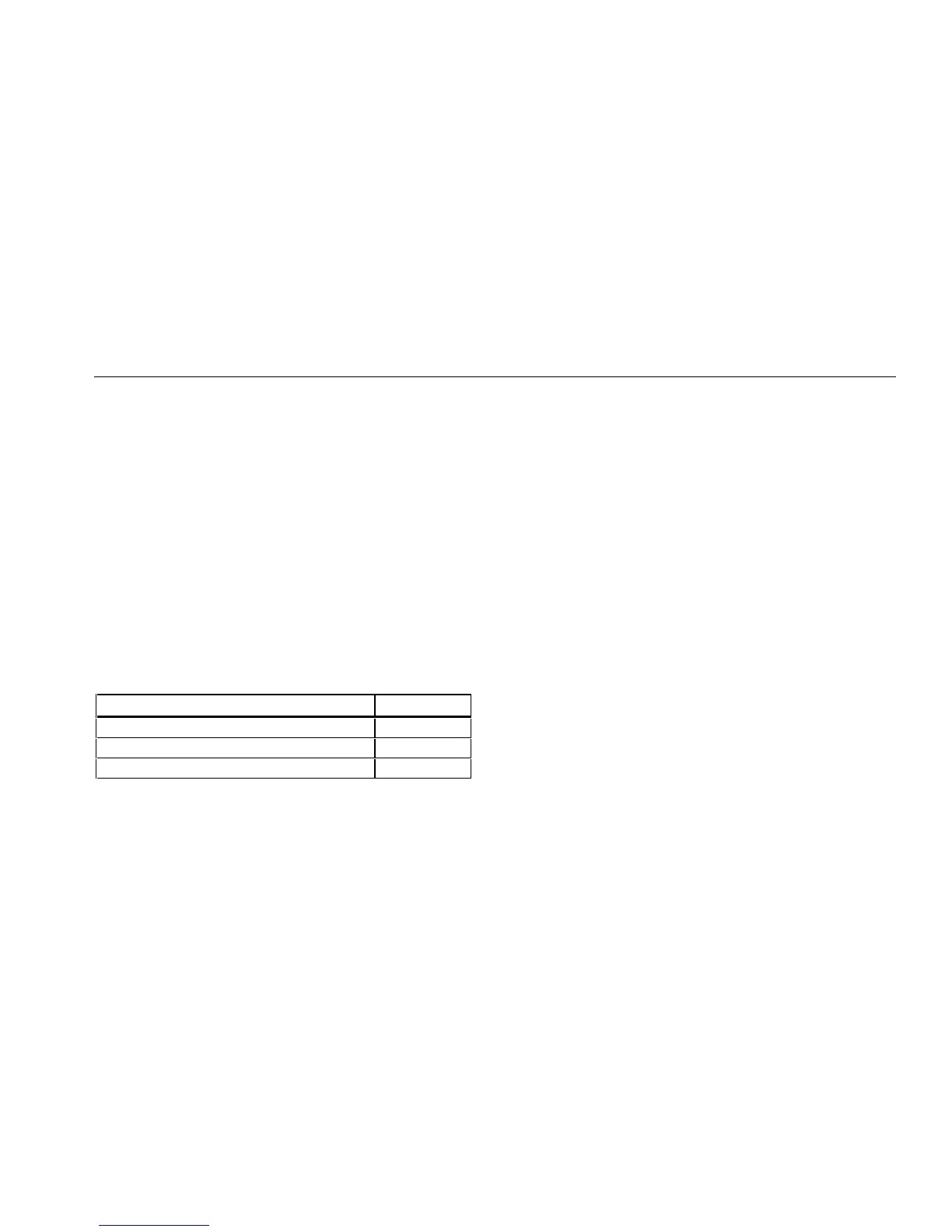ProcessMeter
Battery Life
31
Battery Life
WWarning
To avoid false readings, which could lead to
possible electric shock or personal injury,
replace the battery as soon as the battery
indicator (B) appears.
Table 12 shows typical alkaline battery life. To preserve
battery life:
• Use current simulation instead of sourcing when
possible.
• Avoid using the backlight.
• Do not disable the automatic power-off feature.
• Turn the meter off when not in use.
Table 12. Typical Alkaline Battery Life
Meter Operation Hours
Measuring any parameter 140
Simulating Current 140
Sourcing 12 mA into 500 Ω 10
Maintenance
This section provides some basic maintenance
procedures. Repair, calibration, and servicing not covered
in this manual must be performed by qualified personnel.
For maintenance procedures not described in this manual,
contact a Fluke Service Center.
General Maintenance
Periodically wipe the case with a damp cloth and
detergent; do not use abrasives or solvents.
Calibration
Calibrate the meter once a year to ensure that it performs
according to its specifications. Contact a Fluke Service
Center for instructions.
