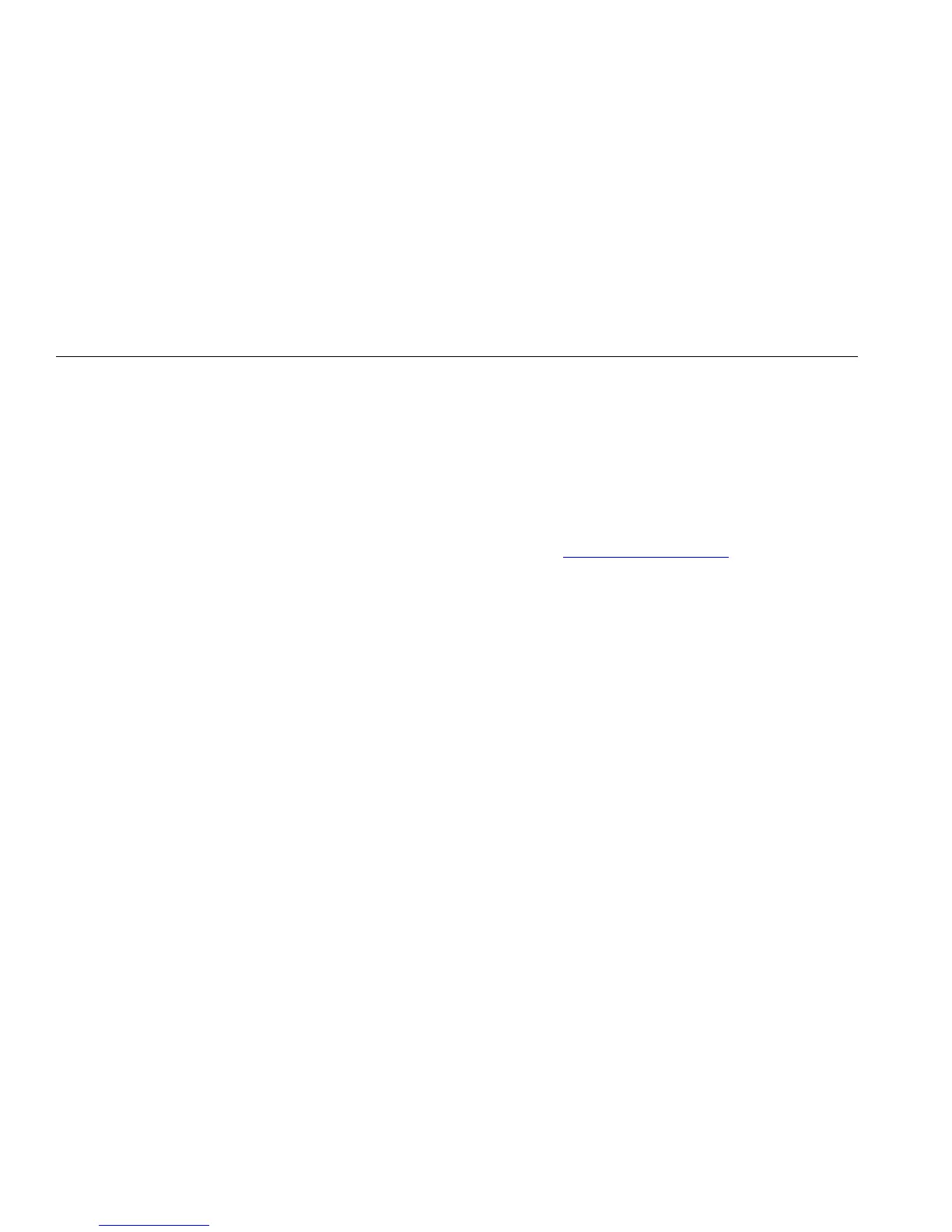QA-ES III
Getting Started Manual
8
Turn On the Product
Before you turn on the Product, check for damage or
wear. Check for adequate ventilation. The Product
requires a clear area of 10 cm (4 in) at the rear panel and
all vent openings.
Connect the power cord to Mains power and push the
power switch. The start-up sequence begins.
During the start-up sequence, a screen shows the
firmware version for reference. You can use the start-up
sequence to update the firmware.
After the start-up sequence, the Product starts the
application. When the Top Menu screen shows, the
Product is ready for use.
Top Menus
The Top Menus 1 and 2 have sub-menus to make
measurements, set up the instrument, and maintain
memory. Use the controls and softkeys to make
selections from the menus. Table 3 describes the Top
Menu controls.
For complete operating instructions, refer to the Users
Manual on the accompanying CD. Manuals are also
available at www.flukebiomedical.com.