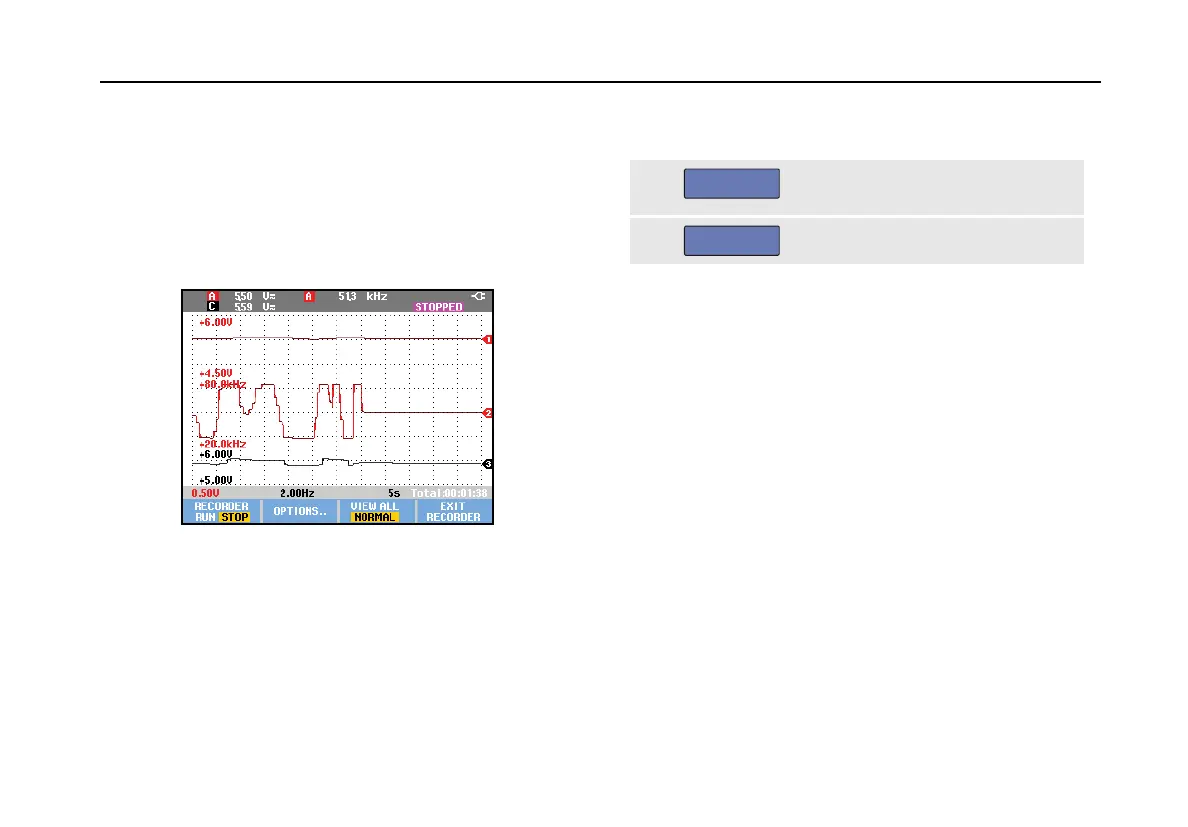Using The Recorder Functions
Plotting Measurements Over Time (TrendPlot™)
2
Note
When simultaneously TrendPlotting two readings,
the screen area is split into two sections of four
divisions each. When simultaneously
TrendPlotting three or four readings, the screen
area is split into three or four sections of two
divisions each.
Figure 20. TrendPlot Reading
:KHQWKHWHVWWRROLVLQDXWRPDWLFPRGHDXWRPDWLFYHUWLFDO
VFDOLQJLVXVHGWRILWWKH7UHQG3ORWJUDSKRQWKHVFUHHQ
5
F1
6HWRECORDER WRSTOP WRIUHH]H
WKHUHFRUGHUIXQFWLRQ
6
F1
6HWRECORDER WRRUN WRUHVWDUW
Note
Scope TrendPlot is not possible on cursor related
measurements. As an alternative you may use
the PC software FlukeView
®
ScopeMeter
®
.
