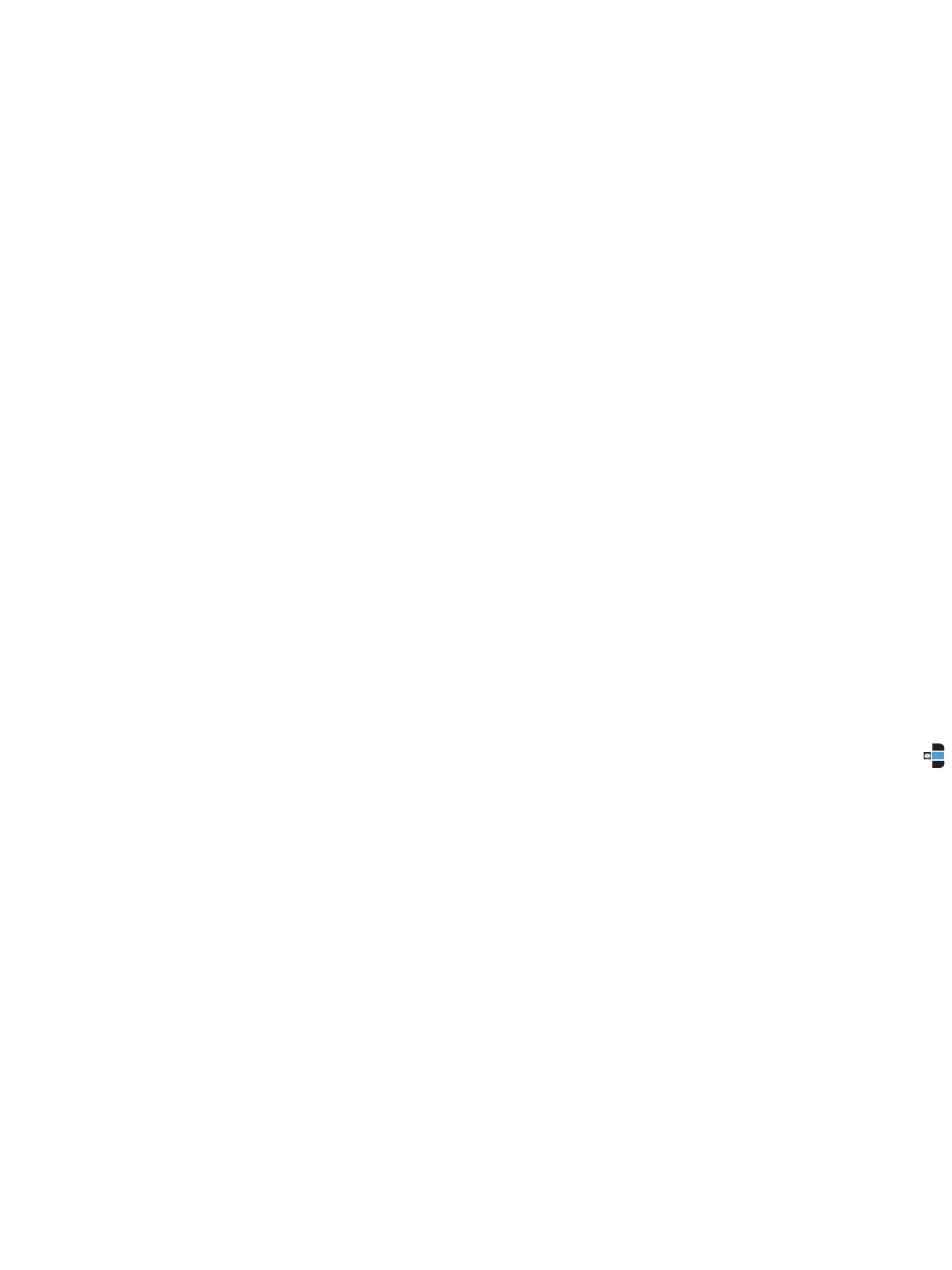Voltage Test
A voltage test is the main function of the Tester. The
T90 and T110 have an LED bargraph indication to
show the nominal voltage levels. The T130 and T150
also show the values in the LCD.
Connect the two test probes to the UUT to do a
voltage test.
Above 12 V the Tester turns on automatically. For the
T130 and T150, the LCD comes on at 6 V. The backlit
LEDs show the nominal voltage level, for example
v or w.
For the T130 and T150, the voltage is measured
and the value is shown on the LCD as for example,
227 j.
The voltage value on the LCD must not be used to
validate a zero voltage. Always use the LED bargraph.
For ac voltages, the a LED and the j symbol in
the LCD (T130/T150) illuminates. For dc voltages, the
polarity of the display voltage refers to the instrument
test probe with the D and E LEDs or the
+
or
-
symbol in the LCD (T130/T150). For voltages that
are more than the ELV limit (>50 V ac or >120 V dc),
z comes on in the display. The voltage LED
bargraph and the >ELV indicator must not be used for
measurements. For measurements you can use the
LCD on the T130/T150 to see the actual value.
When the LED bargraph does not indicate the
presence of voltage (no LEDs illuminated), Fluke
highly recommends that you install earthing
equipment before work.
Voltage Test with Switched Load, RCD
Trip Test (T110/T130/T150)
During voltage tests, you can decrease the
interference voltages from inductive or capacitive
coupling by loading the UUT with a lower impedance
than the Tester has in normal mode. In systems with
RCD circuit breakers, you can trip an RCD switch
with the same low impedance as when you measure
voltage between L and PE (see Figure 5).
To do an RCD trip test during voltage measurement,
push the two h buttons at the same time. If you have
10 mA or 30 mA RCDs between L and PE in a 230 V
system, it will trip.
During load current, the indicator probe side vibrates
and the g LED is the indication for the owing load
current. This indication is not to be used for voltage
test or measurement.
Due to low impedance, this circuit is overload-
protected and will decrease the load current after
20 seconds @ 230 V and after 2 seconds @ 690 V.
If the two pushbuttons are not used, the RCDs will not
Single‑Pole Phase Test
To do a single-pole phase test:
1. Firmly hold the indicator probe around its body
(between the nger guard and cable).
2. Touch the probe tip to an unknown contact to nd
the conductor.
a turns on when the ac voltage is >100 V and
you hear the beeper (T110/T130/T150 only).
For a single-pole phase test to nd external
conductors, the display function operates unreliably
in some conditions. An example is insulated body
protective equipment on insulated locations, such as a
PVC oor or berglass ladder.
The Tester operates without a touch electrode and is
usable when you wear gloves. The single-pole phase
test is not meant to nd if a conductor is live or not.
For this function, always use the Voltage test.
Continuity/Diode Test
To do a continuity test of cables, switches, relays,
bulbs, or fuses:
1. Do a Voltage test to make sure the UUT is not live.
2. Connect the two test probes with the UUT. You will
hear the beeper if it is on (T110/T130/T150 only)
for continuity and
f is on.
The test voltage/current polarity for a diode test at the
non-indicator test probe is positive + and the indicator
test probe is negative -.
Note
The Tester automatically goes into the voltage
measurement mode if voltage is sensed.
Beeper (T110/T130/T150)
For Continuity, AC Voltage, and Single-Pole Phase
Test modes, you can turn the beeper on or o:
1. Push and hold cp for 2 seconds to turn the
beeper on.
2. Push and hold cp for 2 seconds to turn the
beeper o.
The status shows together with Volt, Continuity, or
Single-Pole Phase indications in the LED or LCD.
The beeper mode is stored until you change it. Always
do a continuity test (touch probe tips together) to
make sure that the beeper operates before you start
a test.
In work areas with high background noise, make sure
you can hear the beeper before you start a test.
www.calcert.com sales@calcert.com1.800.544.2843
0
5
10
15
20
25
30
