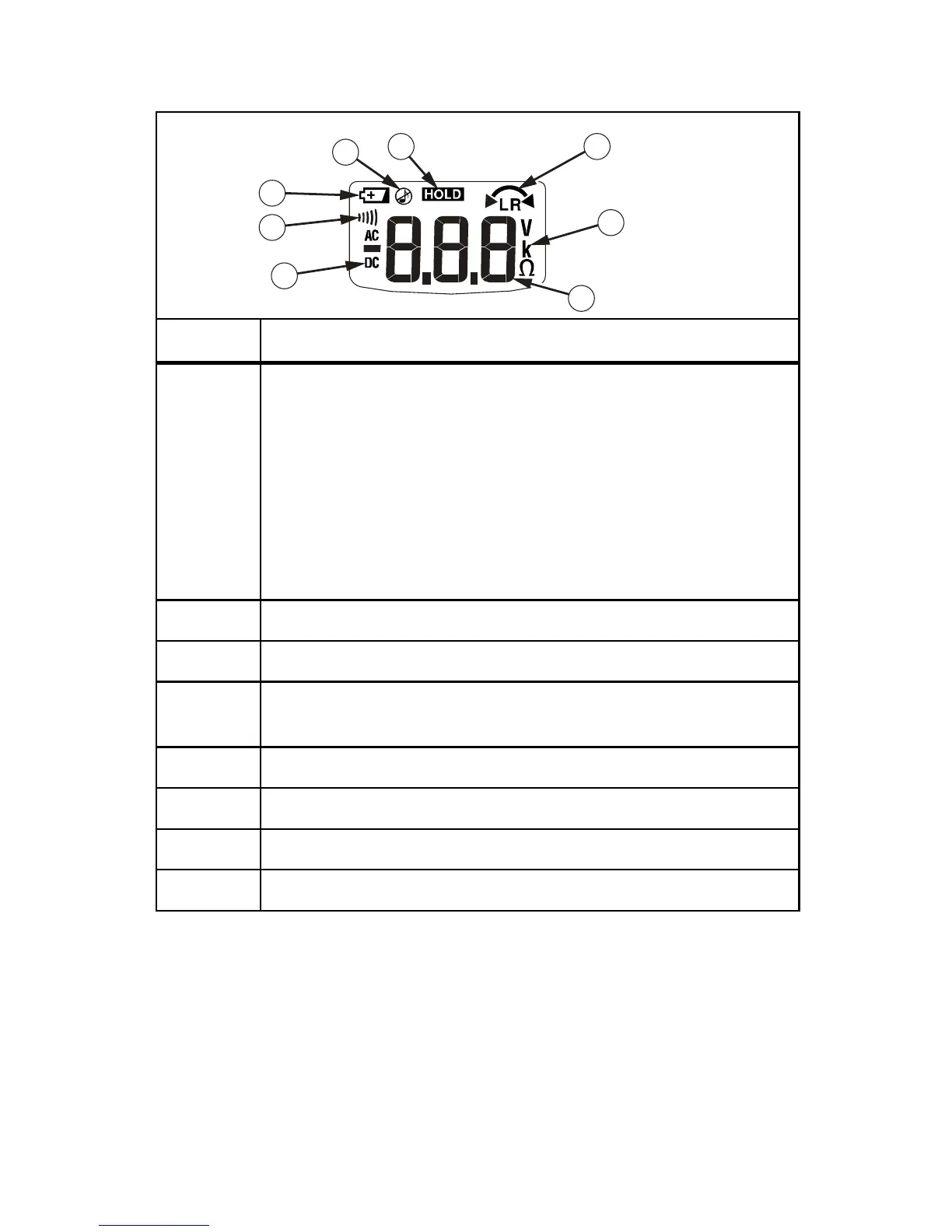T+/T+PRO English Instruction Sheet
Page 6
Understanding the Display (T+ PRO Only)
Display indicators are shown and described in Figure 1.
1
8
7
2
3 4
5
6
eqc001f.emf
Item Description
A
Low battery icon. If the battery is depleted the voltage will
still be displayed by the LED stack but the beeper and
vibration will not operate, continuity and resistance
measurements cannot be made, and the LCD will not
switch on.
WCaution
Replace depleted batteries immediately to avoid
damage to the Tester from battery acid leakage.
B All audible signals are disabled
C HOLD function is selected
D
Indicates phase rotation for a right or left-hand turning field
from one phase to the next in a three-phase system
E Measurement units
F Numeric display
G AC or dc volts
H Continuity test function is selected
Figure 1. Display Indicators
1.800.868.7495info@Fluke-Direct.ca
Fluke-Direct.ca