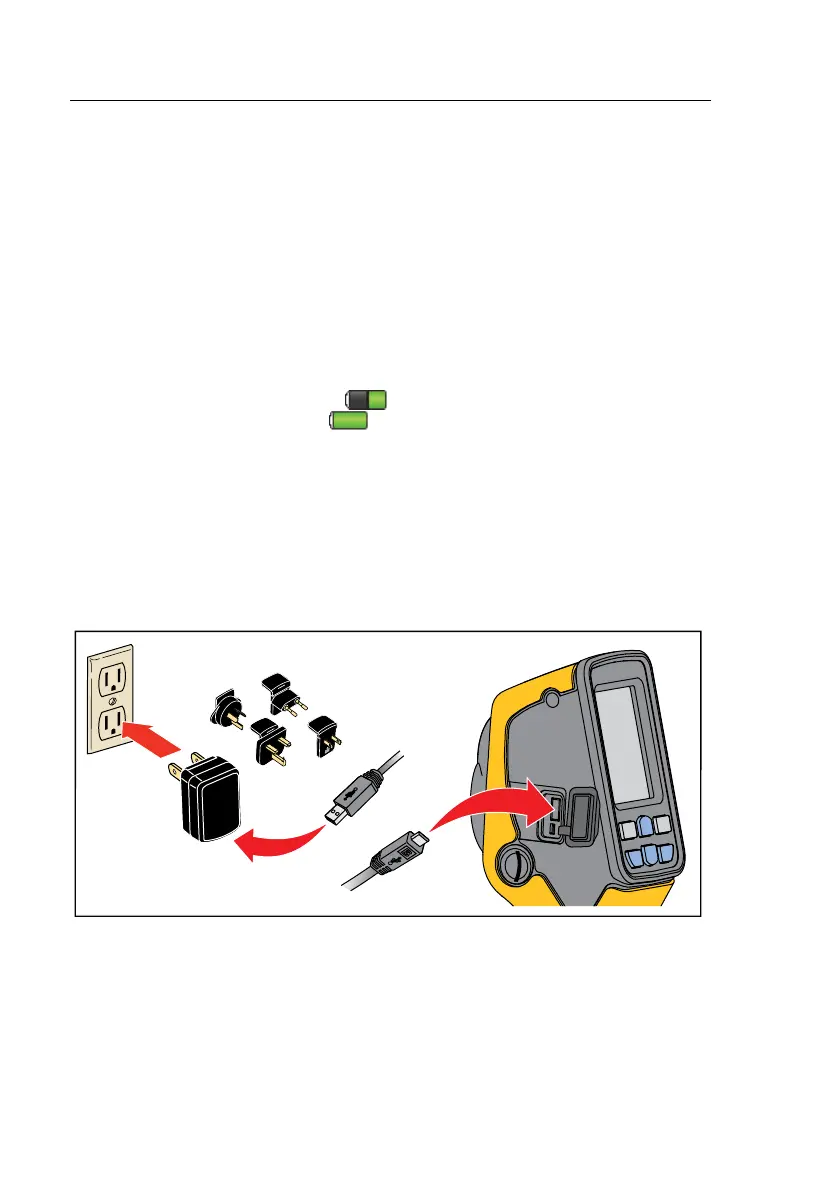VT02, VT04A, VT04
Users Manual
6
Rechargeable Battery
The VT04 has a rechargeable Li-ion battery.
Note
New batteries are not fully charged. Two to ten normal
charging/discharging cycles may be required before the battery
charges to its maximum capacity.
Before using the VT04 for the first time, charge the battery:
1. Plug the ac power supply into an ac wall outlet.
2. Connect the micro-USB connector to the VT04. See Figure 2.
While the battery is charging,
shows on the display and the status
LED is red. When charged, shows on the display and the status LED
is green. The typical charge time from 100 % discharged to 100 % charged
is 5 to 6 hours.
Note
Make sure the Product is near room temperature before you connect it
to the charger. See the charging temperature specification. Do not
charge in hot or cold places. Charging in extreme temperatures
reduces the battery pack’s ability to hold a charge.
hak18.eps
Figure 2. Rechargeable Battery
Note
Use the micro SD memory card to download images from the Product
to a PC. The micro-USB cable is for battery charging only.