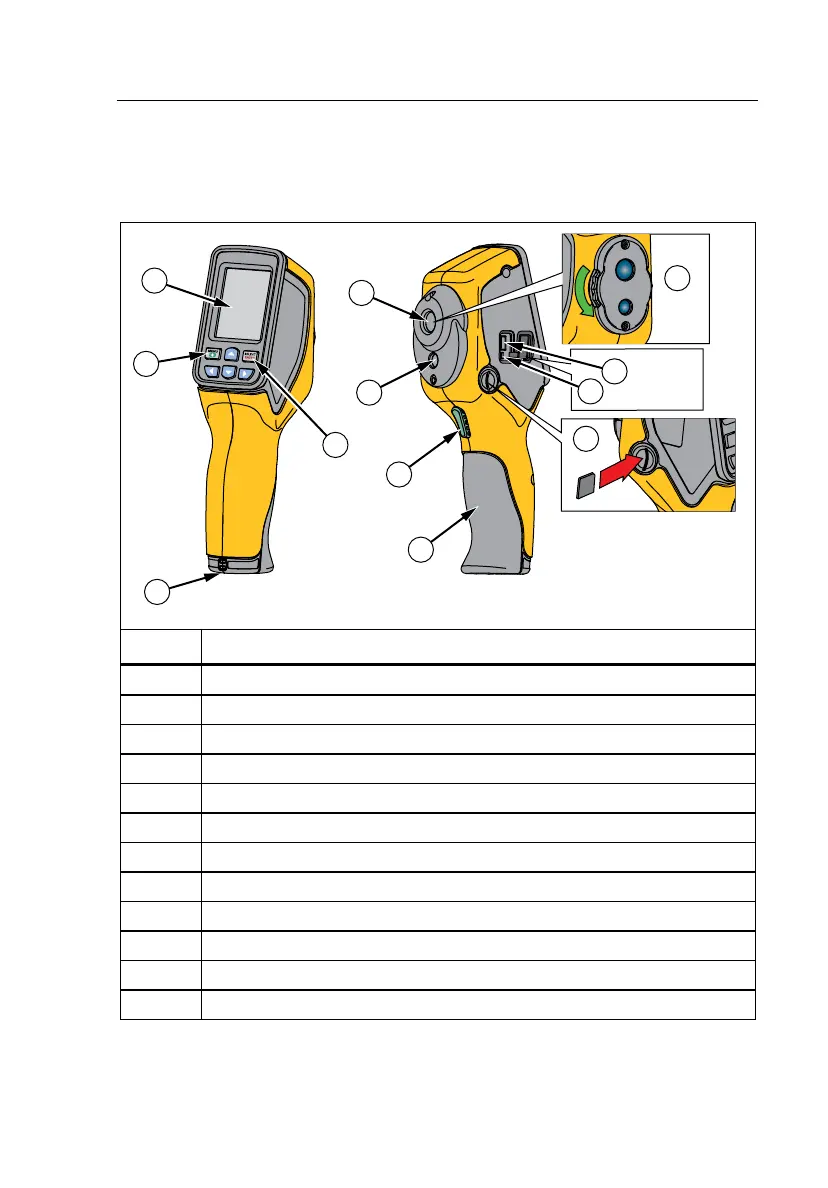Visual IR Thermometer
Features and Controls
7
Features and Controls
Table 3 is a list of the Product features with the location of each control.
Table 3. Features
3
VT04A/VT04
VT02
VT04 only
5
2
4
1
8
9
11
12
10
6
7
hak04.e
s
Item Description
LCD Display
Power On/Off and Menu
Micro SD Memory Card Slot
Tripod Mount
Select/Enter
Infrared Lens
Rotating Lens Cover (VT02)
Visual Camera
Trigger for Image Capture
Battery Cover
Micro USB Connector (Input 2.5 W, 0.5 A at 5 V)
Battery Charge Status LED