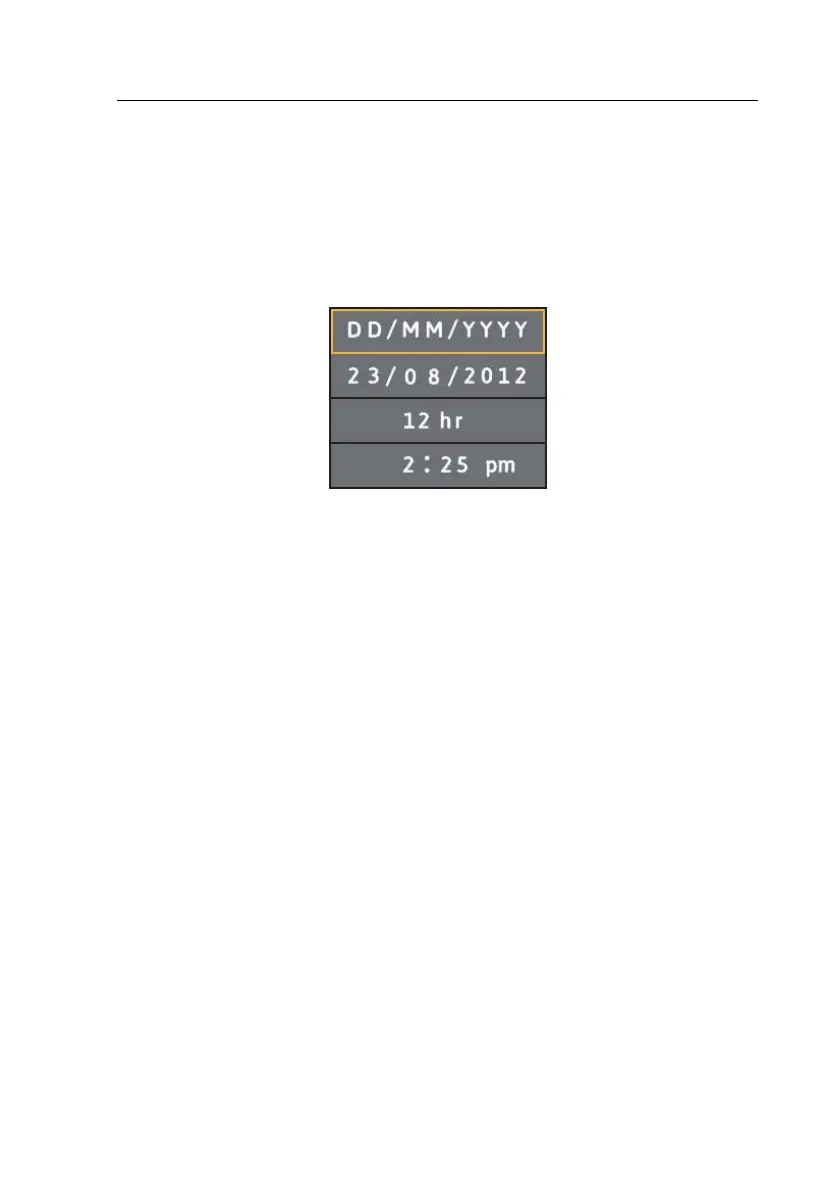Visual IR Thermometer
Menu Functions
19
Temperature Units
The Product shows temperatures in °C or °F.
Date and Time
In the Clock menu the user can set the time and the date.
Push to select the Clock.
hak12.jpg
1. Push again to select the date type. Move through the menu selections
with the / buttons.
Selections are:
• DD/MM/YYYY
• MM/DD/YYYY
2. Move down to the date.
3. Use / to select each date item. Use / to change the value.
4. Push to set the value.
5. Move down to 12/24 hour clock.
6. Push to edit the option.
7. Use the / to move through the selections.
8. Push to set the selection as:
• 12 hr
• 24 hr
9. Move down to time.
10. Push to edit the option.
11. Use / to move through individual time items.
12. Use / to change the value.
13. Push to set the value.
14. Push to exit the Clock menu and go to the live image.