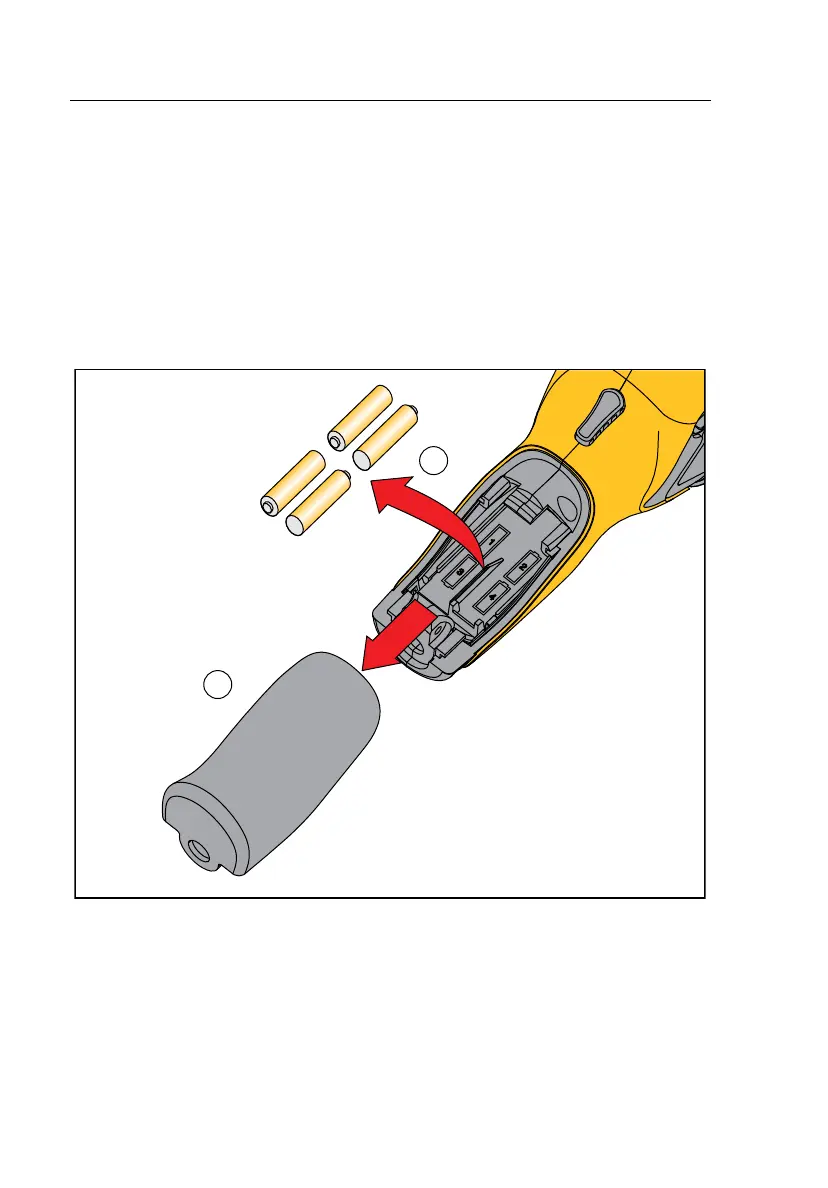VT02, VT04A, VT04
Users Manual
28
VT02, VT04A
To replace the batteries:
1. Remove the battery cover from the handle.
2. Remove the discharged batteries.
Note
Do not charge the batteries included with the VT02 and VT04A
models.
3. Install new batteries with the correct polarity, see Figure 12.
1
2
hak06.eps
Figure 12. VT02, VT04A Battery Replacement
4. Slide battery cover into place on the handle.