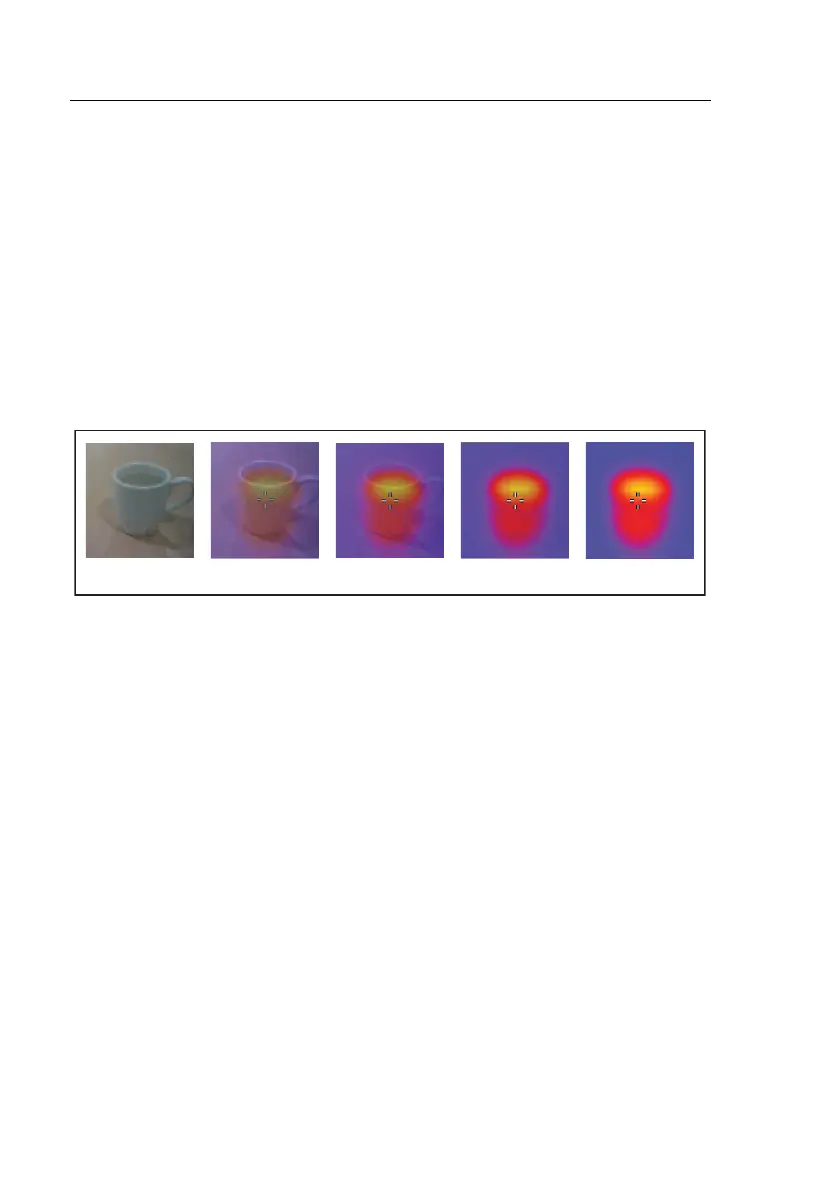VT02, VT04A, VT04
Users Manual
8
Button Operation
Two functions are accessed directly from the buttons: Blending/Capture and
Save. The arrow buttons are used for menu navigation.
Image Blending
Image blending makes it easier to understand infrared heat maps through the
use of an aligned visible image and infrared heat map. The Product captures a
visible image with each infrared heat map to exactly show the target area and
more effectively share it with others.
To use the blending function, push / to adjust the blending from 0 % to
100 %. The blend options are shown in Figure 3.
0 % 25 % 50 % 100 %75 %
hak01.eps
Figure 3. Blend Options