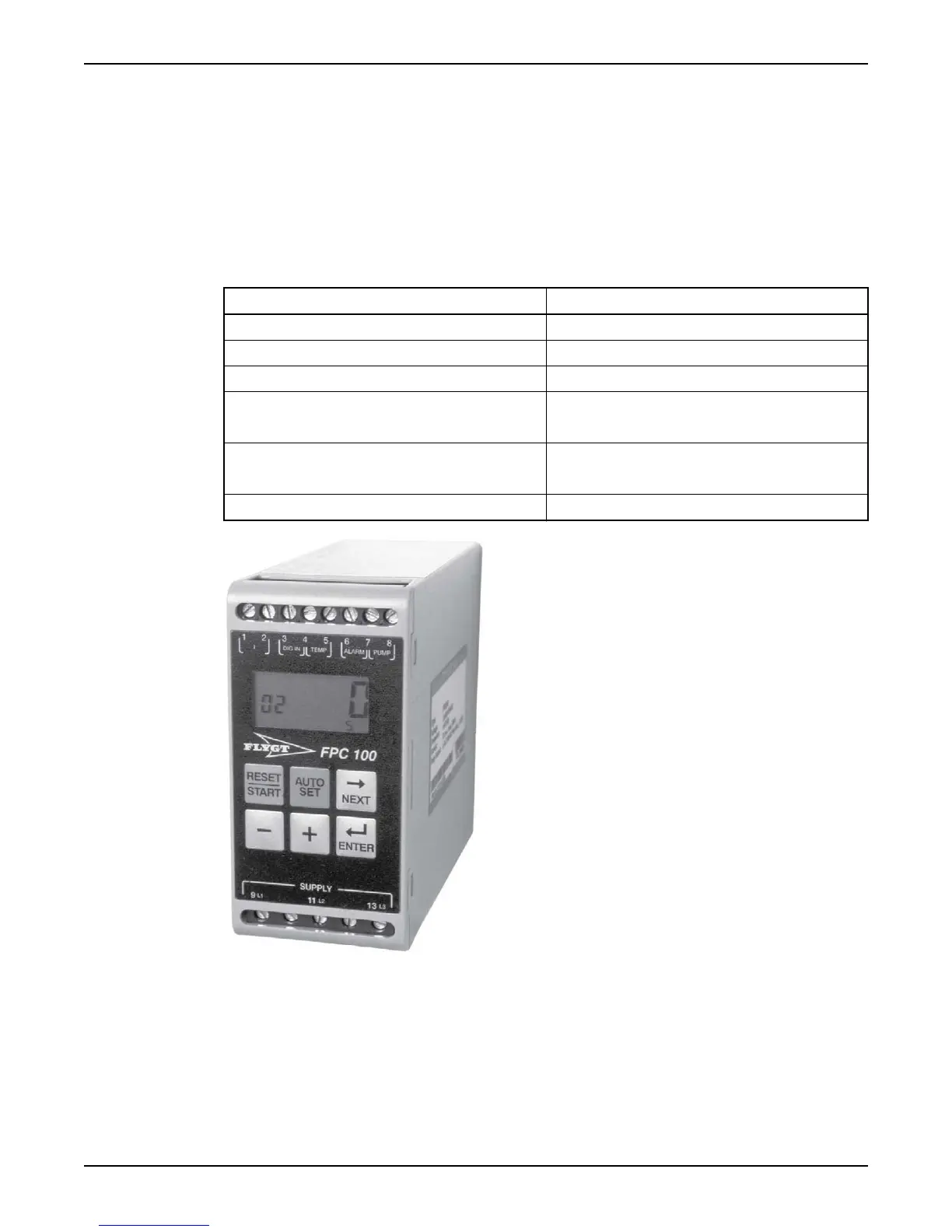FRONT PANEL LAYOUT AND
FUNCTION KEYS
Front panel layout and function keys
The operator’s panel comprises a display and a set of six keys.
The keys are described below and the display is described in
DISPLAY, SYMBOLS AND
UNITS
(page 10).
Key Function
RESET/START Resets a latched alarm / Starts pump motor
AUTO SET Sets the stop level when pressed for 3 s
NEXT Proceeds to the next window
–
Decreases the displayed value
For fast decrement, depress button 6 sec
+
Increases the displayed value
For fast increment, depress button 6 sec
ENTER Confirms the adjustments made
FRONT PANEL LAYOUT AND FUNCTION KEYS
Single pump controller Installation and user manual for FPC100 9