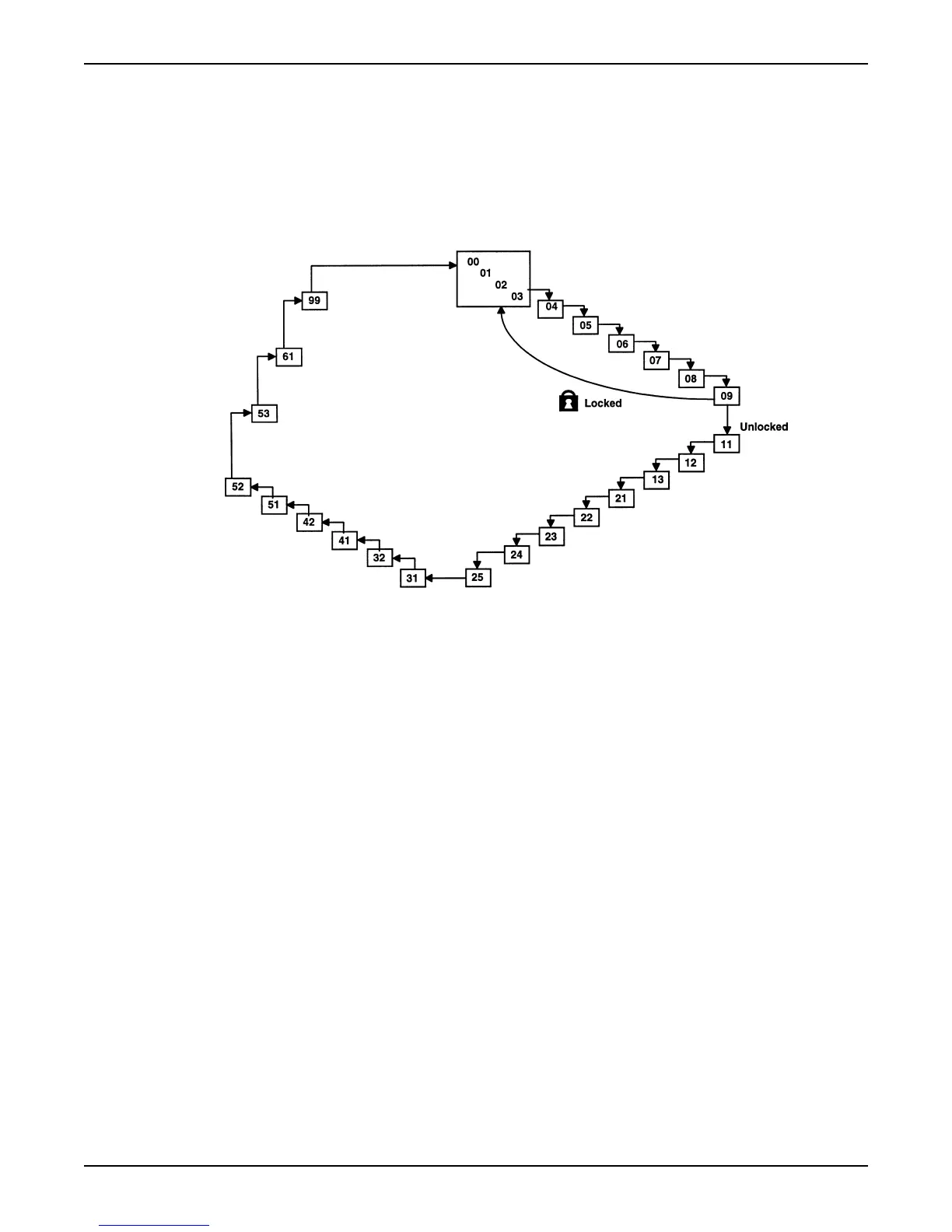DETAILED SETTINGS
General
Adjustments and settings are done in a single-level menu structure, windows 00-99.
When FPC100 is turned on, press NEXT to proceed to the next window, press + or – to
increase or decrease the value and press ENTER to confirm the new value in each window.
One minute after any key has been pressed, FPC100 returns to:
• window 00 if there is an alarm
• window 01 if the pump is pausing
• window 02 if the pump is pumping
• window 03 if the pump is pumping due to start on high level switch
See
Window parameters
(page 15) for a summary of all the menu windows.
Lock and unlock menu settings
It is possible to avoid unintentional change of parameters. Set window 09 to 369 and
confirm with ENTER. A padlock is shown, indicating access only to windows 00-09. Re-
entering value 369 and confirming with ENTER gives access to all windows.
Returning to default settings
If any value differs from the default settings, “Usr” (set by the user) is displayed in window
99. Press + to return to the default settings. “dEF” (default setting) is then shown in the
window. Confirm by pressing ENTER. All user settings are erased and replaced by default
settings according to
Window parameters
(page 15). New user settings must be
reentered.
Complete set-up
FPC100 stops the pump when the power drops due to snoring. The stop level has to be
set manually by the AUTOSET-key. A correct level is in the range between the full load
power at normal pumping and the power level at snoring.
DETAILED SETTINGS
Single pump controller Installation and user manual for FPC100 11
