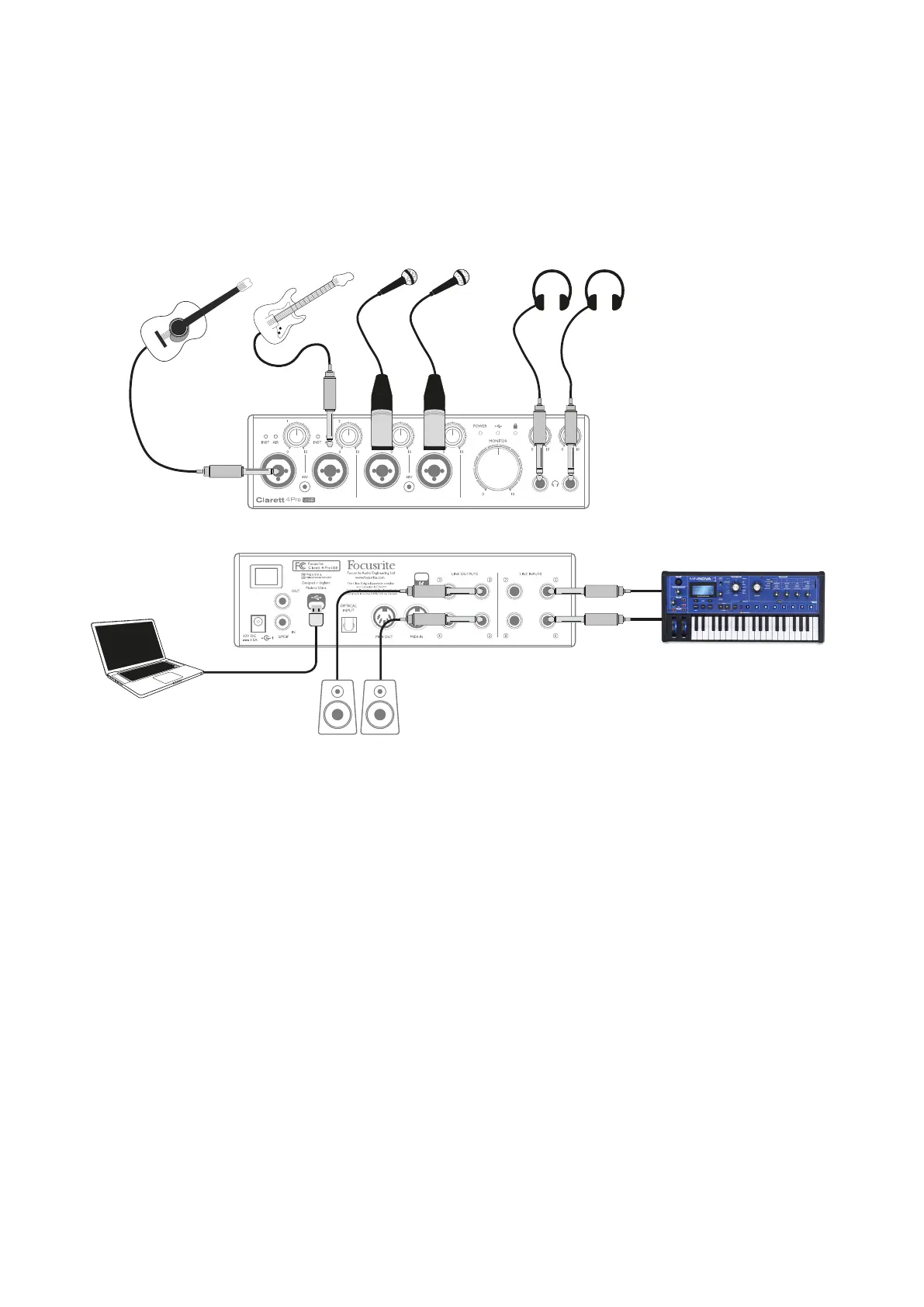13
Examples of Usage
The Clarett 4Pre USB is an excellent choice for numerous recording and monitoring applications.
Some typical congurations are shown below.
1. Recording a small band
This setup illustrates a typical conguration for multitrack recording with DAW software on your
computer.
In this example we are making a live recording of a small, largely acoustic band, consisting of
electro-acoustic guitar, bass guitar, synth and two vocalists. Two microphones and the two guitars
are shown connected to the Clarett 4Pre USB’s front panel inputs. Note that only Inputs 1 and 2 can
be congured to accept instruments directly, so we have used these two inputs for the two guitars.
Ensure INST mode is selected for Inputs 1 and 2 from Focusrite Control, and the INST LEDs are
illuminated. The two mics for vocals are plugged into Inputs 3 and 4; if they are condenser mics,
press the 48V button to enable phantom power. The stereo line output from the synth is connected to
LINE INPUTS 5 and 6 on the rear panel.
The engineer can monitor the recording via Headphone Output 1 if he/she wishes, using Focusrite
Control to set up his/her desired monitoring mix. A second, different mix can be created if necessary
and can be routed to Headphone Output 2.
