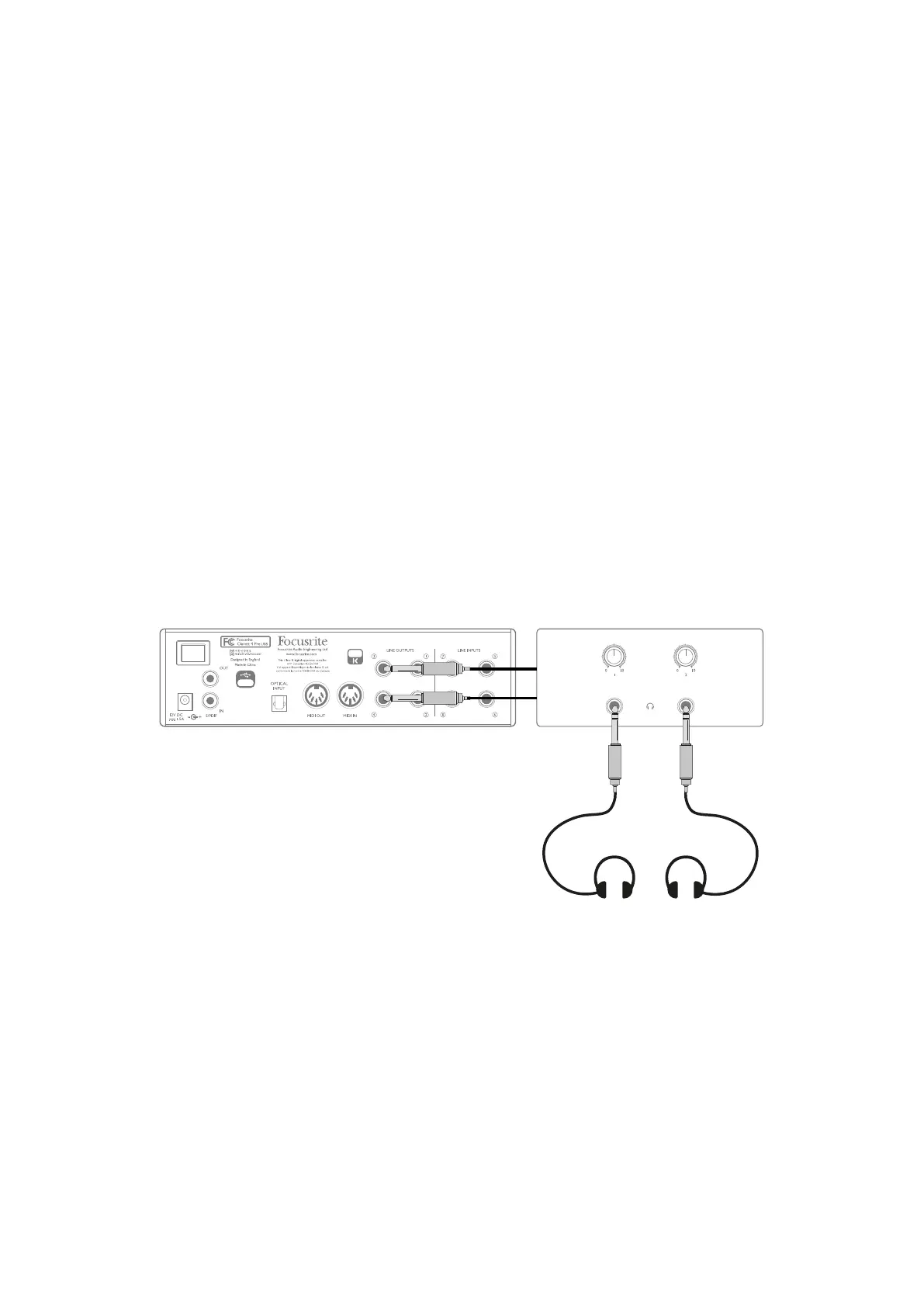17
3. Providing foldback while recording
While recording, musicians will often prefer to hear themselves along with the other players, and
when overdubbing, the tracks that have already been recorded. A mix created for this purpose, which
the musician can hear on headphones while performing, is called foldback.
Focusrite Control lets you dene several different mixes, each of which may be either mono or stereo,
and which may be routed to any of the Clarett 4Pre USB’s outputs. This enables individual musicians
to have a foldback mix optimised to their own requirements. In this way, each foldback feed can
be made up from a different mix of a musician’s own input, the live contributions from the other
performers, and DAW tracks which have already been recorded. See the Focusrite Control Guide for
details of how to congure different mixes, and how to route them to the Clarett 4Pre USB’s various
outputs.
Each of the headphone outputs on the front panel initially provide a default mix: Headphone 1’s mix
is always the same stereo mix that is routed to Line Outputs 3 and 4, while Headphone 2 has an
independent mix dedicated for headphone monitoring use. You can adjust both mixes in Focusrite
Control - that for Outputs 3/4 denes what is heard by Headphones 1, and that for Outputs 5/6 (which
have no corresponding rear panel sockets) denes what is heard by Headphones 2.
Either or both of these may be used for foldback mixes; each output can drive a pair of headphones
directly. This is the easiest method, and has the advantage that the mixes are stereo. If you need to
drive additional pairs of headphones, you’ll need to include an external headphone amplier as part
of your set-up:
Headphone Distribution Amplifier
Always remember - when sourcing monitor mixes from input signals, ensure the DAW channels on
which you are recording are muted, otherwise the musicians will hear themselves “twice”, with one
signal audibly delayed as an echo.