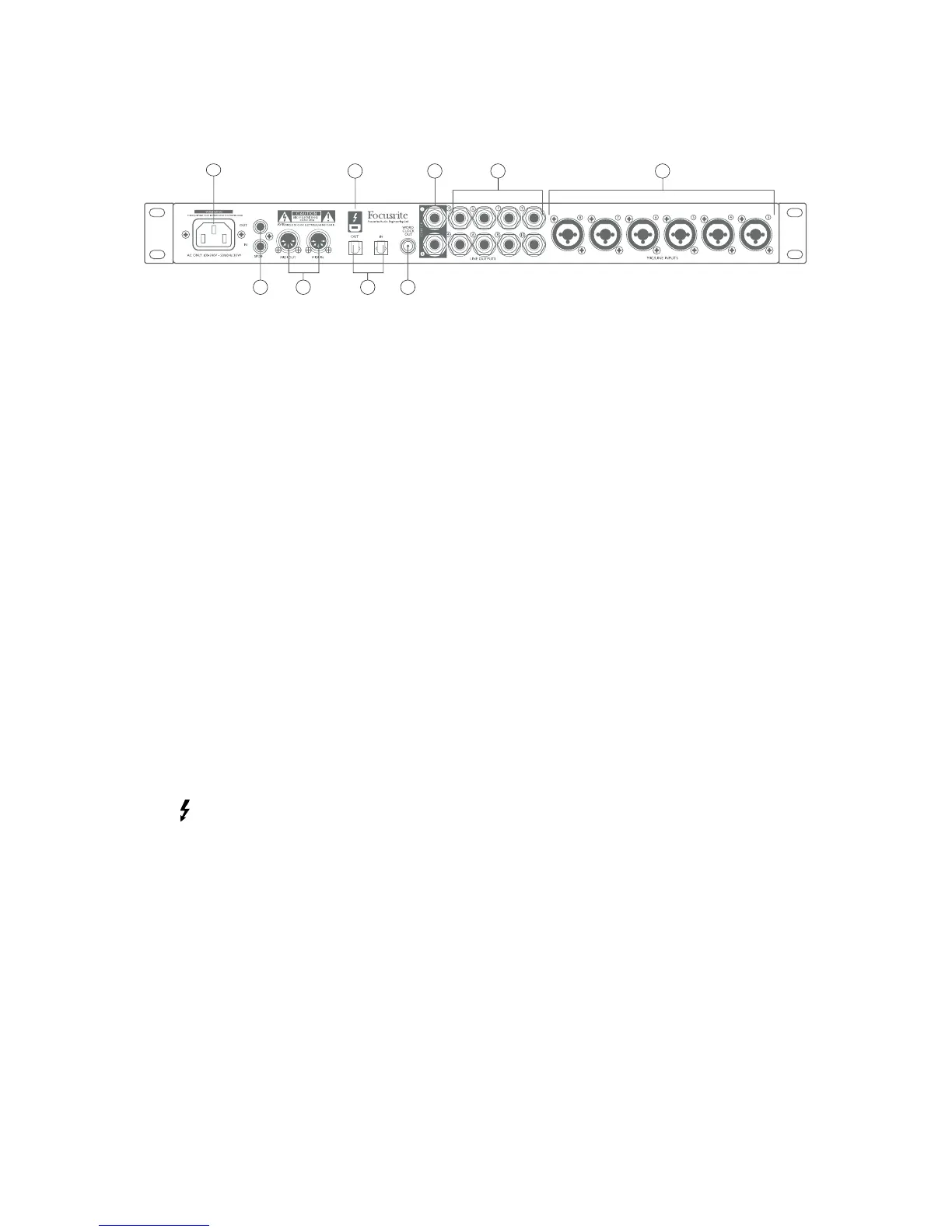8
Rear Panel
58 7 4
1236
9
1. MIC/LINE INPUTS 3 to 8 – “Combo XLR” input sockets - connect further microphones or line
level signals via XLR or ¼” jacks as appropriate. Either ¼” TRS (balanced) or TS (unbalanced)
jack plugs can be used for line level signals.
2. LINE OUTPUTS 3 to 10 – eight balanced analogue line outputs on ¼” jack sockets; use TRS
jacks for a balanced connection or TS jacks for unbalanced. The signals routed to these
outputs are defined in Focusrite Control, and can typically be used for driving alternative
speakers (i.e., midfield, nearfield, etc.), the additional speakers in a multichannel monitoring
system, or to send audio to outboard FX processors.
3. MONITOR 1 and 2 – two balanced analogue line outputs on ¼” jack sockets; use TRS jacks for
a balanced connection or TS jacks for unbalanced. These are also Line Outputs 1 and 2 of the
system, and will generally be used for driving the main L and R speakers of your monitoring
system. However, the routing of signals to outputs may be customised in Focusrite Control.
4. OPTICAL IN and OUT – two TOSLINK connectors, each carrying eight channels of digital audio
in ADAT format at 44.1/48 kHz sample rate, four channels at 88.2/96 kHz or two channels
at 176.4/192 kHz. These are simply additional inputs and outputs (respectively) to/from
the Clarett 8Pre. The OPTICAL IN connector may alternatively be configured to receive a
two-channel S/PDIF signal from an external source equipped with an optical S/PDIF output.
This option is selected from Focusrite Control.
5. WORD CLOCK OUTPUT – a BNC connector carrying the Clarett 8Pre’s word clock; this may
be used to synchronise other digital audio equipment forming part of the recording system.
The source of sample clock synchronisation used by the Clarett 8Pre is selected in Focusrite
Control.
6. – Thunderbolt™ connector; connect the Clarett 8Pre to your computer with a suitable
Thunderbolt™ cable.
7. MIDI IN and MIDI OUT – standard 5-pin DIN sockets for connection of external MIDI equipment,
allowing MIDI data to/from your computer to be received and distributed to additional MIDI
devices.
8. SPDIF IN and OUT – two phono (RCA) sockets carrying two-channel digital audio signals in or
out of the Clarett 8Pre in S/PDIF format. Like all the other inputs and outputs, the routing of
S/PDIF signals may be customised in Focusrite Control.
9. AC mains – standard IEC receptacle. The Clarett 8Pre is fitted with a “Universal” power supply,
and will run from any AC mains voltage from 100 to 240 V, at 50 or 60 Hz.