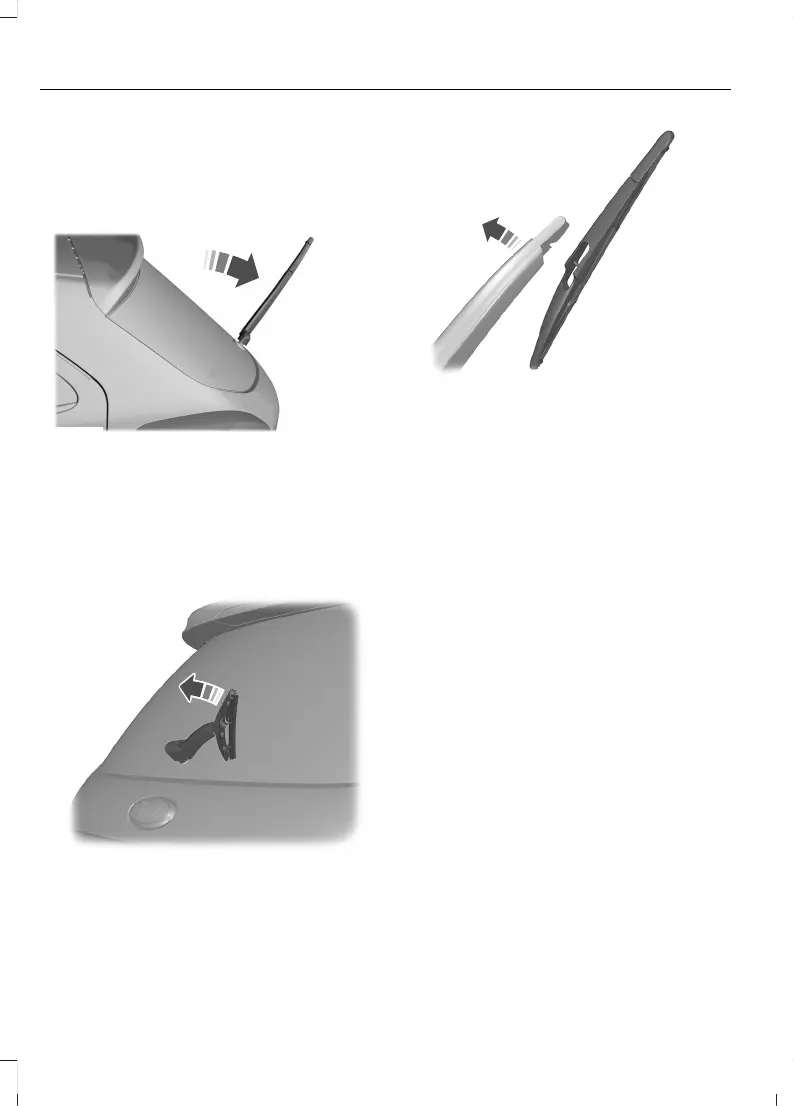5. Install in the reverse order.
Note:
Make sure that the wiper blade
locks
into place.
Rear Window Wiper Blade
Maintenance
E175222
Note:
The rear wiper arm cannot be
lifted
up beyond 25–30°. This is to
prevent
damage during automatic car
wash.
1. Move the wiper arms to the service
position manually.
E206062
2. Tightly hold the blade assembly at the
top and rotate it anti-clockwise till the
blade assembly disengages from the
wiper arm.
E206063
3. Align the new blade assembly with the
wiper arm groove and clip them
together.
Note:
Make sure that the wiper blade
locks
into place.
Note:
When the rear wiper blade
requires
replacement, the whole blade
assembly has
to be replaced.
142
Territory (CF4) Philippines, Vehicles Built From: 25-05-2020, EN, First Printing
