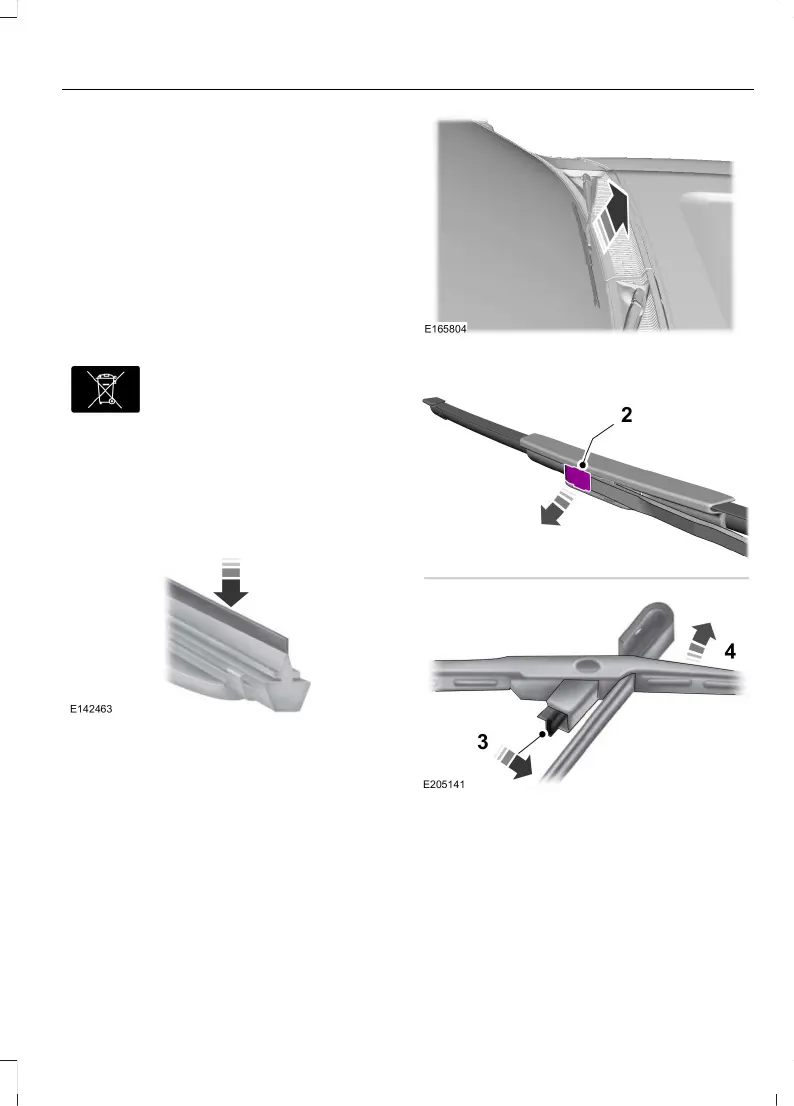Make sure that you dispose of
old batteries in an
environmentally friendly way.
Seek advice from your local authority
about recycling old batteries.
CHECKING THE WIPER
BLADES
Run the tip of your fingers over the edge of
the blade to check for roughness.
Clean the wiper blades with washer fluid
or water applied with a soft sponge or
cloth.
CHANGING THE WIPER
BLADES
Note:
Do not hold the wiper blade when
lifting the wiper arm.
Maintenance
Note:
If you only disconnect the
negative
battery cable terminal,
make
sure it is
isolated or placed away from
the battery
terminal to avoid un-
intended connection
or arcing.
Note:
Make sure the battery cable
terminals
are fully tightened.
Note:
If you disconnect or replace the
battery, you must reset the clock and
the
pre-set radio stations once the
battery is
reconnected
.
Battery Disposal
1. Pull the wiper blade and arm away
from the glass.
2. Lift the wiper blade primary locking clip.
3. Press the wiper blade secondary
locking clip.
4. Remove the wiper blade.
Note:
Make sure that the wiper arm
does
not spring back against the glass
when the
wiper blade is not attached.
141
Territory (CF4) Philippines, Vehicles Built From: 25-05-2020, EN, First Printing
