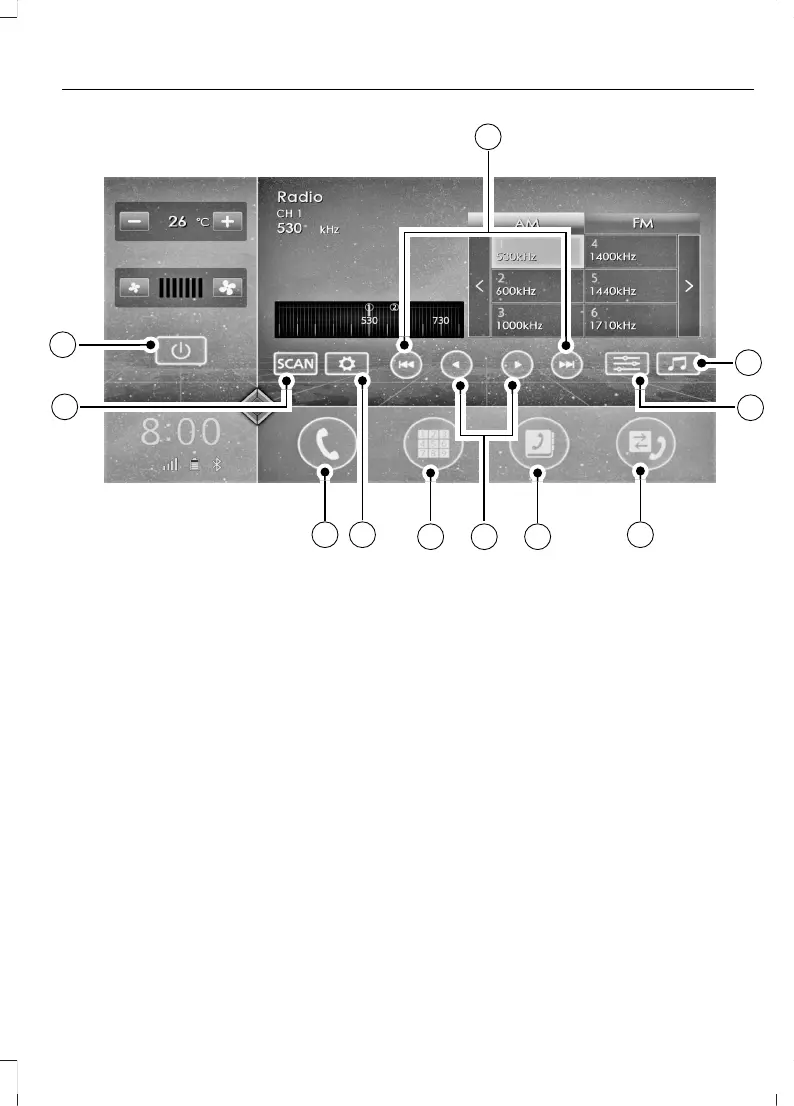A
B
C
D
E
Seek Up / Down : Press the button to go to the next station up / Down the
radio frequency band or the next track.
Music : Press button to play music from stored devise.
Sound Settings : Press the button to adjust the sound settings.
Call History : Press button to view call history
Phone Book: Press the button to select stored contacts.
Cursor up and down: Press a button to scroll through on-screen choices.
In radio mode press to manual tune.
Numeric keypad: Press the button to Dial Number and make a call.
Settings : Press the button to access different audio system features,
depending on which mode has been selected.
Phone : Press the button to make and end a call.
Scan : Press the button to select radio frequency band.
On and Off: Press the button to switch the automatic climate control
system on or off.
F
Multimedia System
G
H
I
J
K
MULTIMEDIA SYSTEM
B
A
D
EFG
I H
K
J
C
171
Territory (CF4) Philippines, Vehicles Built From: 25-05-2020, EN, First Printing
